Exam 10: Creating a Document
Explain the process of editing text in Microsoft Word 2016.
Answers will vary. One of the fundamental features of a word processor is the ability to easily edit text without retyping an entire document. When you edit a document, you can type additional text in the document, delete existing text from the document, replace text already in the document, and copy or move text within the document.
To replace existing text, you select the text you no longer want and then start typing. The text you type replaces the selected text, no matter how much text is selected. There is no need to press the Delete key to remove the selected text first.
Another technique for moving and copying text is drag and drop. Drag and drop means to select text and then drag the selected text to a new location. As you drag, a vertical line follows the pointer, indicating where the selected text will be placed when you release the mouse button. Unlike the Cut or Copy commands, when you use drag and drop, the text you drag is not placed on the Clipboard. If you want to paste the text you dragged to another location, you need to drag it again or use the Cut or Copy command. Please see the section " Editing Text " for more information.
In the accompanying figure of a Microsoft Word 2016 document, which of the following boxes is pointing to the Hanging Indent marker?
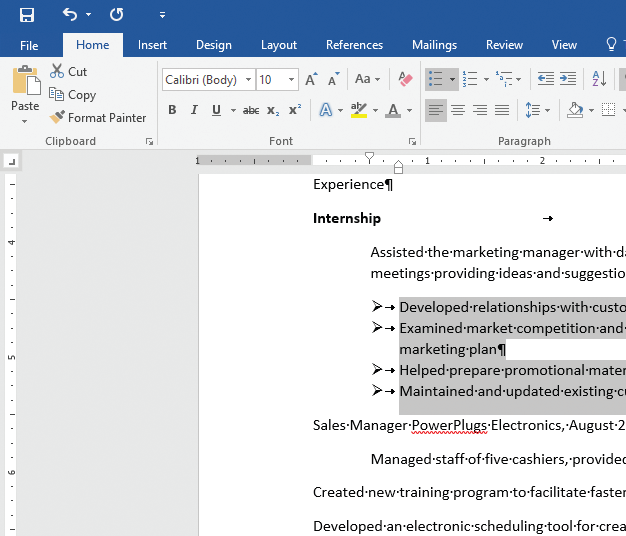
D
In Microsoft Word 2016, a blue, wavy underline appears if the same word appears twice in a row.
False
The _____ is a tool that is used to copy formatting from one location to another, such as from one block of text to another.
In Microsoft Word 2016, if you are pasting text that is formatted differently from the text in the location where you are pasting it, you cannot control the formatting being pasted.
Which of the following actions should you follow to open the shortcut menu indicated by Box A in the accompanying figure of a Microsoft Word 2016 document?
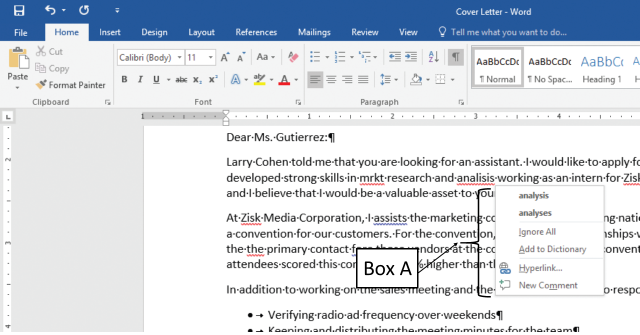
Ali, a documentation specialist, is reviewing a document. Before finalizing the document, he checks for extra spaces, paragraph marks, and other hidden formatting symbols. Here, Ali is checking for _____.
Which of the following tabs displays the Open screen in Backstage view?
Which of the following is true of formatting text in Microsoft Word 2016?
In the accompanying figure of a Microsoft Word 2016 document, which of the following is Box 1 pointing to ?
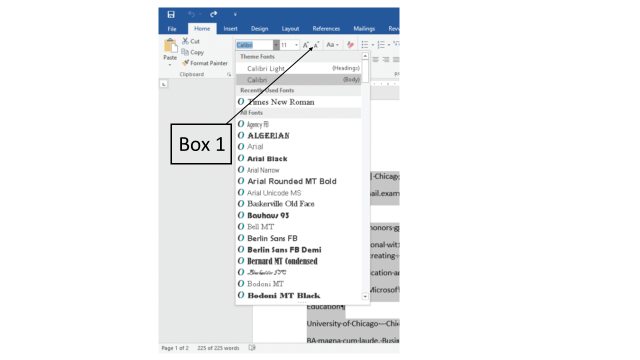
Ellen is an academic writer in an educational firm. The firm gives her a Word document containing topics related to Sociology and asks her to develop content for each topic in another Word document. She keeps swapping between the two documents while preparing the content. Which of the following features is Ellen using to swap between the documents?
In the accompanying figure of a Microsoft Word 2016 document, which of the following boxes is pointing to the Bar Tab stop marker?
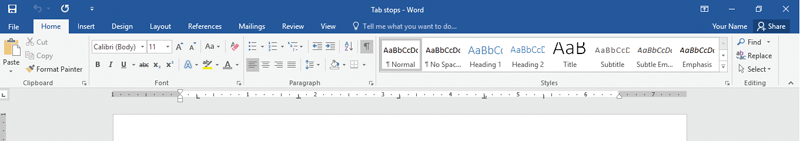
Explain the text formatting features available in Microsoft Word 2016.
In Microsoft Word 2016, you can edit a document from the Print screen.
In the accompanying figure of a Microsoft Word 2016 document, which of the following is Box A pointing to?
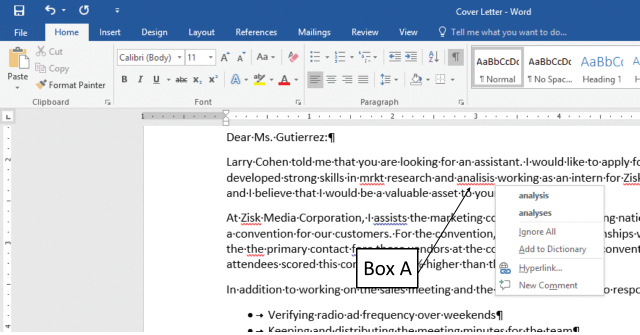
To position paragraph text evenly between the left and right margins with ragged edges along both margins, the _________ align option is used.
A)Middle
B)Center
C)Median
D)Pivot
_________ means to check a file for spelling and grammatical errors using the Spelling and Grammar Checker.
A)Grammar scan
B)Spell scan
C)Spell check
D)Grammar check
Similar to the Cut and Copy commands, when you use drag and drop, the text you drag is placed on the Clipboard.
Daniel is editing a Microsoft Word 2016 and selects the text shown in the figure. When he presses and holds the mouse button pointing over the selected text and moves the pointer slightly, he notices the vertical line that Box 1 is pointing to in the figure. Which of the following does the vertical line indicate? 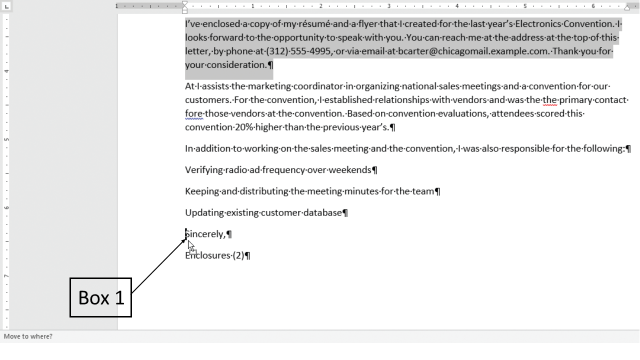
The amount of space between lines of text within a paragraph is called _________.
A)line spacing
B)line expanse
C)line margin
D)line span
Filters
- Essay(0)
- Multiple Choice(0)
- Short Answer(0)
- True False(0)
- Matching(0)