Exam 22: Integrating Word, Excel, Access and Powerpoint
Exam 1: Introduction to Computers and the Internet74 Questions
Exam 2: Computer Hardware78 Questions
Exam 3: Computer Software75 Questions
Exam 4: Computer Networks75 Questions
Exam 5: The Internet and Email75 Questions
Exam 6: Security and Privacy74 Questions
Exam 7: Exploring Windows 10 and Managing Files82 Questions
Exam 8: Using Edge Mail and People74 Questions
Exam 9: Introducing Microsoft Office 201674 Questions
Exam 10: Creating a Document74 Questions
Exam 11: Formatting a Long Document74 Questions
Exam 12: Enhancing a Document74 Questions
Exam 13: Creating a Workbook74 Questions
Exam 14: Working With Formulas and Functions77 Questions
Exam 15: Creating an Advanced Workbook74 Questions
Exam 16: Inserting and Formatting Charts74 Questions
Exam 17: Creating a Database74 Questions
Exam 18: Maintaining and Querying a Database74 Questions
Exam 19: Creating Forms and Reports74 Questions
Exam 20: Creating Apresentation76 Questions
Exam 21: Enhancing a Presentation74 Questions
Exam 22: Integrating Word, Excel, Access and Powerpoint74 Questions
Select questions type
Which of the following is a disadvantage of embedding an object?
Free
(Multiple Choice)
4.9/5  (37)
(37)
Correct Answer:
B
The _________ will offer only options to embed charts or paste them as an image if you close the relevant Excel workbook.
A)Paste button menu
B)Embed objects menu
C)Paste objects button
D)Embed button menu
Free
(Short Answer)
4.8/5  (35)
(35)
Correct Answer:
Paste button menu
In the context of mail merges, you can explicitly identify a merge field by:
Free
(Multiple Choice)
4.8/5  (43)
(43)
Correct Answer:
A
Jim is creating a PowerPoint presentation using various charts and data from the outlines in a Word document. If he creates a slide from an outline, Microsoft PowerPoint 2016:
(Multiple Choice)
4.8/5  (35)
(35)
You can import data that is in the form of charts, images, and slides.
(True/False)
4.9/5  (28)
(28)
Which of the following allows you to start a mail merge through emails?
(Multiple Choice)
4.8/5  (35)
(35)
When you create slides from a(n) _________ of a Word document, PowerPoint inserts them after the current slide.
A)outline
B)link
C)image
D)screenshot
(Short Answer)
4.8/5  (45)
(45)
The _________ dialog box opens when you create a slide from a Word outline.
A)Edit Outline
B)Insert Outline
C)Format Outline
D)Change Outline
(Short Answer)
4.8/5  (37)
(37)
Robert is using Microsoft Excel 2016 to create a worksheet. He adds a list of data from a Microsoft Access file to the worksheet and uses it in a PowerPoint slide in a presentation. In the context of linking and embedding, which of the following types of programs is Microsoft PowerPoint?
(Multiple Choice)
4.9/5  (38)
(38)
Case 22-1 Hayley is working on a mail merge to draft a letter. She prepares the main documents, data sources, and merge fields.
To complete the mail merge, she should:
(Multiple Choice)
4.9/5  (40)
(40)
Ezra is working on a Word document that contains a linked chart from an Excel worksheet. He updates the chart in the worksheet, but the changes do not appear in the Word document. In this scenario, to update the chart, Ezra should click the _____ button on the Chart Tools Design tab.
(Multiple Choice)
4.8/5  (36)
(36)
If you choose to embed or link a file using the Create from File tab, the copied data from the file is inserted as an object in the destination file.
(True/False)
4.8/5  (36)
(36)
Clicking the Finish & Merge button in the Finish group on the Mailings tab opens _____.
(Multiple Choice)
4.7/5  (36)
(36)
If a Microsoft _________ dialog box opens warning you that a potential security concern has been identified, click Open.
A)Access Security Notice
B)Shield Wizard
C)Office Security
D)Threat Detector
(Short Answer)
4.8/5  (38)
(38)
Which of the following is a disadvantage of linking an object?
(Multiple Choice)
4.8/5  (36)
(36)
In the accompanying figure of Microsoft Word 2016, which of the following boxes points to the Excel Chart Tools for the inserted chart?
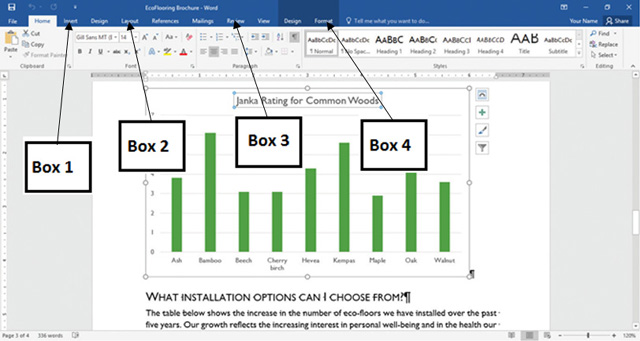
(Multiple Choice)
4.9/5  (48)
(48)
In the accompanying figure of Microsoft Excel 2016, which of the following best describes the purpose of the component that Box 1 indicates?
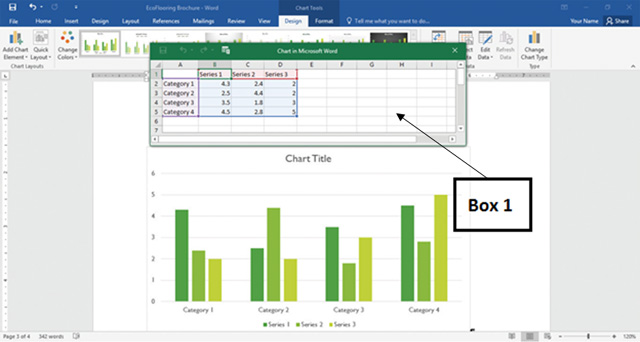
(Multiple Choice)
4.8/5  (37)
(37)
If a Word outline was used to create the slide shown in the accompanying figure, which of the following was Heading 1 in the Word document?
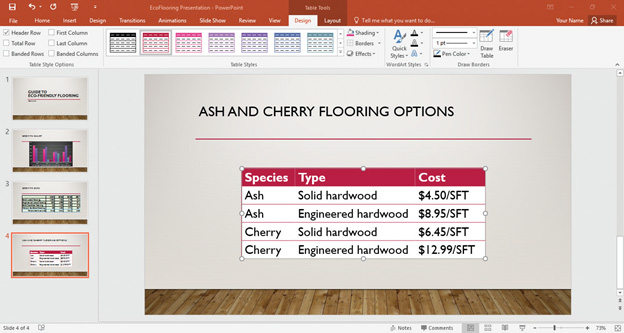
(Multiple Choice)
4.9/5  (39)
(39)
Showing 1 - 20 of 74
Filters
- Essay(0)
- Multiple Choice(0)
- Short Answer(0)
- True False(0)
- Matching(0)