Exam 15: Creating an Advanced Workbook
Exam 1: Introduction to Computers and the Internet74 Questions
Exam 2: Computer Hardware78 Questions
Exam 3: Computer Software75 Questions
Exam 4: Computer Networks75 Questions
Exam 5: The Internet and Email75 Questions
Exam 6: Security and Privacy74 Questions
Exam 7: Exploring Windows 10 and Managing Files82 Questions
Exam 8: Using Edge Mail and People74 Questions
Exam 9: Introducing Microsoft Office 201674 Questions
Exam 10: Creating a Document74 Questions
Exam 11: Formatting a Long Document74 Questions
Exam 12: Enhancing a Document74 Questions
Exam 13: Creating a Workbook74 Questions
Exam 14: Working With Formulas and Functions77 Questions
Exam 15: Creating an Advanced Workbook74 Questions
Exam 16: Inserting and Formatting Charts74 Questions
Exam 17: Creating a Database74 Questions
Exam 18: Maintaining and Querying a Database74 Questions
Exam 19: Creating Forms and Reports74 Questions
Exam 20: Creating Apresentation76 Questions
Exam 21: Enhancing a Presentation74 Questions
Exam 22: Integrating Word, Excel, Access and Powerpoint74 Questions
Select questions type
The IF function is an example of a text function in Microsoft Excel.
Free
(True/False)
4.9/5  (32)
(32)
Correct Answer:
False
Lidya, a Mathematics student, solves the formula "=5^6(306/44)*(122/55) - 1000" manually. She uses an Excel sheet to cross-check the answer. The function that Excel will perform last is _____.
Free
(Multiple Choice)
4.9/5  (46)
(46)
Correct Answer:
A
In the context of logical functions, a(n) _________ operator is a symbol that indicates the relationship between two values.
A)comparison
B)arithmetic
C)reference
D)text concatenation
Free
(Short Answer)
4.8/5  (30)
(30)
Correct Answer:
comparison
Case 15-1 Frank, a business analyst at Pro-White Technologies, deals with vast amount of data and analysis. Since Frank uses Excel worksheets for most of his work, he uses several advanced functions of Excel that eases and speeds up his work.
Using an Excel worksheet, Frank creates a list of the cities where his company's business could possibly thrive. He also includes the names of the states the cities belong to and the average revenue of the residents in the sheet. Frank wants to collate the whole data in a single column (for example, Boston, Massachusetts - $75667). In this scenario, Frank should use _____ as the data he needs to collate follows a pattern.
(Multiple Choice)
4.8/5  (46)
(46)
In Microsoft Excel, the error value message #NAME? appears when a value is not available to a function or formula.
(True/False)
4.8/5  (36)
(36)
The header and footer entered in an Excel sheet are static and do not get updated automatically when the worksheet"s name is changed.
(True/False)
4.9/5  (44)
(44)
In Microsoft Excel, _________ is a page break that Excel inserts when no more content will fit on the page.
A)manual page break
B)automatic page break
C)portable page break
D)final page break
(Short Answer)
4.8/5  (35)
(35)
An _________ is a small green triangle that appears in the upper-left corner of a cell with a possible error.
A)error marker
B)error indicator
C)error detector
D)error signature
(Short Answer)
4.9/5  (37)
(37)
In Microsoft Excel, _________ is a page break that you insert to specify where a page break should occur.
A)manual page break
B)automatic page break
C)portable page break
D)final page break
(Short Answer)
4.9/5  (39)
(39)
In the accompanying image of Microsoft Excel 2016, box A points to an:
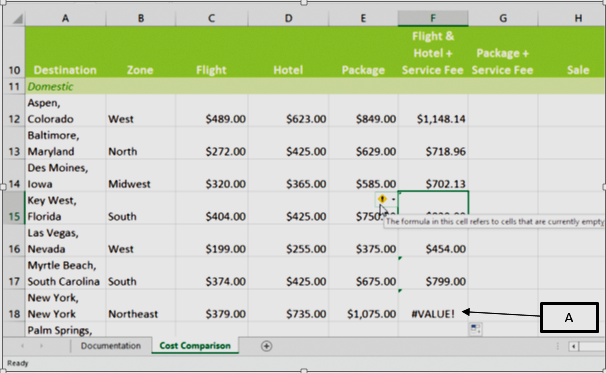
(Multiple Choice)
4.8/5  (42)
(42)
Case 15-2 Zelda, the Human Resource (HR) manager at ProfDot Technologies, creates a database on an Excel sheet of the names of potential candidates for a job. In addition, she enters the work experience, current salary, and expected salary against each name.
Zelda wants to change the background color of the cell with the names of candidates whose expected salary is in the range of $6000 to $7000 per month. In this scenario, Zelda should use the _____ option in conditional formatting.
(Multiple Choice)
4.8/5  (46)
(46)
Conditional formatting is dynamic-if a cell's value changes, the cell's format also changes as needed.
(True/False)
4.8/5  (31)
(31)
In Microsoft Excel, you can use multiple IF functions in the same formula to test for several conditions.
(True/False)
4.8/5  (37)
(37)
In Microsoft Excel, the error value message #NUM! appears when the wrong type of argument is used in a function or formula.
(True/False)
4.9/5  (42)
(42)
In Microsoft Excel, the Page Break Preview button is available on the _____.
(Multiple Choice)
4.8/5  (37)
(37)
Victor, a population analyst, has the following data on an Excel sheet: month-wise population of a city in 2014 in column A and month-wise population of the same city in 2015 in columnB)He wants to calculate the change in population in 2015 compared to 2014 and check if the change is more or less than 2 million. Victor uses multiple functions, including the IF function, within a single formula for this analysis. In this scenario, Victor uses a _____.
(Multiple Choice)
4.7/5  (38)
(38)
In the accompanying image of Microsoft Excel 2016, box A points to an _____.
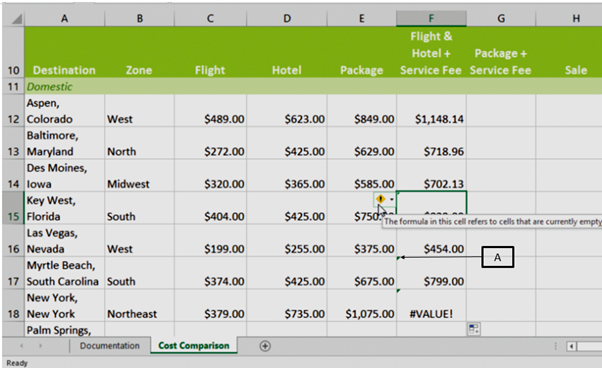
(Multiple Choice)
4.8/5  (42)
(42)
Case 15-2 Zelda, the Human Resource (HR) manager at ProfDot Technologies, creates a database on an Excel sheet of the names of potential candidates for a job. In addition, she enters the work experience, current salary, and expected salary against each name.
Zelda previously highlighted the cells with the names of candidate who have over two years of work experience using conditional formatting. If Zelda wants to remove the condition from the worksheet, she should use the _____ option.
(Multiple Choice)
4.7/5  (33)
(33)
Showing 1 - 20 of 74
Filters
- Essay(0)
- Multiple Choice(0)
- Short Answer(0)
- True False(0)
- Matching(0)