Exam 3: Modifying a Presentation
Exam 1: Microsoft Office 2016: Module 1: Getting Started With Microsoft Office 201675 Questions
Exam 2: Creating a Presentation in Powerpoint 201675 Questions
Exam 3: Modifying a Presentation75 Questions
Exam 4: Inserting Objects Into a Presentation75 Questions
Exam 5: Finishing a Presentation75 Questions
Select questions type
A ____ graphic is a professional-quality diagram that visually illustrates text.
(Multiple Choice)
4.8/5  (38)
(38)
In PowerPoint, it is possible to combine several shapes together to make a more complex figure.
(True/False)
4.9/5  (34)
(34)
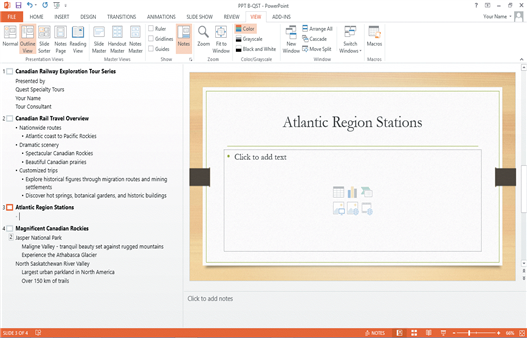 In the accompanying figure, slide 3 has only 1 content placeholder.
In the accompanying figure, slide 3 has only 1 content placeholder.
(True/False)
4.7/5  (30)
(30)
You can press and hold ____ to turn off the snap-to-grid feature while dragging objects on a slide.
(Multiple Choice)
4.8/5  (34)
(34)
Case-Based Critical Thinking Questions Case 1
Hannah has been hired as a graphics consultant for a company that is struggling with PowerPoint 2016.They are looking for ways to improve their graphics but maintain a professional appearance to their presentations.
Hannah would also like to add a special effect to the arrows to improve their appearance, so she clicks the ____.
(Multiple Choice)
4.7/5  (33)
(33)
To show or hide the Mini toolbar, click the ____________________ tab on the Ribbon, click Options, and then click the Show Mini Toolbar on selection check box.
(Short Answer)
4.8/5  (27)
(27)
The PowerPoint guides appear as dotted lines on a slide and usually intersect at the ____ of a slide.
(Multiple Choice)
4.8/5  (36)
(36)
You can use the ____ command to replace one font for another in a presentation.
(Multiple Choice)
4.9/5  (34)
(34)
As you move the pointer over font names in the font list, the text on the slide displays a ____ of the different font choices.
(Multiple Choice)
4.8/5  (34)
(34)
In the Outline pane, a highlighted slide icon next to the slide number indicates that the slide is selected.
(True/False)
4.9/5  (39)
(39)
A shape color's red, green, and blue (RGB)values are also known as its ____.
(Multiple Choice)
4.9/5  (36)
(36)
You can radically change how a SmartArt graphic looks by applying a SmartArt ____.
(Multiple Choice)
4.8/5  (39)
(39)
Showing 61 - 75 of 75
Filters
- Essay(0)
- Multiple Choice(0)
- Short Answer(0)
- True False(0)
- Matching(0)