Exam 1: Creating a Flyer
Exam 1: Creating a Flyer112 Questions
Exam 2: Publishing a Trifold Brochure112 Questions
Exam 3: Designing a Newsletter112 Questions
Exam 4: Creating a Custom Publication From Scratch112 Questions
Exam 5: Using Business Information Sets112 Questions
Exam 6: Working With Publisher Tables112 Questions
Exam 7: Advanced Formatting and Merging Publications With Data112 Questions
Exam 8: Generating Data-Driven Catalogs112 Questions
Exam 9: Sharing and Distributing Publications112 Questions
Exam 10: Editing Large-Scale Publications112 Questions
Exam 11: Creating an Interactive Web Site112 Questions
Exam 12: Office 2013 and Windows 8: Essential Concepts and Skills112 Questions
Exam 13: Office 365 Essentials62 Questions
Select questions type
You can undo by clicking ____ button on the Quick Access Toolbar or by pressing CTRL+Z.
(Multiple Choice)
4.7/5  (31)
(31)
You can hide the Page Navigation pane using the _________________________ button on the status bar.
(Short Answer)
4.8/5  (22)
(22)
Publisher tear-offs contain placeholder text and are ____, which means that when you finish editing one of the tear-off text boxes, the others change to match it automatically.
(Multiple Choice)
5.0/5  (43)
(43)
A(n) ____ is a single media file, including art, sound, animation, or movies that you can insert and use in a publication.
(Multiple Choice)
4.9/5  (30)
(30)
Identify the letter of the choice that best matches the phrase or definition.
Premises:
A markup language for web pages
Responses:
headline
HTML
workspace
Correct Answer:
Premises:
Responses:
(Matching)
4.8/5  (46)
(46)
A color scheme is a defined set of colors that complement each other when used in the same publication.
(True/False)
4.9/5  (27)
(27)
_________________________ are small, ready-to-be scored text boxes with some combination of name, telephone, fax, email, or address.
(Short Answer)
4.8/5  (49)
(49)
You can use the Special Paper command to view your page layout as it will be printed on special paper or see the final copy after preparing your publication for a printing service.
(True/False)
4.8/5  (34)
(34)
A(n) _________________________ is used to measure and place objects on a page.
(Short Answer)
4.9/5  (36)
(36)
Objects such as photos, clip art, and shapes are difficult to select.
(True/False)
4.8/5  (38)
(38)
Publisher ____ a potential spelling error in a publication window with a red wavy underline.
(Multiple Choice)
4.9/5  (38)
(38)
To use the ribbon, tap or click the _________________________ tab.
(Short Answer)
4.8/5  (34)
(34)
The TEXT BOX TOOLS FORMAT tab is displayed when a text box is selected.
(True/False)
4.8/5  (35)
(35)
Publisher tear-offs are _________________________ which means that when you finish editing one of the tear-off text boxes, the others change to match it automatically.
(Short Answer)
4.9/5  (31)
(31)
You may ____ text to adjust the way the text fits into the text box.
(Multiple Choice)
4.9/5  (43)
(43)
Publisher does not automatically check for duplicate words as you enter text.
(True/False)
4.9/5  (32)
(32)
You can create three types of publications with Microsoft Publisher.
(True/False)
4.9/5  (35)
(35)
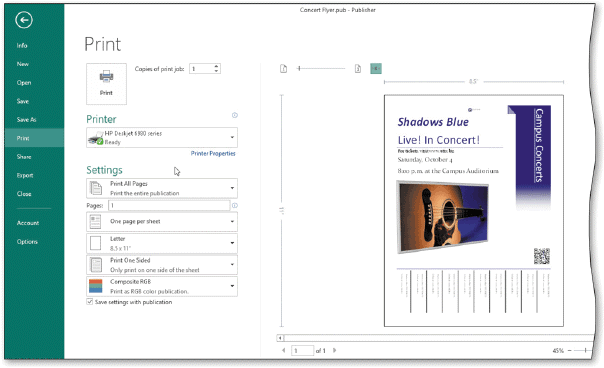 To display the ____, as shown in the accompanying figure, tap or click the PRINT tab in the Backstage view.
To display the ____, as shown in the accompanying figure, tap or click the PRINT tab in the Backstage view.
(Multiple Choice)
4.8/5  (37)
(37)
Showing 81 - 100 of 112
Filters
- Essay(0)
- Multiple Choice(0)
- Short Answer(0)
- True False(0)
- Matching(0)