Exam 4: Creating a Custom Publication From Scratch
Exam 1: Creating a Flyer103 Questions
Exam 2: Publishing a Trifold Brochure103 Questions
Exam 3: Designing a Newsletter103 Questions
Exam 4: Creating a Custom Publication From Scratch103 Questions
Exam 5: Using Business Information Sets103 Questions
Exam 6: Working With Publisher Tables103 Questions
Exam 7: Advanced Formatting and Merging Publications With Data103 Questions
Exam 8: Generating Data-Driven Catalogs103 Questions
Exam 9: Sharing and Distributing Publications103 Questions
Exam 10: Editing Large-Scale Publications103 Questions
Exam 11: Creating an Interactive Website103 Questions
Exam 12: Office 2013 and Windows 8 Essential Concepts and Skills103 Questions
Exam 13: Office 365 Essentials53 Questions
Select questions type
Publisher does not go back and change ____ in a saved publication.
(Multiple Choice)
4.7/5  (23)
(23)
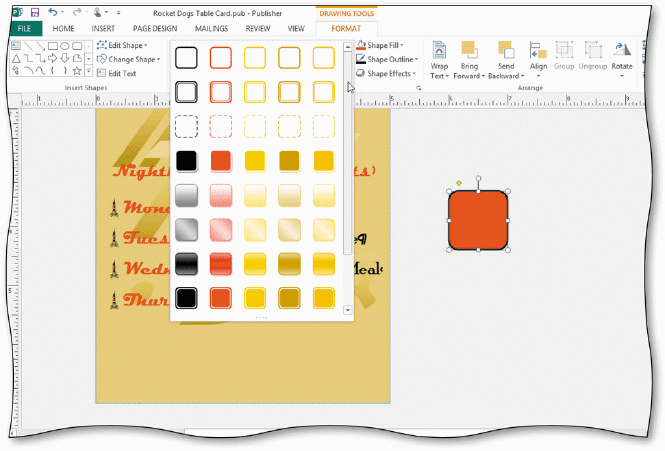 As seen in the accompanying figure, tap or click the More button on the DRAWING TOOLS FORMAT tab in the Shape Styles group to display the ____.
As seen in the accompanying figure, tap or click the More button on the DRAWING TOOLS FORMAT tab in the Shape Styles group to display the ____.
(Multiple Choice)
4.9/5  (34)
(34)
A(n) ____ is a color created from a base color mixed with a percentage of white.
(Multiple Choice)
4.8/5  (40)
(40)
The hyperlink color in a custom color scheme is typically used as fill color in prominent publication shapes.
(True/False)
4.9/5  (32)
(32)
____ is a gallery of text styles that works with Publisher to create fancy text effects.
(Multiple Choice)
4.9/5  (29)
(29)
A(n) ____________________ is a combination of color and patterns without gradual shading.
(Short Answer)
4.9/5  (35)
(35)
A picture of a person facing left could be ____ horizontally so that it would appear that the person is facing right.
(Multiple Choice)
4.9/5  (39)
(39)
To change the ____________________ you must select the object and then choose to either bring it forward or send it backward.
(Short Answer)
4.9/5  (27)
(27)
Publisher and other Office applications use the term ____ to refer to the process of changing the document margins, orientation, and size, among other settings.
(Multiple Choice)
4.9/5  (40)
(40)
Publisher does not provide an option for users to create their own color schemes.
(True/False)
4.8/5  (39)
(39)
The term, ____, when it applies to graphics, means changing the vertical or horizontal size of the graphic by a percentage.
(Multiple Choice)
4.7/5  (35)
(35)
The second accent color typically is used to fill color in prominent publications shapes.
(True/False)
4.7/5  (30)
(30)
Custom-sized publications are used for everything from newspaper advertisements to greeting cards to church bulletins.
(True/False)
4.8/5  (33)
(33)
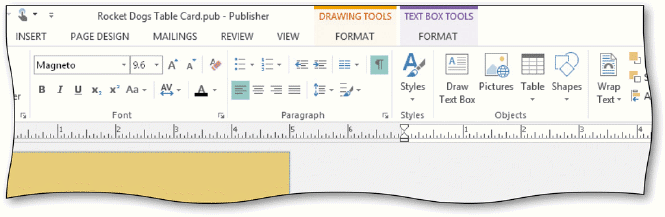 To change the ____________________, you tap or click the Line Spacing button on the ribbon, as shown in the accompanying figure.
To change the ____________________, you tap or click the Line Spacing button on the ribbon, as shown in the accompanying figure.
(Short Answer)
4.9/5  (30)
(30)
To insert a building block into a publication, you tap or click the appropriate button on the INSERT tab, such as Calendars or Advertisements.
(True/False)
4.9/5  (39)
(39)
Publisher has more than ____ shapes that you can use to create logos, graphics, banners, illustrations, and other ornamental objects.
(Multiple Choice)
4.7/5  (34)
(34)
Modified Multiple Choice The colors chosen for a custom color scheme will appear in the galleries related to ____.
(Multiple Choice)
5.0/5  (29)
(29)
____ indicate where in a publication you pressed the ENTER key, SPACEBAR, and other keys.
(Multiple Choice)
4.9/5  (42)
(42)
Showing 81 - 100 of 103
Filters
- Essay(0)
- Multiple Choice(0)
- Short Answer(0)
- True False(0)
- Matching(0)