Exam 6: Working With Publisher Tables
Exam 1: Creating a Flyer103 Questions
Exam 2: Publishing a Trifold Brochure103 Questions
Exam 3: Designing a Newsletter103 Questions
Exam 4: Creating a Custom Publication From Scratch103 Questions
Exam 5: Using Business Information Sets103 Questions
Exam 6: Working With Publisher Tables103 Questions
Exam 7: Advanced Formatting and Merging Publications With Data103 Questions
Exam 8: Generating Data-Driven Catalogs103 Questions
Exam 9: Sharing and Distributing Publications103 Questions
Exam 10: Editing Large-Scale Publications103 Questions
Exam 11: Creating an Interactive Website103 Questions
Exam 12: Office 2013 and Windows 8 Essential Concepts and Skills103 Questions
Exam 13: Office 365 Essentials53 Questions
Select questions type
Snapping is a complicated way to align objects with the margin or with other objects.
(True/False)
4.8/5  (38)
(38)
If you ____ + drag a border, your table will remain the same size.
(Multiple Choice)
4.8/5  (34)
(34)
A(n) ____ identity should be communicated in multiple ways, with frequency and consistency throughout the life of a business.
(Multiple Choice)
4.7/5  (30)
(30)
To place a WordArt object precisely, press and hold or ____ the WordArt object and tap or click Format Object on the shortcut menu.
(Multiple Choice)
4.7/5  (37)
(37)
When desktop publishers are asked to help with ____________________, they can suggest reusable colors, fonts, schemes, logos, business information sets, and graphics to assist the company in creating a customer-friendly, consistent appearance.
(Short Answer)
4.9/5  (31)
(31)
Where you place the ____ is important before making a decision to insert above or below the current location.
(Multiple Choice)
4.8/5  (32)
(32)
A(n) ____ is an inclusive term for a publication or article that includes marketing information for a product or service known to and purchased by customers and clients.
(Multiple Choice)
4.9/5  (36)
(36)
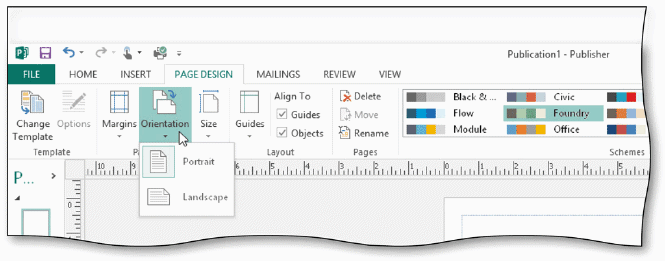 You can change the page orientation of a publication by tapping or clicking the ____ button, as shown in the accompanying figure.
You can change the page orientation of a publication by tapping or clicking the ____ button, as shown in the accompanying figure.
(Multiple Choice)
4.8/5  (32)
(32)
In Publisher, the first number in a dimension is the number of ____.
(Multiple Choice)
4.8/5  (38)
(38)
When you drag a border, the current column or row does not change size.
(True/False)
4.8/5  (38)
(38)
Use tables to present numeric and ____ information in an easy-to-digest format.
(Multiple Choice)
4.8/5  (33)
(33)
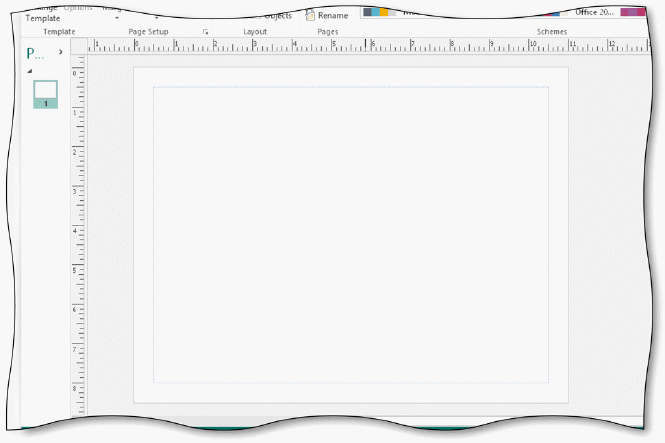 When a publication is in landscape orientation, the ____________________ edge of the paper is on the top of the publication, as shown in the accompanying figure.
When a publication is in landscape orientation, the ____________________ edge of the paper is on the top of the publication, as shown in the accompanying figure.
(Short Answer)
4.8/5  (33)
(33)
You can only create calendars as independent, stand-alone publications.
(True/False)
4.7/5  (27)
(27)
In ____________________ publications applications, the alignment tools refer to the text box in which you are working.
(Short Answer)
4.8/5  (37)
(37)
Colors and graphics are used in calendars to display holidays, special events, reminders, and even phases of the moon.
(True/False)
4.8/5  (28)
(28)
Modified Multiple Choice Which of the following are ways in which an Excel table can be integrated?
(Multiple Choice)
4.9/5  (40)
(40)
You can align items relative to the margin of a page by using the ____ options that exist on each of the formatting tabs.
(Multiple Choice)
4.7/5  (37)
(37)
The Table Format gallery allows you to format a table with a variety of colors and shading.
(True/False)
4.9/5  (39)
(39)
You cannot use the ____ key to insert a row at the beginning or middle of a table.
(Multiple Choice)
4.8/5  (41)
(41)
A Publisher ____ is a collection of contiguous text boxes that are displayed in rows and columns.
(Multiple Choice)
5.0/5  (29)
(29)
Showing 61 - 80 of 103
Filters
- Essay(0)
- Multiple Choice(0)
- Short Answer(0)
- True False(0)
- Matching(0)