Exam 11: Creating an Interactive Website
Exam 1: Creating a Flyer103 Questions
Exam 2: Publishing a Trifold Brochure103 Questions
Exam 3: Designing a Newsletter103 Questions
Exam 4: Creating a Custom Publication From Scratch103 Questions
Exam 5: Using Business Information Sets103 Questions
Exam 6: Working With Publisher Tables103 Questions
Exam 7: Advanced Formatting and Merging Publications With Data103 Questions
Exam 8: Generating Data-Driven Catalogs103 Questions
Exam 9: Sharing and Distributing Publications103 Questions
Exam 10: Editing Large-Scale Publications103 Questions
Exam 11: Creating an Interactive Website103 Questions
Exam 12: Office 2013 and Windows 8 Essential Concepts and Skills103 Questions
Exam 13: Office 365 Essentials53 Questions
Select questions type
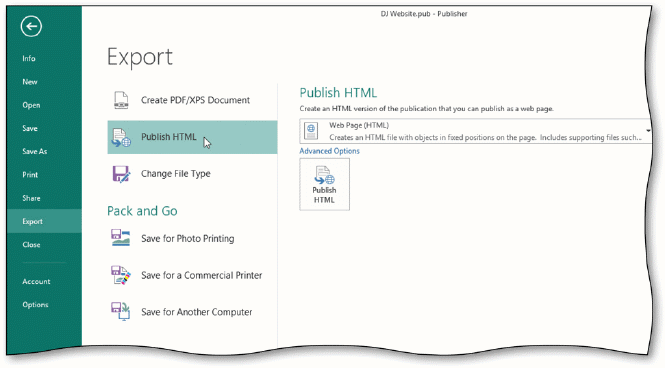 To publish a website, display the Backstage view, display the Export gallery, and then tap or click Publish HTML to display the Publish HTML options, as shown in the accompanying figure.
To publish a website, display the Backstage view, display the Export gallery, and then tap or click Publish HTML to display the Publish HTML options, as shown in the accompanying figure.
(True/False)
4.8/5  (32)
(32)
If you make a mistake in a code statement, you can use the ____ keys and the DELETE or BACKSPACE keys to correct it.
(Multiple Choice)
4.7/5  (33)
(33)
A list box form control offers users at least two choices displayed in a boxed area.
(True/False)
4.8/5  (30)
(30)
Showing 101 - 103 of 103
Filters
- Essay(0)
- Multiple Choice(0)
- Short Answer(0)
- True False(0)
- Matching(0)