Exam 5: Formatting Documents
What are the default page settings for a Word document?
C
Which tab or dialog box do you use to organize your sources?
B
Explain how to control automatic pagination. Include the terms widow and orphan in your response.
Another way to control the flow of text between pages (or between columns) is to apply pagination settings to specify where Word positions automatic page breaks. To apply automatic pagination settings, simply select the paragraphs(s) or line(s) you want to control, click the launcher in the Paragraph group on the HOME or PAGE LAYOUT tab, click the Line and Page Breaks tab in the Paragraph dialog box, and then select one or more of the following settings in the Pagination section before clicking OK.
• Keep with next: Apply to any paragraph you want to appear together with the next paragraph in order to prevent the page or column from breaking between the paragraphs.
• Keep lines together: Apply to selected paragraph or lines to prevent a page or column from breaking in the middle of a paragraph or between certain lines.
• Page break before: Apply to add an automatic page break before a specific paragraph.
• Widow/Orphan control: Turned on by default; ensures at least two lines of a paragraph appear at the top and bottom of every page or column by preventing a page or column from beginning with only the last line of a paragraph (a widow), or ending with only the first line of a new paragraph (an orphan).
The Layout tab in the Page Setup dialog box is used to change the orientation of pages in a document.
Lori has written a report and she wants to create a header with her company's name and logo. She also wants to be able to use this header in future reports, without having to recreate it each time. How can she do this?
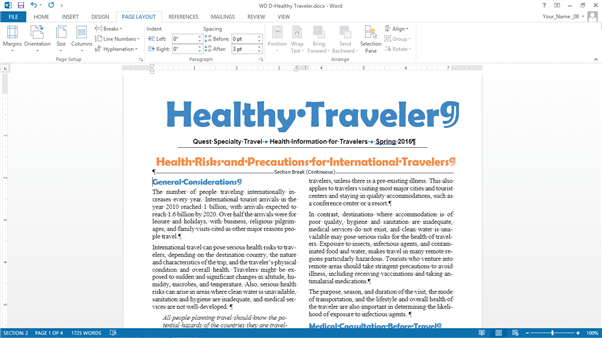 In the document shown in the accompanying figure, what is the active section?
In the document shown in the accompanying figure, what is the active section?
Which of the following is NOT a way to change the margins of a document?
To convert all footnotes to endnotes, click the launcher in the Footnotes group, click ____________________, click OK, and then click Close.
Ben finished his paper and is almost ready to create his bibliography. First, however, he wants to include a source he created on his computer for an earlier paper. Describe how he can include this source in his current paper, and then how he would generate his bibliography.
If your list of sources becomes ____________________ when you select the heading Bibliography, this indicates the Bibliography field is active.
The orientation of a page that is wider than it is tall is called ____________________.
Explain what Quick Parts are. Explain how to insert the different kinds of Quick Parts items into a document.
When you delete a section break, what happens to the formatting of the text before the break?
When the Header and Footer areas are open, the text in the main document can still be edited.
Filters
- Essay(0)
- Multiple Choice(0)
- Short Answer(0)
- True False(0)
- Matching(0)