Exam 13: Creating a Presentation
Explain what a footer is and how to add a footer to slides.
You can add a footer to appear at the bottom of one or more slides, containing such information as the date and time, the slide number, or specific text you enter. If you only want the footer to appear on certain slides, select the first slide, press and hold [Ctrl], then click the others. Click the INSERT tab, then click the Header & Footer button in the Text group. In the Header and Footer dialog box, click the Slide tab, and click the check boxes next to the items you want to include. You can select a date that updates automatically every time the presentation is opened, or a fixed date that you enter. Then click Apply to add the footer to the selected slides, or click Apply to All to add it to all the slides in your presentation.
 In the accompanying figure, the item marked ____ lets you add a table with the number of rows and columns you specify.
In the accompanying figure, the item marked ____ lets you add a table with the number of rows and columns you specify.
A
As you point to a theme, its name appears in a ____, which can help you refer to it later.
C
Which of the following is NOT an element of a shape that you can change to modify its appearance?
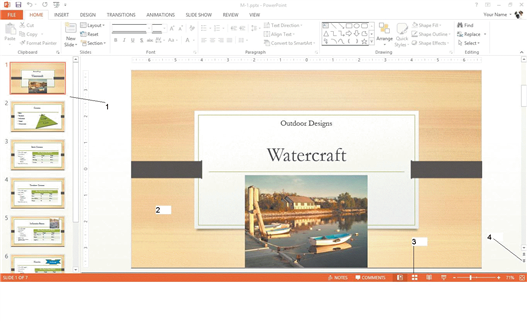 In the accompanying figure, the item marked 2 is the ____ pane.
In the accompanying figure, the item marked 2 is the ____ pane.
The Themes gallery contains a(n) Find Themes command, which lets you search for saved themes on your computer or network
Critical Thinking Questions
Case 1-1
Your boss created a slide show presentation for an upcoming board of directors meeting. The presentation currently is just plain text on a white background, so she asks you to look at it in a variety of different views in order to determine how to improve it for the meeting.
You are looking for a view that shows the slide text in the left pane and not the thumbnails. Which view will work for this?
 In the accompanying figure, the item marked ____ lets you add a predesigned SmartArt diagram you can customize.
In the accompanying figure, the item marked ____ lets you add a predesigned SmartArt diagram you can customize.
A(n) ____________________ is a slide design you can apply to any presentation to give it a professional look.
You can add a(n) header to appear at the bottom of one or more slides, containing such information as the date and time, the slide number, or specific text you enter
When you click the New Slide list arrow in the Slides group on the HOME tab, the ____ gallery opens.
In a SmartArt object, text that you type automatically ____________________ to fit a given text box.
To summarize information efficiently, you can use PowerPoint ____.
Reading view allows you to view a presentation in full screen but also see the status bar
To center-align a title within a title placeholder, you need to select the entire text object.
You can create a blank presentation or a presentation with a theme.
The Convert to SmartArt Graphic button is found in the Conversion group on the SMARTART TOOLS DESIGN tab
To display a thumbnail that is hidden, use the horizontal scroll bar in the Thumbnail pane.
Once you create a(n) SmartArt graphic, you can modify its style just as you can other objects
You can search for clip art using ____, words that you type into a search box to locate items related to a topic.
Filters
- Essay(0)
- Multiple Choice(0)
- Short Answer(0)
- True False(0)
- Matching(0)