Exam 5: Enhancing a Document
Exam 1: Getting Started With Windows 866 Questions
Exam 2: Understanding File Management65 Questions
Exam 3: Getting Started With Microsoft Office 201371 Questions
Exam 4: Creating a Document71 Questions
Exam 5: Enhancing a Document68 Questions
Exam 6: Adding Special Elements to a Document66 Questions
Exam 7: Creating and Enhancing a Worksheet66 Questions
Exam 8: Using Complex Formulas, Functions, and Tables66 Questions
Exam 9: Working With Charts66 Questions
Exam 10: Creating a Database66 Questions
Exam 11: Working With Data65 Questions
Exam 12: Creating Database Reports62 Questions
Exam 13: Creating a Presentation62 Questions
Exam 14: Polishing and Running a Presentation66 Questions
Exam 15: Integrating Office Programs59 Questions
Exam 16: Working in the Cloud52 Questions
Exam 17: Understaning Essential Unit Concepts62 Questions
Select questions type
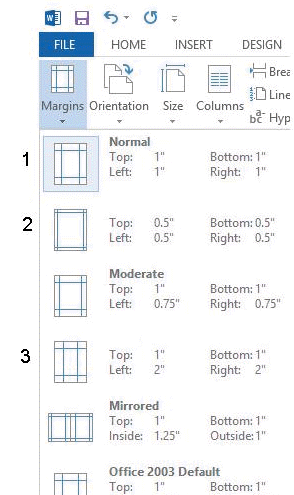 In the accompanying figure, item 3 points to the ____ margins setting.
In the accompanying figure, item 3 points to the ____ margins setting.
Free
(Multiple Choice)
4.9/5  (23)
(23)
Correct Answer:
D
A predesigned set of formatting elements, including colors, which you can use to achieve a coordinated overall look in your document is known as a(n) ____________________.
Free
(Short Answer)
4.9/5  (38)
(38)
Correct Answer:
theme
A set position where text following a tab character aligns is known as a(n) ____________________.
Free
(Short Answer)
4.8/5  (29)
(29)
Correct Answer:
tab
Critical Thinking Questions
Case 1-2
You are preparing a memo your entire company presenting the most recent sales figures. Describe the tools you can use to format the document for the following scenarios.
Which dialog box can you use to customize the amount of space above and below a paragraph?
(Multiple Choice)
4.8/5  (38)
(38)
To save time, you can use the ____ button to copy the formatting of selected text to other text.
(Multiple Choice)
4.9/5  (30)
(30)
Critical Thinking Questions
Case 1-2
You are preparing a memo your entire company presenting the most recent sales figures. Describe the tools you can use to format the document for the following scenarios.
Your memo needs to include a list of all the team members that contributed to the successful sales season. Which of the following can you use to access different formatting options for a numbered list?
(Multiple Choice)
4.9/5  (39)
(39)
Choosing an appropriate font is an important part of formatting a document.
(True/False)
4.9/5  (37)
(37)
You can use the tab identifier on the ruler to align text differently, such as to the right or center of a tab stop
(True/False)
4.8/5  (39)
(39)
You can use the buttons in the Font group on the GROUP tab to apply formatting changes to selected text.
(True/False)
4.9/5  (34)
(34)
____ are the locations the insertion point moves to when you press [Tab].
(Multiple Choice)
4.9/5  (34)
(34)
When text is aligned equally between the left and right margins, it is ____.
(Multiple Choice)
5.0/5  (24)
(24)
Match each item with a statement below.
Correct Answer:
Premises:
Responses:
(Matching)
4.9/5  (31)
(31)
To apply a style to a paragraph, click anywhere in the paragraph, then click the style you want in the Styles gallery, which is in the Styles group on the ____ tab.
(Multiple Choice)
4.9/5  (33)
(33)
By default, new tab stops that you set on the ruler are ____________________-aligned.
(Short Answer)
4.8/5  (31)
(31)
You can use the ____ on the ruler to align text differently, such as to the right or center of a tab stop.
(Multiple Choice)
4.7/5  (41)
(41)
You can specify custom margin settings by using the Margins tab of the ____ dialog box.
(Multiple Choice)
4.9/5  (31)
(31)
Most printers require at least a(n) 1/2 inch margin around the page
(True/False)
4.7/5  (38)
(38)
When you arrange numbers in columns, it is a good idea to ____ them.
(Multiple Choice)
4.9/5  (29)
(29)
Showing 1 - 20 of 68
Filters
- Essay(0)
- Multiple Choice(0)
- Short Answer(0)
- True False(0)
- Matching(0)