Exam 8: Integration Feature - Object Linking and Embedding
Exam 1: Creating and Editing a Publication98 Questions
Exam 2: Designing a Newsletter98 Questions
Exam 3: Publishing a Tri-Fold Brochure98 Questions
Exam 4: Using Business Information Sets98 Questions
Exam 5: Merging Publications and Data98 Questions
Exam 6: Creating an Interactive Web Site98 Questions
Exam 7: E-Mail Feature - Creating an E-Mail Letter Using Publisher41 Questions
Exam 8: Integration Feature - Object Linking and Embedding41 Questions
Select questions type
In order to edit the contents of a linked object, you must have access to the source application and file.
Free
(True/False)
4.9/5  (39)
(39)
Correct Answer:
True
To make certain that linked objects in a publication always show the most current information, you should ____________________ the links each time you open the publication.
Free
(Short Answer)
4.8/5  (32)
(32)
Correct Answer:
electronic mail letter,e-mail letter
When integrating information between two Office applications, the original file is called the destination file.
Free
(True/False)
4.8/5  (40)
(40)
Correct Answer:
False
When working with a linked Excel object in a Publisher publication, double-clicking the object starts the source application, if it is not already running.
(True/False)
4.7/5  (27)
(27)
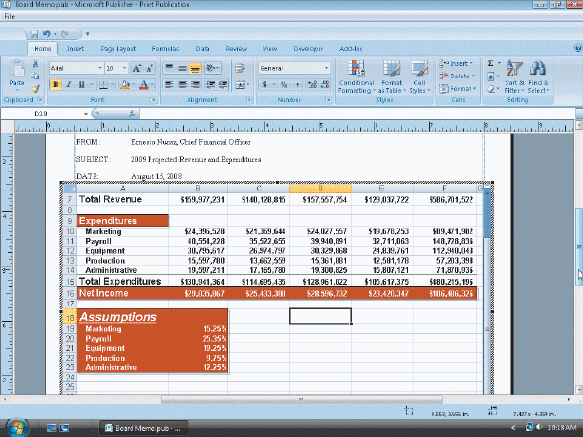 Figure 2 Opening an embedded object for editing displays the Excel ____ containing commands, as shown in the accompanying figure.
Figure 2 Opening an embedded object for editing displays the Excel ____ containing commands, as shown in the accompanying figure.
(Multiple Choice)
4.9/5  (36)
(36)
____ means inserting a source file into a destination publication as an object that can be edited with source application tools within the destination application.
(Multiple Choice)
4.9/5  (30)
(30)
When you use the embedding integration method, the source file becomes part of the destination file.
(True/False)
4.8/5  (29)
(29)
When you open a publication containing embedded objects, you have the opportunity to update those objects with changes from the source file.
(True/False)
4.8/5  (45)
(45)
The first step in embedding an Excel worksheet in a Publisher publication using the Object command on the Insert menu is to open the publication.
(True/False)
4.8/5  (41)
(41)
If you want the data in an object to remain unchanged when changes are made to the source file, you should use the ____ integration method.
(Multiple Choice)
4.9/5  (41)
(41)
Critical Thinking Questions Case SF2-1 Your supervisor, the accounting manager, asks you to insert the current month's sales estimates by product located in an Excel worksheet into a sales report you are creating in Publisher that will be sent to each manager electronically. Which of the following integration methods should you use if each sales manager has access to the source workbook, has permission to change its contents, and are asked to update the source workbook with their latest estimates using the worksheet object in the sales report? ____
(Multiple Choice)
4.8/5  (43)
(43)
____ most embedded objects displays the object's source application commands.
(Multiple Choice)
4.9/5  (36)
(36)
____ is a technology that allows you to paste, embed, or link a file or partial file created in one Office application into a different Office application.
(Multiple Choice)
4.8/5  (39)
(39)
When you edit a linked worksheet object in a publication, your system automatically starts the ____ application, if it is not already running.
(Multiple Choice)
4.8/5  (38)
(38)
When you create a linked object, the source file becomes part of the destination file.
(True/False)
4.8/5  (32)
(32)
If you want an object's content to reflect any changes made in the source file, you should use the ____ integration method.
(Multiple Choice)
4.9/5  (35)
(35)
A(n) ____________________ object is not connected to its source file.
(Short Answer)
4.7/5  (37)
(37)
Using the copy and paste integration method, data from Excel or Access become embedded objects in a publication.
(True/False)
4.8/5  (36)
(36)
Embedded objects can be edited; however changes only appear in the source file.
(True/False)
4.9/5  (29)
(29)
Showing 1 - 20 of 41
Filters
- Essay(0)
- Multiple Choice(0)
- Short Answer(0)
- True False(0)
- Matching(0)