Exam 11: Excel 2013 Getting Started With Excel 2013
Exam 1: Computer and Internet Basics71 Questions
Exam 2: Computer Hardware71 Questions
Exam 3: Computer Software71 Questions
Exam 4: File Management and Digital Electronics71 Questions
Exam 5: Windows 8 Getting Started With Windows 8131 Questions
Exam 6: Word 2013 Creating Documents With Word 2013241 Questions
Exam 7: Access 2013 Getting Started With Access 2013270 Questions
Exam 8: Appendix Working in the Cloud54 Questions
Exam 9: Internet Explorer 10 Getting Started With Internet Explorer 1065 Questions
Exam 10: Office 2013 Getting Started With Microsoft Office 2013410 Questions
Exam 11: Excel 2013 Getting Started With Excel 2013411 Questions
Select questions type
When you want to copy an object without a data connection to the source file, you should use the ____ integration method.
(Multiple Choice)
4.9/5  (36)
(36)
Identify the letter of the choice that best matches the phrase or definition.
Correct Answer:
Premises:
Responses:
(Matching)
4.7/5  (30)
(30)
In Excel, the formula ____ will calculate the average of the values in cells B14 through F14.
(Multiple Choice)
4.8/5  (40)
(40)
A(n) ____ chart compares distinct object levels using vertical bars; it is the Excel default.
(Multiple Choice)
4.8/5  (38)
(38)
One of the ways to change your view of the worksheet window is by using the VIEW tab on the Ribbon . ______________________
(True/False)
4.8/5  (38)
(38)
Critical Thinking Questions
Case 1-2
You are a 7th grade science teacher. You are in the process of creating a simple worksheet to keep track of the test grades for your class. The accompanying figure is the worksheet that you have created so far.
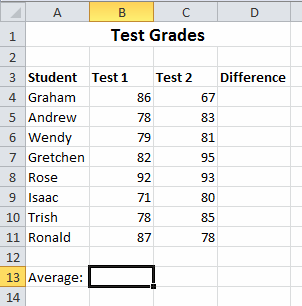 Which of the following is NOT a valid formula for use in cell B13 for finding the average of the test?
a. =(B4+B5+B6+B7+B8+B9+B10+B11)/8
b. =SUM(B4:B11)/8
c. =(B4+B5+B6+B7+B8+B9+B10+B11)/COUNT(B4:B11)
d. =AVG(B4:B11)
Which of the following is NOT a valid formula for use in cell B13 for finding the average of the test?
a. =(B4+B5+B6+B7+B8+B9+B10+B11)/8
b. =SUM(B4:B11)/8
c. =(B4+B5+B6+B7+B8+B9+B10+B11)/COUNT(B4:B11)
d. =AVG(B4:B11)
(Short Answer)
4.8/5  (38)
(38)
You insert a comment in a worksheet by using a command on the ____ tab on the Ribbon.
(Multiple Choice)
4.9/5  (32)
(32)
You ____________________ an object to a PowerPoint slide when the object's source file is shared on a network or where other users have access to the file and can change it.
(Short Answer)
4.8/5  (40)
(40)
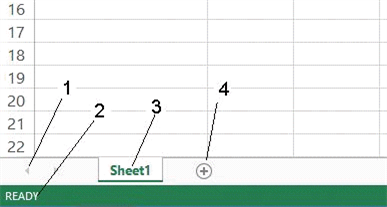 As shown in the accompanying figure, item 4 points to the ____.
As shown in the accompanying figure, item 4 points to the ____.
(Multiple Choice)
4.8/5  (49)
(49)
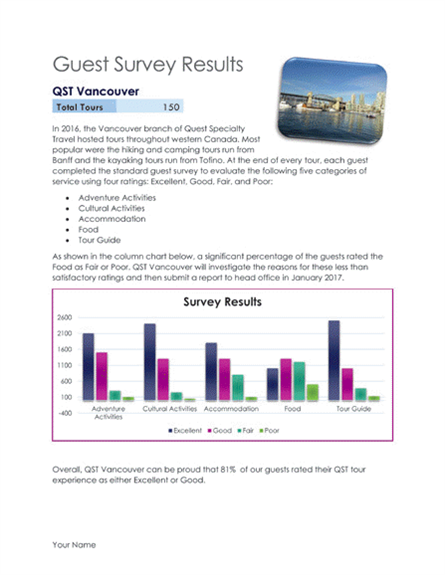 In the accompanying figure, if the value 150 is connected to a value in a source Excel file, the value is called a(n) ____ object.
In the accompanying figure, if the value 150 is connected to a value in a source Excel file, the value is called a(n) ____ object.
(Multiple Choice)
4.9/5  (49)
(49)
If cell A1 contained 10, cell A2 contained 2 and cell A3 contained =A1^A2, what would cell A3 show on the worksheet?
(Multiple Choice)
4.9/5  (48)
(48)
When you import slides into PowerPoint, you need to reset the ____ of the slides to conform to the PowerPoint slide design you have applied.
(Multiple Choice)
4.9/5  (41)
(41)
You can apply font styles and alignment options using the ____ tab of the Ribbon.
(Multiple Choice)
4.9/5  (39)
(39)
The proper formula in Excel for calculating the percentage change between cells D3 and D2 is ____.
(Multiple Choice)
4.7/5  (37)
(37)
If your presentation requires an object and you want to keep your presentation file size small, you should ____ the object's source file.
(Multiple Choice)
4.9/5  (40)
(40)
Using the Cut command completely removes data from its original location, while the Copy command leaves information in its original location.
(True/False)
4.8/5  (30)
(30)
A small, ____ triangle appears in the upper-right corner of a cell containing a comment.
(Multiple Choice)
4.8/5  (37)
(37)
Showing 201 - 220 of 411
Filters
- Essay(0)
- Multiple Choice(0)
- Short Answer(0)
- True False(0)
- Matching(0)