Exam 11: Excel 2013 Getting Started With Excel 2013
Exam 1: Computer and Internet Basics71 Questions
Exam 2: Computer Hardware71 Questions
Exam 3: Computer Software71 Questions
Exam 4: File Management and Digital Electronics71 Questions
Exam 5: Windows 8 Getting Started With Windows 8131 Questions
Exam 6: Word 2013 Creating Documents With Word 2013241 Questions
Exam 7: Access 2013 Getting Started With Access 2013270 Questions
Exam 8: Appendix Working in the Cloud54 Questions
Exam 9: Internet Explorer 10 Getting Started With Internet Explorer 1065 Questions
Exam 10: Office 2013 Getting Started With Microsoft Office 2013410 Questions
Exam 11: Excel 2013 Getting Started With Excel 2013411 Questions
Select questions type
 In the accompanying figure, item ____ shows the button that centers text horizontally within the cell.
In the accompanying figure, item ____ shows the button that centers text horizontally within the cell.
(Multiple Choice)
4.9/5  (40)
(40)
The Undo button allows you to reverse up to ____ previous actions, one at a time.
(Multiple Choice)
4.9/5  (37)
(37)
Critical Thinking Questions
Case 1-1
You work in the Sales department of a company that has three store locations. You are creating a summarized worksheet about the company's sales to send to the General Manager. The accompanying figure is the worksheet that you have created so far.
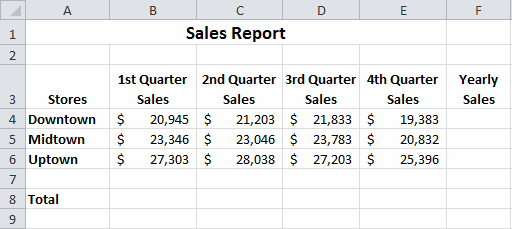 Write the complete formulas for the Total row, cell C8 to calculate the second quarter sales for the three stores.
a. =SUM(C4:C6)
b. =TOT(C4-C6)
c. =TOT(C4:C6)
d. =SUM(C4_C6)
Write the complete formulas for the Total row, cell C8 to calculate the second quarter sales for the three stores.
a. =SUM(C4:C6)
b. =TOT(C4-C6)
c. =TOT(C4:C6)
d. =SUM(C4_C6)
(Short Answer)
4.9/5  (33)
(33)
How do you embed a file that you create in one Office program into a document created in another Office program? What does this permit you to do?
(Essay)
4.9/5  (32)
(32)
Any time you use a worksheet to ask the question "what if?" you are performing ____________________ analysis.
(Short Answer)
4.7/5  (38)
(38)
Each value in a cell selected for a chart is called a ____.
(Multiple Choice)
4.8/5  (35)
(35)
Which of the following indicates the number of slides contained in a presentation?
(Multiple Choice)
4.9/5  (33)
(33)
You can ____ an entire file that you create in one Office program in a document created in another Office program.
(Multiple Choice)
4.9/5  (27)
(27)
The Format Painter button copies both the cell's content and formatting.
(True/False)
5.0/5  (34)
(34)
Critical Thinking Questions
Case 1-1
Eamon Christopher, the new staff assistant at QST Vancouver, wants to create some new reports utilizing the features of each of the various Microsoft Office programs using OLE technology.
Eamon has put a Word file into an Excel worksheet and he can edit the file using Word program tools to change text and formatting. Which method did he use to integrate Word and Excel in this case?
a. linking
b. embedding
c. copying and pasting
d. connecting
(Short Answer)
4.7/5  (36)
(36)
The default Accounting number format adds dollar signs and ____ decimal places to the data.
(Multiple Choice)
4.9/5  (37)
(37)
To quickly jump to the first cell in a worksheet press ____.
(Multiple Choice)
4.7/5  (41)
(41)
Excel's Formula AutoComplete feature suggests functions depending on the letters typed by the user. _________________________
(True/False)
4.8/5  (40)
(40)
When you insert an object into a worksheet from another program such as Word, you sometimes need to reposition the current worksheet contents to accommodate the inserted object.
(True/False)
4.9/5  (39)
(39)
Critical Thinking Questions
Case1-1
Sara is the owner of a specialty goods store. To keep a record of the goods that she has in stock and their prices, she has created a very large worksheet. She is not the best speller in the world, however, so she would like to use the spell checker to ensure that her worksheet does not have any spelling mistakes. Sara is not familiar with this feature of Excel and has asked you for help.
Sara wants to indicate to Excel that a given flagged word should not be marked as a misspelling in the future. Which option do you tell her to select?
a. Not misspelled
b. Ignore All
c. Add to Dictionary
d. Autospell
(Short Answer)
4.8/5  (36)
(36)
Showing 241 - 260 of 411
Filters
- Essay(0)
- Multiple Choice(0)
- Short Answer(0)
- True False(0)
- Matching(0)