Exam 11: Excel 2013 Getting Started With Excel 2013
Exam 1: Computer and Internet Basics71 Questions
Exam 2: Computer Hardware71 Questions
Exam 3: Computer Software71 Questions
Exam 4: File Management and Digital Electronics71 Questions
Exam 5: Windows 8 Getting Started With Windows 8131 Questions
Exam 6: Word 2013 Creating Documents With Word 2013241 Questions
Exam 7: Access 2013 Getting Started With Access 2013270 Questions
Exam 8: Appendix Working in the Cloud54 Questions
Exam 9: Internet Explorer 10 Getting Started With Internet Explorer 1065 Questions
Exam 10: Office 2013 Getting Started With Microsoft Office 2013410 Questions
Exam 11: Excel 2013 Getting Started With Excel 2013411 Questions
Select questions type
 In the accompanying figure, use the Paste Options button labeled ____ to paste a picture as a chart that cannot be modified and you want to keep the formatting from the source document.
In the accompanying figure, use the Paste Options button labeled ____ to paste a picture as a chart that cannot be modified and you want to keep the formatting from the source document.
(Multiple Choice)
4.8/5  (36)
(36)
If cell A1 contained 10, cell A2 contained 2 and cell A3 contained =A1/A2, what would cell A3 show on the worksheet?
(Multiple Choice)
4.9/5  (43)
(43)
Critical Thinking Questions
Case 1-1
Eamon Christopher, the new staff assistant at QST Vancouver, wants to create some new reports utilizing the features of each of the various Microsoft Office programs using OLE technology.
For one set of numbers, Eamon wants to capture the numbers as they are right now, but he is confident that under no circumstance will he want updated numbers to appear in his Word document. Which option should he use?
a. linking
b. embedding
c. copying and pasting from the Clipboard
d. connecting
(Short Answer)
4.8/5  (40)
(40)
You are in Edit mode any time you are entering or changing the contents of a cell.
(True/False)
4.8/5  (43)
(43)
Critical Thinking Questions
Case1-1
Sara is the owner of a specialty goods store. To keep a record of the goods that she has in stock and their prices, she has created a very large worksheet. She is not the best speller in the world, however, so she would like to use the spell checker to ensure that her worksheet does not have any spelling mistakes. Sara is not familiar with this feature of Excel and has asked you for help.
Sara has a proper name in the worksheet, all instances of which she would like the spell checker to skip over. What option do you tell her to select?
a. Pass Over
b. Skip All
c. Ignore
d. Ignore All
(Short Answer)
4.8/5  (33)
(33)
To switch a chart's columns and rows, click the ____________________ button in the Data group on the CHART TOOLS DESIGN tab.
(Short Answer)
4.9/5  (41)
(41)
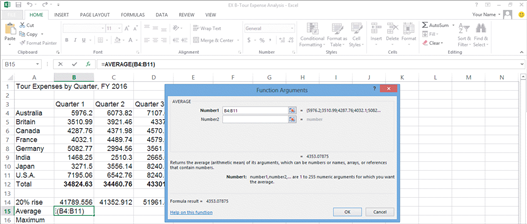 In the accompanying figure, the dialog box illustrates what element of a function?
In the accompanying figure, the dialog box illustrates what element of a function?
(Multiple Choice)
4.8/5  (41)
(41)
You can apply formatting before or after you enter data in a cell or range.
(True/False)
4.8/5  (29)
(29)
A cell reference that does not change when it is copied is called a(n) relative cell reference. _________________________
(True/False)
5.0/5  (35)
(35)
Critical Thinking Questions
Case 1-1
Your manager has just asked you to create a PowerPoint slide presentation to be delivered at your company's next sales meeting. She expects you to construct the presentation slide by slide based on data in a Word document.
You know that you could retype the information from the Word document. However, what is an easier way to get the information from Word into PowerPoint?
a. importing
b. baselining
c. indexing
d. outlining
(Short Answer)
4.9/5  (39)
(39)
You should link an object to a PowerPoint slide when you are the only user of an object, and you want the object to be a part of your presentation.
(True/False)
4.9/5  (33)
(33)
You can use [ ____ ][Tab] to promote headings in Outline view.
(Multiple Choice)
4.7/5  (34)
(34)
In a pie chart, you can emphasize one data point by plotting , or pulling that slice away from, the pie chart. _________________________
(True/False)
4.9/5  (39)
(39)
Critical Thinking Questions
Case 1-2
You are a 7th grade science teacher. You are in the process of creating a simple worksheet to keep track of the test grades for your class. The accompanying figure is the worksheet that you have created so far.
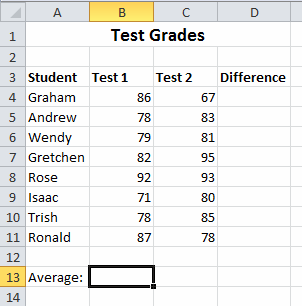 You want to put a formula in cells D4 through D11 for finding the difference between the two test scores for each student. You enter =C4-B4 in cell D4 and then use what feature to copy the formula down the column through cell D11?
a. formula copier
b. fill handle
c. formula painter
d. formula index
You want to put a formula in cells D4 through D11 for finding the difference between the two test scores for each student. You enter =C4-B4 in cell D4 and then use what feature to copy the formula down the column through cell D11?
a. formula copier
b. fill handle
c. formula painter
d. formula index
(Short Answer)
4.8/5  (33)
(33)
A block of text that is formatted with a heading style in Word is not included when it is imported into a PowerPoint presentation.
(True/False)
4.9/5  (33)
(33)
The $ symbol placed before a row or column address indicates a(n) ____________________ cell reference.
(Short Answer)
4.8/5  (37)
(37)
Showing 41 - 60 of 411
Filters
- Essay(0)
- Multiple Choice(0)
- Short Answer(0)
- True False(0)
- Matching(0)