Exam 11: Excel 2013 Getting Started With Excel 2013
Exam 1: Computer and Internet Basics71 Questions
Exam 2: Computer Hardware71 Questions
Exam 3: Computer Software71 Questions
Exam 4: File Management and Digital Electronics71 Questions
Exam 5: Windows 8 Getting Started With Windows 8131 Questions
Exam 6: Word 2013 Creating Documents With Word 2013241 Questions
Exam 7: Access 2013 Getting Started With Access 2013270 Questions
Exam 8: Appendix Working in the Cloud54 Questions
Exam 9: Internet Explorer 10 Getting Started With Internet Explorer 1065 Questions
Exam 10: Office 2013 Getting Started With Microsoft Office 2013410 Questions
Exam 11: Excel 2013 Getting Started With Excel 2013411 Questions
Select questions type
You frequently need to manage the links you create between files and programs.
(True/False)
4.8/5  (33)
(33)
The default format for cells that meet a condition with conditional formatting is ____.
(Multiple Choice)
4.9/5  (36)
(36)
You can close the Office Clipboard pane by clicking the dialog box launcher in the Clipboard group. _________________________
(True/False)
4.8/5  (38)
(38)
The ____________________ button on the formula bar is one way to easily insert a function into a worksheet cell.
(Short Answer)
4.7/5  (35)
(35)
You can change colors, patterns, and borders of cells by using the Fill tab and the Border tab in the ____ dialog box.
(Multiple Choice)
4.8/5  (33)
(33)
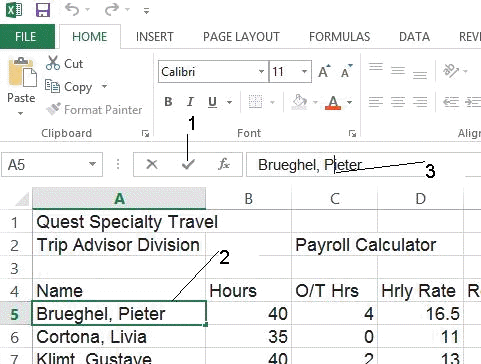 As shown in the accompanying figure, item 3 points to the ____.
As shown in the accompanying figure, item 3 points to the ____.
(Multiple Choice)
4.8/5  (42)
(42)
Identify the letter of the choice that best matches the phrase or definition.
Correct Answer:
Premises:
Responses:
(Matching)
4.9/5  (34)
(34)
When you are embedding an object in a file, the ____________________ dialog box gives you the option of either creating a new object or inserting an object from a file.
(Short Answer)
4.8/5  (32)
(32)
Critical Thinking Questions
Case1-1
Sara is the owner of a specialty goods store. To keep a record of the goods that she has in stock and their prices, she has created a very large worksheet. She is not the best speller in the world, however, so she would like to use the spell checker to ensure that her worksheet does not have any spelling mistakes. Sara is not familiar with this feature of Excel and has asked you for help.
After you have helped Sara fix the spelling mistakes in the workbook, she wants to send it to a business colleague. To send it as an email message attachment, you tell her to open it, click the FILE tab, and then click ____ on the navigation bar.
a. Share
b. Attach
c. Send
d. Distribute
(Short Answer)
4.7/5  (37)
(37)
Which chart type is the best candidate for spotting trends and extrapolating information based on research data?
(Multiple Choice)
4.8/5  (27)
(27)
The Spelling button is found in the Proofing group on the ____ tab on the Ribbon.
(Multiple Choice)
4.9/5  (40)
(40)
You can speed up the update of values in Excel linked to an Access table by updating the values manually in the ____ dialog box.
(Multiple Choice)
4.8/5  (49)
(49)
Which of the following will NOT be affected or rearranged by choosing a new layout on the CHART TOOLS DESIGN tab?
(Multiple Choice)
5.0/5  (36)
(36)
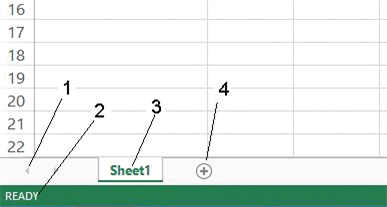 As shown in the accompanying figure, item 3 points to the ____.
As shown in the accompanying figure, item 3 points to the ____.
(Multiple Choice)
4.7/5  (37)
(37)
Which of the following removes only the contents of a selected row or column?
(Multiple Choice)
4.8/5  (40)
(40)
Critical Thinking Questions
Case 1-1
Your manager has just asked you to create a PowerPoint slide presentation to be delivered at your company's next sales meeting. She expects you to construct the presentation slide by slide based on data in a Word document.
You have 11 Level 1 headings in the Word outline. How many slides will this generate in PowerPoint?
a. 9
b. 10
c. 11
d. It is impossible to say until the import is complete.
(Short Answer)
4.9/5  (46)
(46)
Showing 381 - 400 of 411
Filters
- Essay(0)
- Multiple Choice(0)
- Short Answer(0)
- True False(0)
- Matching(0)