Exam 2: Access: Using Form Tools and Creating Custom Forms
Exam 1: Access: Creating Advanced Queries and Enhancing Table Design137 Questions
Exam 2: Access: Using Form Tools and Creating Custom Forms137 Questions
Exam 3: Access: Creating Custom Reports137 Questions
Exam 4: Access: Sharing Integrating and Analyzing Data137 Questions
Exam 5: Exce: Working With Excel Tables Pivottables and Pivotcharts137 Questions
Exam 6: Excel: Managing Multiple Worksheets and Workbooks137 Questions
Exam 7: Excel: Using Advanced Functions Conditional Formatting and Filtering137 Questions
Exam 8: Excel: Developing an Excel Application137 Questions
Exam 9: Powerpoint: Adding Special Effects to a Presentation137 Questions
Exam 10: Powerpoint: Integrating Powerpoint With Other Programs and Collaborating With Workgroups137 Questions
Exam 11: Word: Working With Templates and Outlines137 Questions
Exam 12: Word: Using Mail Merge137 Questions
Exam 13: Word: Collaborating With Others and Creating Web Pages137 Questions
Select questions type
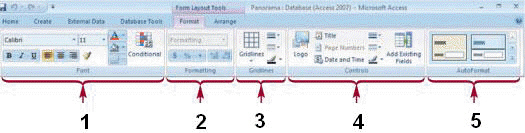 With a split form when the datasheet is active the options in the group marked ____ in the accompanying figure do not apply except for the Add Existing Fields button which applies to both the form and the datasheet.
With a split form when the datasheet is active the options in the group marked ____ in the accompanying figure do not apply except for the Add Existing Fields button which applies to both the form and the datasheet.
Free
(Multiple Choice)
4.8/5  (33)
(33)
Correct Answer:
D
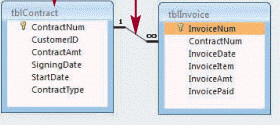 The join line indicated in the accompanying figure indicates a many-to-one relationship.
The join line indicated in the accompanying figure indicates a many-to-one relationship.
Free
(True/False)
4.8/5  (37)
(37)
Correct Answer:
False
When you add an unbound control for a form Access adds a text box and a label.
Free
(True/False)
4.8/5  (29)
(29)
Correct Answer:
False
Controls placed in the Form Header or Form Footer sections do not remain on the screen when the form is displayed.
(True/False)
4.8/5  (32)
(32)
Nothing and Names Data Types Sizes and Properties are examples of ____ documentation options.
(Multiple Choice)
4.8/5  (37)
(37)
To create a(n)____________________ form you can modify an existing form or design and create a form from scratch.
(Short Answer)
4.8/5  (43)
(43)
To calculate the total of an expression you use the ____________________ function.
(Short Answer)
4.8/5  (33)
(33)
One guideline for working with forms is to use a consistent ____ for all forms in a database.
(Multiple Choice)
4.9/5  (36)
(36)
You can click one of the view buttons on the left side of the status bar to switch to another view.
(True/False)
4.9/5  (22)
(22)
 With a split form when the datasheet is active the selected option in the group marked ____ in the accompanying figure applies to every field value in the datasheet.
With a split form when the datasheet is active the selected option in the group marked ____ in the accompanying figure applies to every field value in the datasheet.
(Multiple Choice)
4.9/5  (23)
(23)
Identify the letter of the choice that best matches the phrase or definition.
Premises:
Creates a customizable form displaying the data in both Form view and Datasheet view at the same time
Responses:
combo box
Visible property
bound form
Correct Answer:
Premises:
Responses:
(Matching)
4.8/5  (36)
(36)
You can design a custom form to match a paper form to display some fields side by side and others top to bottom or to add special buttons and list boxes.
(True/False)
4.8/5  (34)
(34)
The ____ layout arranges text box controls in a datasheet format with labels above each column.
(Multiple Choice)
4.9/5  (42)
(42)
When a field changes from a lookup field to a text box an arrow will appear in the field.
(True/False)
4.9/5  (42)
(42)
To remove the lookup feature from a field you would change the Default Control property which specifies the default control used to display a field.
(True/False)
4.8/5  (39)
(39)
When you add a bound control to a form Access adds a text box and to its left a(n)____.
(Multiple Choice)
4.7/5  (36)
(36)
The ____ function determines the number of occurrences of an expression.
(Multiple Choice)
4.8/5  (27)
(27)
In addition to printing the Relationships window you can use the ____________________ to create detailed documentation of all or selected objects in a database.
(Short Answer)
4.9/5  (29)
(29)
Showing 1 - 20 of 137
Filters
- Essay(0)
- Multiple Choice(0)
- Short Answer(0)
- True False(0)
- Matching(0)