Exam 3: Access: Creating Custom Reports
Exam 1: Access: Creating Advanced Queries and Enhancing Table Design137 Questions
Exam 2: Access: Using Form Tools and Creating Custom Forms137 Questions
Exam 3: Access: Creating Custom Reports137 Questions
Exam 4: Access: Sharing Integrating and Analyzing Data137 Questions
Exam 5: Exce: Working With Excel Tables Pivottables and Pivotcharts137 Questions
Exam 6: Excel: Managing Multiple Worksheets and Workbooks137 Questions
Exam 7: Excel: Using Advanced Functions Conditional Formatting and Filtering137 Questions
Exam 8: Excel: Developing an Excel Application137 Questions
Exam 9: Powerpoint: Adding Special Effects to a Presentation137 Questions
Exam 10: Powerpoint: Integrating Powerpoint With Other Programs and Collaborating With Workgroups137 Questions
Exam 11: Word: Working With Templates and Outlines137 Questions
Exam 12: Word: Using Mail Merge137 Questions
Exam 13: Word: Collaborating With Others and Creating Web Pages137 Questions
Select questions type
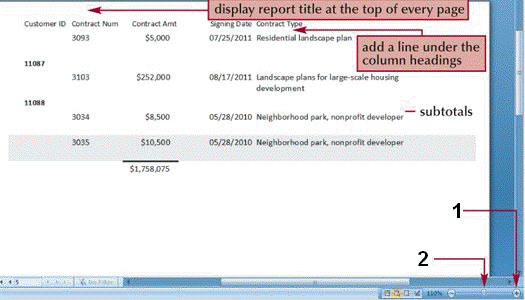 The item marked 1 in the accompanying figure is the ____________________ button.
The item marked 1 in the accompanying figure is the ____________________ button.
Free
(Short Answer)
4.9/5  (40)
(40)
Correct Answer:
Zoom In
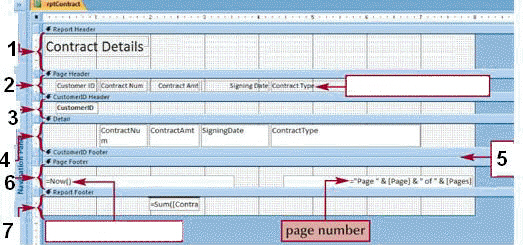 The item marked 1 in the accompanying figure is the ____ section.
The item marked 1 in the accompanying figure is the ____ section.
Free
(Multiple Choice)
4.8/5  (38)
(38)
Correct Answer:
B
Calculated formatting lets you change the format of a report or form control based on the control's value.
Free
(True/False)
4.7/5  (34)
(34)
Correct Answer:
False
Access lets you organize records in a report by sorting them using one or more ____ fields.
(Multiple Choice)
5.0/5  (35)
(35)
Use ____ when you want to filter report data before printing a report.
(Multiple Choice)
4.8/5  (31)
(31)
To prevent orphaned sections you set the ____ property to keep the whole group together on one page.
(Multiple Choice)
4.8/5  (41)
(41)
A Report Header section typically includes the name of the group.
(True/False)
4.9/5  (44)
(44)
In the ____ section of the Page Setup dialog box you specify the width and height of each column set.
(Multiple Choice)
4.8/5  (37)
(37)
If you want to make sure you draw a straight horizontal or vertical line press the ____ key before you start drawing the line.
(Multiple Choice)
4.8/5  (30)
(30)
If your label manufacturer or its labels do not appear in the Label Wizard list box you cannot use the wizard to create labels.
(True/False)
4.8/5  (38)
(38)
Identify the letter of the choice that best matches the phrase or definition.
Premises:
Displays fields from the record source in the Detail section
Responses:
Group Header
Report Footer
Page Header
Correct Answer:
Premises:
Responses:
(Matching)
4.8/5  (34)
(34)
Although you can format and print using queries forms and reports datasheets offer you greater flexibility and provide a more professional custom appearance.
(True/False)
4.8/5  (39)
(39)
Placing the report title in the Report Header section allows users to identify the report title on any page without having to turn to the first page.
(True/False)
4.7/5  (28)
(28)
The ____________________ options in the Page Setup dialog box let you change the properties of a multiple-column report including the row spacing column size and column layout.
(Short Answer)
4.9/5  (33)
(33)
You can switch views by double-clicking the object tab and then clicking the view option on the shortcut menu.
(True/False)
5.0/5  (45)
(45)
Identify the letter of the choice that best matches the phrase or definition.
Premises:
Displays only grand totals and possibly subtotals based on calculations using fields from the record source
Responses:
Group Header
Page Header
Group Footer
Correct Answer:
Premises:
Responses:
(Matching)
4.9/5  (36)
(36)
You use the ____ property to hide a control on a report when the control's value is the same as that of the preceding record.
(Multiple Choice)
4.8/5  (37)
(37)
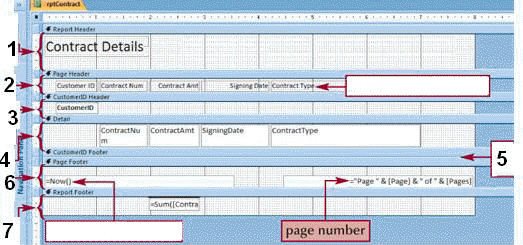 The item marked 7 in the accompanying figure is the ____ section.
The item marked 7 in the accompanying figure is the ____ section.
(Multiple Choice)
4.8/5  (35)
(35)
Identify the letter of the choice that best matches the phrase or definition.
Premises:
The formatted printout (or screen display)of the contents of one or more tables in a database
Responses:
Hide Duplicates property
report
Group Footer
Correct Answer:
Premises:
Responses:
(Matching)
4.9/5  (31)
(31)
Showing 1 - 20 of 137
Filters
- Essay(0)
- Multiple Choice(0)
- Short Answer(0)
- True False(0)
- Matching(0)