Exam 6: Excel: Managing Multiple Worksheets and Workbooks
Exam 1: Access: Creating Advanced Queries and Enhancing Table Design137 Questions
Exam 2: Access: Using Form Tools and Creating Custom Forms137 Questions
Exam 3: Access: Creating Custom Reports137 Questions
Exam 4: Access: Sharing Integrating and Analyzing Data137 Questions
Exam 5: Exce: Working With Excel Tables Pivottables and Pivotcharts137 Questions
Exam 6: Excel: Managing Multiple Worksheets and Workbooks137 Questions
Exam 7: Excel: Using Advanced Functions Conditional Formatting and Filtering137 Questions
Exam 8: Excel: Developing an Excel Application137 Questions
Exam 9: Powerpoint: Adding Special Effects to a Presentation137 Questions
Exam 10: Powerpoint: Integrating Powerpoint With Other Programs and Collaborating With Workgroups137 Questions
Exam 11: Word: Working With Templates and Outlines137 Questions
Exam 12: Word: Using Mail Merge137 Questions
Exam 13: Word: Collaborating With Others and Creating Web Pages137 Questions
Select questions type
In the Publish as section of the Publish as Web Page dialog box you can enable automatic ____________________ of the Web page every time a change is saved to the workbook.
Free
(Short Answer)
4.9/5  (35)
(35)
Correct Answer:
republishing
Excel has some templates that are automatically installed on your hard disk.
Free
(True/False)
4.7/5  (36)
(36)
Correct Answer:
True
A 3-D cell ____________________ specifies not only the rows and columns of a cell range but also the range of worksheet names that the cells appear on.
Free
(Short Answer)
4.8/5  (35)
(35)
Correct Answer:
reference
A worksheet ____ is a collection of two or more selected worksheets.
(Multiple Choice)
4.9/5  (39)
(39)
The worksheet that is active when you ____ a template workbook is the active worksheet when you create a new workbook based on the template.
(Multiple Choice)
4.7/5  (38)
(38)
To move a worksheet or worksheet group to another location in the same workbook select the worksheets and then drag and drop them by the selected sheet ____.
(Multiple Choice)
4.9/5  (36)
(36)
When the destination file is ____________________ and the source files are closed the complete file path is included as part of the external reference formula that appears in the formula bar.
(Short Answer)
4.9/5  (31)
(31)
The default template contains the default formatting you start out with in every new workbook including labels aligned to the left side of a cell.
(True/False)
4.8/5  (27)
(27)
A blank workbook you can open with the text formats and formulas already built into it is called a(n)spreadsheet .
(True/False)
4.9/5  (27)
(27)
If a sheet range includes more than one sheet you specify the first and last sheet in the range separated by a ____.
(Multiple Choice)
4.9/5  (30)
(30)
The worksheet range ____ references the worksheets "Sheet1 " "Sheet2 " "Sheet3 " and "Sheet4."
(Multiple Choice)
4.9/5  (34)
(34)
When you use the point-and-click method to build formulas with external references Excel enters all of the required punctuation except quotation marks.
(True/False)
4.9/5  (26)
(26)
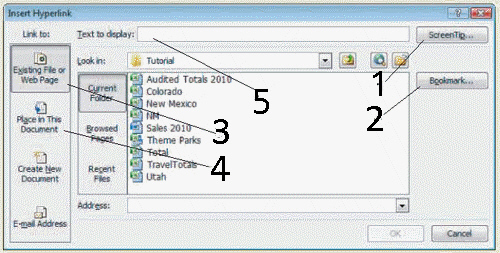 Click the item marked ____ in the accompanying figure to set the hyperlink text.
Click the item marked ____ in the accompanying figure to set the hyperlink text.
(Multiple Choice)
4.8/5  (48)
(48)
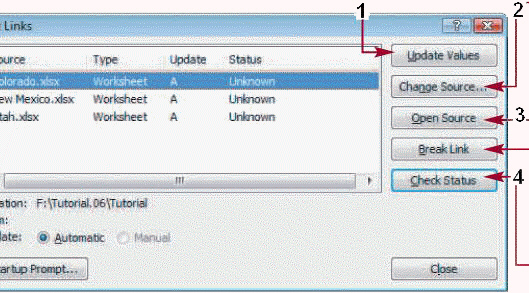 In the dialog box shown in the accompanying figure the source file type of the files is Excel worksheet .
In the dialog box shown in the accompanying figure the source file type of the files is Excel worksheet .
(True/False)
4.8/5  (35)
(35)
Identify the letter of the choice that best matches the phrase or definition.
Premises:
Receives the information when two files are linked
Responses:
link
template
workspace
Correct Answer:
Premises:
Responses:
(Matching)
4.8/5  (23)
(23)
You cannot move worksheets without making 3-D references inaccurate.
(True/False)
4.9/5  (35)
(35)
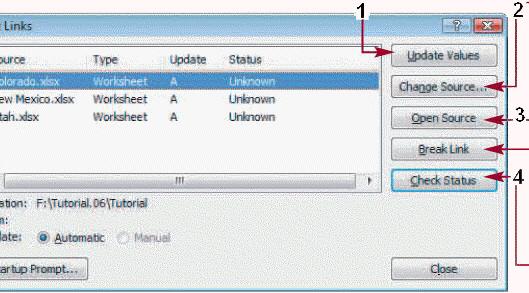 Once you update values in Excel the dialog box in the accompanying figure displays the text ____ for links that are acting correctly and that have been updated in this session.
Once you update values in Excel the dialog box in the accompanying figure displays the text ____ for links that are acting correctly and that have been updated in this session.
(Multiple Choice)
4.9/5  (31)
(31)
You can set up the page layout and print area for all the worksheets in a workbook by selecting a worksheet group and then accessing the ____ dialog box.
(Multiple Choice)
4.8/5  (34)
(34)
Showing 1 - 20 of 137
Filters
- Essay(0)
- Multiple Choice(0)
- Short Answer(0)
- True False(0)
- Matching(0)