Exam 11: Word: Working With Templates and Outlines
Exam 1: Access: Creating Advanced Queries and Enhancing Table Design137 Questions
Exam 2: Access: Using Form Tools and Creating Custom Forms137 Questions
Exam 3: Access: Creating Custom Reports137 Questions
Exam 4: Access: Sharing Integrating and Analyzing Data137 Questions
Exam 5: Exce: Working With Excel Tables Pivottables and Pivotcharts137 Questions
Exam 6: Excel: Managing Multiple Worksheets and Workbooks137 Questions
Exam 7: Excel: Using Advanced Functions Conditional Formatting and Filtering137 Questions
Exam 8: Excel: Developing an Excel Application137 Questions
Exam 9: Powerpoint: Adding Special Effects to a Presentation137 Questions
Exam 10: Powerpoint: Integrating Powerpoint With Other Programs and Collaborating With Workgroups137 Questions
Exam 11: Word: Working With Templates and Outlines137 Questions
Exam 12: Word: Using Mail Merge137 Questions
Exam 13: Word: Collaborating With Others and Creating Web Pages137 Questions
Select questions type
To ____________________ a heading means to increase the level of a heading.
(Short Answer)
4.8/5  (30)
(30)
The theme fonts for the heading and body appear at the top of the Font list on the ____ tab.
(Multiple Choice)
4.7/5  (35)
(35)
The Template option button in the New Document dialog box indicates that Word will open a new document that is a copy of the template not the template itself.
(True/False)
5.0/5  (31)
(31)
The default style set for built-in themes is the ____ style set.
(Multiple Choice)
4.9/5  (27)
(27)
____ is helpful because in text formatted in large font sizes characters sometimes look unevenly spaced even though they are in fact spaced evenly.
(Multiple Choice)
4.8/5  (35)
(35)
Press and hold the Shift key while you click any heading in a table of contents to jump to that section.
(True/False)
4.7/5  (30)
(30)
The ____________________ control the colors used for every element in a document.
(Short Answer)
4.8/5  (40)
(40)
You should save specialized styles to the current template rather than to the current document.
(True/False)
4.8/5  (37)
(37)
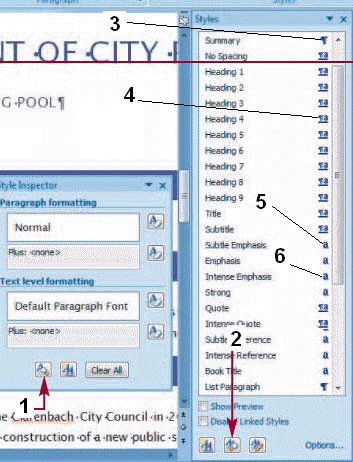 The item marked ____ in the accompanying figure is an example of a style that can apply both character and paragraph formatting.
The item marked ____ in the accompanying figure is an example of a style that can apply both character and paragraph formatting.
(Multiple Choice)
4.9/5  (37)
(37)
Word reuses the information from a document ____ in various places within the same document.
(Multiple Choice)
4.9/5  (35)
(35)
To see a ____ that tells you the current theme colors move the mouse pointer over the Theme Colors button in the Themes group in the Page Layout tab.
(Multiple Choice)
4.7/5  (36)
(36)
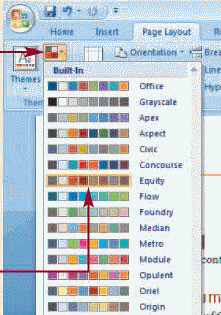 To display the gallery shown in the accompanying figure in the Themes group click the ____ button.
To display the gallery shown in the accompanying figure in the Themes group click the ____ button.
(Multiple Choice)
4.8/5  (34)
(34)
Identify the letter of the choice that best matches the phrase or definition.
Premises:
Arial is an example of this kind of font
Responses:
promote
kern
template
Correct Answer:
Premises:
Responses:
(Matching)
4.8/5  (32)
(32)
As a rule using the Line spacing button in the Paragraph group on the Home tab gives you a lot of control over spacing before and after paragraphs.
(True/False)
4.9/5  (41)
(41)
You can open the Font dialog box by clicking the Dialog Box Launcher in the Font group on the ____ tab.
(Multiple Choice)
4.8/5  (36)
(36)
The ____________________ displays a complete list of all the document's styles and provides easy access to the relevant commands.
(Short Answer)
4.9/5  (37)
(37)
The ____________________ template does not have any text formatting or graphics but it does include all the default settings you are accustomed to in Word.
(Short Answer)
4.7/5  (37)
(37)
Showing 41 - 60 of 137
Filters
- Essay(0)
- Multiple Choice(0)
- Short Answer(0)
- True False(0)
- Matching(0)