Exam 7: Excell: Developing an Excel Application
Exam 1: Access: Creating Advanced Queries and Enhancing Table Design91 Questions
Exam 2: Access: Using Form Tools and Creating Custom Forms91 Questions
Exam 3: Access: Creating Custom Reports91 Questions
Exam 4: Access: Sharing, Integrating, and Analyzing Data100 Questions
Exam 5: Excell: Working With Excel Tables, Pivottables, and Pivotcharts100 Questions
Exam 6: Excell: Managing Multiple Worksheets and Workbooks100 Questions
Exam 7: Excell: Developing an Excel Application100 Questions
Exam 8: Excell: Working With Advanced Functions100 Questions
Exam 9: Powerpoint: Applying Advanced Formatting to Objects91 Questions
Exam 10: Powerpoint: Advanced Animations and Distributing Presentations91 Questions
Exam 11: Word: Working With Templates, Themes, and Styles100 Questions
Exam 12: Word: Using Mail Merge100 Questions
Exam 13: Word: Collaborating With Others and Integrating Data100 Questions
Select questions type
The Excel data _____ feature restricts data entry to follow a defined set of rules.
(Multiple Choice)
4.8/5  (31)
(31)
In the Allow list box in the Data Validation dialog box, the ____________________ option means that the cell will accept any value entered into the cell.
(Short Answer)
4.8/5  (35)
(35)
To remove workbook protection, click the Unprotect Workbook button in the _____ group on the REVIEW tab.
(Multiple Choice)
4.8/5  (38)
(38)
Identify the letter of the choice that best matches the phrase or definition.
Premises:
Error alert that accepts the invalid data but still allows you to cancel the data entry
Responses:
digital certificate
Information
locked
Correct Answer:
Premises:
Responses:
(Matching)
4.8/5  (41)
(41)
Case-Based Critical Thinking Questions
Case 7-1
Ted knows that macros can be helpful to him in his work with Excel spreadsheets, but he also knows they have their hazards, so he comes to you for guidance about what kind of security settings he should put in place, and at what times.
While just getting his feet wet with Excel, you suggest to Ted that he might want to begin without having his installation of Excel have any macros run at all. Which of the following options would he select in the Trust Center?
(Multiple Choice)
4.8/5  (37)
(37)
The Name dialog box lists all of the names currently defined in the workbook, including Excel table names.
(True/False)
4.9/5  (31)
(31)
Identify the letter of the choice that best matches the phrase or definition.
Premises:
Appears when the cell becomes active and can be used to specify the type of data the user should enter in that cell
Responses:
macro
validation rule
locked
Correct Answer:
Premises:
Responses:
(Matching)
4.9/5  (46)
(46)
A protected sheet can always be unprotected, but you can also require users to enter a(n) ____________________ before the protection is removed.
(Short Answer)
4.9/5  (31)
(31)
In the Allow list box in the Data Validation dialog box, the _____ option means that the cell will accept only integers.
(Multiple Choice)
4.9/5  (35)
(35)
When you lock a workbook, you control the ability users have to make changes to the file.
(True/False)
4.9/5  (31)
(31)
Identify the letter of the choice that best matches the phrase or definition.
Premises:
Word or string of characters associated with a single cell or a range
Responses:
defined name
input message
Stop
Correct Answer:
Premises:
Responses:
(Matching)
4.8/5  (26)
(26)
Defined names are automatically substituted for existing range references in a formula.
(True/False)
4.7/5  (25)
(25)
When you _____ a workbook, you control the ability users have to make changes to the file.
(Multiple Choice)
4.8/5  (33)
(33)
Protecting the _____ prohibits users from renaming, deleting, hiding, or inserting worksheets.
(Multiple Choice)
4.9/5  (37)
(37)
Case-Based Critical Thinking Questions
Case 7-2
Rina has just completed some coursework in Excel application writing and wants to begin developing her own macros to share more widely. She knows that she has to learn more about digital signatures in order to make her plan a reality.
What phrase could Rina use to best describe a digital signature?
(Multiple Choice)
4.8/5  (38)
(38)
To view the code of a macro, you need to open the Visual Basic _____.
(Multiple Choice)
4.9/5  (38)
(38)
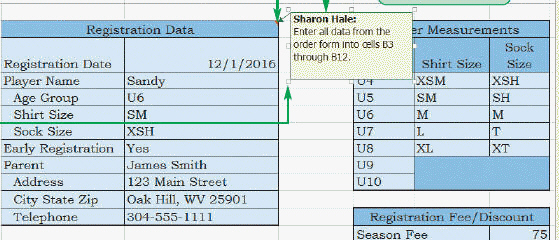 The red triangle (which has an arrow pointing to it) in the accompanying figure indicates that a given cell does not have a comment.
The red triangle (which has an arrow pointing to it) in the accompanying figure indicates that a given cell does not have a comment.
(True/False)
4.8/5  (38)
(38)
Usually, you will want to protect a worksheet but leave some cells _____.
(Multiple Choice)
4.8/5  (35)
(35)
If a _____ error appears when you run a macro that has worked in the past, some part of the macro code no longer makes sense to Excel.
(Multiple Choice)
4.8/5  (31)
(31)
Showing 21 - 40 of 100
Filters
- Essay(0)
- Multiple Choice(0)
- Short Answer(0)
- True False(0)
- Matching(0)