Exam 7: Excell: Developing an Excel Application
Exam 1: Access: Creating Advanced Queries and Enhancing Table Design91 Questions
Exam 2: Access: Using Form Tools and Creating Custom Forms91 Questions
Exam 3: Access: Creating Custom Reports91 Questions
Exam 4: Access: Sharing, Integrating, and Analyzing Data100 Questions
Exam 5: Excell: Working With Excel Tables, Pivottables, and Pivotcharts100 Questions
Exam 6: Excell: Managing Multiple Worksheets and Workbooks100 Questions
Exam 7: Excell: Developing an Excel Application100 Questions
Exam 8: Excell: Working With Advanced Functions100 Questions
Exam 9: Powerpoint: Applying Advanced Formatting to Objects91 Questions
Exam 10: Powerpoint: Advanced Animations and Distributing Presentations91 Questions
Exam 11: Word: Working With Templates, Themes, and Styles100 Questions
Exam 12: Word: Using Mail Merge100 Questions
Exam 13: Word: Collaborating With Others and Integrating Data100 Questions
Select questions type
A macro ____________________ uses a program's own macro programming language for distribution.
(Short Answer)
4.9/5  (31)
(31)
You can turn off the macro recorder by clicking the Stop Recording button in the Code group on the _____ tab.
(Multiple Choice)
4.9/5  (45)
(45)
A(n) ____________________ is a spreadsheet written or tailored to meet the user's specific needs.
(Essay)
4.9/5  (34)
(34)
Even when the worksheet is unprotected, the locked property determines whether or not changes can be made to a given cell.
(True/False)
4.8/5  (31)
(31)
To save a workbook with macros, the default Excel Workbook format needs to change to a macro-enabled workbook, which has the _____ file extension.
(Multiple Choice)
4.9/5  (34)
(34)
When you ____________________ a workbook, you control the ability users have to make changes to the file.
(Short Answer)
4.9/5  (35)
(35)
Any blanks or parentheses in a row or column label will be changed to _____ in defined names.
(Multiple Choice)
4.7/5  (40)
(40)
Sometimes when you build a worksheet for other users, you may decide to add a(n) _____ message to a cell even if you do not validate the data in that cell.
(Multiple Choice)
4.8/5  (31)
(31)
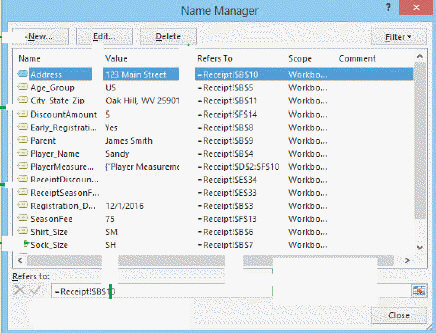 You can use the Name Manager dialog box, shown in the accompanying figure, to create a defined name.
You can use the Name Manager dialog box, shown in the accompanying figure, to create a defined name.
(True/False)
4.8/5  (29)
(29)
Cell and range references do not indicate what data is stored in those cells.
(True/False)
4.8/5  (40)
(40)
Running a macro means Excel performs a portion of the steps that were recorded.
(True/False)
4.8/5  (36)
(36)
An input message appears when the cell becomes active, and can be used to specify the _____ of data the user should enter in that cell.
(Multiple Choice)
4.9/5  (37)
(37)
The _____ Center is a central location for all the security settings in Office.
(Multiple Choice)
4.8/5  (40)
(40)
Case-Based Critical Thinking Questions
Case 7-2
Rina has just completed some coursework in Excel application writing and wants to begin developing her own macros to share more widely. She knows that she has to learn more about digital signatures in order to make her plan a reality.
Which of the following can Rina tell when she opens a digitally signed file?
(Multiple Choice)
4.9/5  (32)
(32)
Case-Based Critical Thinking Questions
Case 7-1
Ted knows that macros can be helpful to him in his work with Excel spreadsheets, but he also knows they have their hazards, so he comes to you for guidance about what kind of security settings he should put in place, and at what times.
As Ted does more even work in Excel, he has begun to develop a collection of publishers whom he trusts to deliver macros that are problem-free. What should his option be in the Trust Center?
(Multiple Choice)
4.8/5  (37)
(37)
When Excel creates a macro button, the Assign Macro dialog box opens with the button's default name showing.
(True/False)
4.9/5  (31)
(31)
If content is blocked, the _____ located under the Ribbon appears, notifying you that some content was disabled.
(Multiple Choice)
4.8/5  (37)
(37)
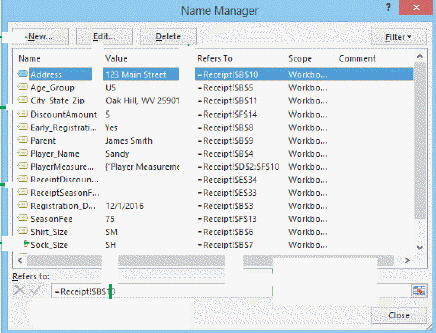 In the accompanying figure, clicking the New button opens the New _____ dialog box.
In the accompanying figure, clicking the New button opens the New _____ dialog box.
(Multiple Choice)
4.7/5  (39)
(39)
Showing 61 - 80 of 100
Filters
- Essay(0)
- Multiple Choice(0)
- Short Answer(0)
- True False(0)
- Matching(0)