Exam 9: Powerpoint: Applying Advanced Formatting to Objects
Exam 1: Access: Creating Advanced Queries and Enhancing Table Design91 Questions
Exam 2: Access: Using Form Tools and Creating Custom Forms91 Questions
Exam 3: Access: Creating Custom Reports91 Questions
Exam 4: Access: Sharing, Integrating, and Analyzing Data100 Questions
Exam 5: Excell: Working With Excel Tables, Pivottables, and Pivotcharts100 Questions
Exam 6: Excell: Managing Multiple Worksheets and Workbooks100 Questions
Exam 7: Excell: Developing an Excel Application100 Questions
Exam 8: Excell: Working With Advanced Functions100 Questions
Exam 9: Powerpoint: Applying Advanced Formatting to Objects91 Questions
Exam 10: Powerpoint: Advanced Animations and Distributing Presentations91 Questions
Exam 11: Word: Working With Templates, Themes, and Styles100 Questions
Exam 12: Word: Using Mail Merge100 Questions
Exam 13: Word: Collaborating With Others and Integrating Data100 Questions
Select questions type
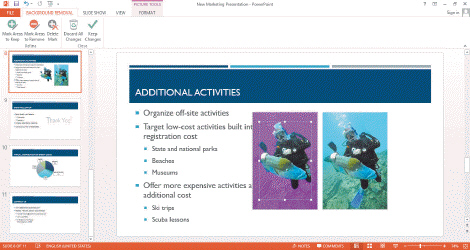 Referring to the accompanying illustration, to remove the background from the photo, the first step is to choose the _____ tab on the ribbon.
Referring to the accompanying illustration, to remove the background from the photo, the first step is to choose the _____ tab on the ribbon.
(Multiple Choice)
4.8/5  (37)
(37)
To create a custom gradient, you select the shape, and then click the _____ TOOLS FORMAT tab.
(Multiple Choice)
4.8/5  (26)
(26)
____________________ charts use vertical columns and bar charts use horizontal bars to represent values.
(Short Answer)
4.9/5  (40)
(40)
 Referring to the accompanying illustration, to modify a chart s data, click the _____ button in the Data group on the CHART TOOLS DESIGN tab.
Referring to the accompanying illustration, to modify a chart s data, click the _____ button in the Data group on the CHART TOOLS DESIGN tab.
(Multiple Choice)
4.8/5  (37)
(37)
When you click the _____ Background button in the Adjust group on the PICTURE TOOLS FORMAT tab, part of the photograph is marked to be removed and part of it is marked to be retained.
(Multiple Choice)
4.8/5  (37)
(37)
WordArt text has a fill color, which is the same as the _____ color.
(Multiple Choice)
4.9/5  (38)
(38)
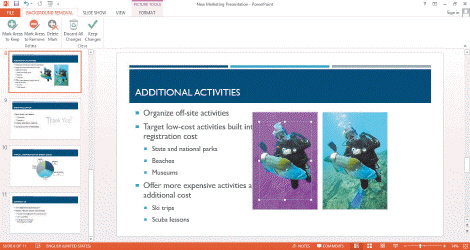 Referring to the accompanying illustration, when you are done removing the background, on the BACKGROUND REMOVAL tab, in the _____ group, click the Keep Changes button.
Referring to the accompanying illustration, when you are done removing the background, on the BACKGROUND REMOVAL tab, in the _____ group, click the Keep Changes button.
(Multiple Choice)
4.8/5  (33)
(33)
When a sound clip is added to a slide, a sound icon and a play _____ appear on the slide.
(Multiple Choice)
4.9/5  (36)
(36)
To switch to another type of chart, click the Change Chart Type button in the _____ group on the CHART TOOLS DESIGN tab.
(Multiple Choice)
5.0/5  (35)
(35)
If you convert a SmartArt object into drawn shapes, you will still have access to the commands on the SmartArt Tools contextual tabs.
(True/False)
4.7/5  (36)
(36)
The _____ Merge Shape command separates overlapping portions of shapes into separate shapes.
(Multiple Choice)
4.9/5  (33)
(33)
PowerPoint's photo correction tools appear on the ribbon and in the _____ Picture task pane.
(Multiple Choice)
4.8/5  (44)
(44)
If you make changes to photos and then change your mind, you can click the Undo Picture button in the Adjust group on the PICTURE TOOLS FORMAT tab.
(True/False)
4.8/5  (32)
(32)
If the background of a photo is all one color, you can use the _____ Transparent Color button, and choose a color.
(Multiple Choice)
4.8/5  (40)
(40)
To create a SmartArt diagram, in the _____ group on the INSERT tab, click the SmartArt button to open the Choose a SmartArt Graphic dialog box.
(Multiple Choice)
4.8/5  (30)
(30)
Case-Based Critical Thinking Questions
Case 3-2
In PowerPoint 2013, Bella is learning how to merge shapes. She has merged one shape with the help of a co-worker, and is now ready to try it on her own.
To merge shapes, Bella needs to use the commands on the Merge Shapes menu in the _____ Shapes group on the DRAWING TOOLS FORMAT tab.
(Multiple Choice)
4.8/5  (43)
(43)
When a chart is selected, the ____________________ contextual tabs appear on the ribbon.
(Short Answer)
4.8/5  (36)
(36)
Double-click a chart element to open a(n) ____________________ containing additional commands for modifying that element.
(Short Answer)
4.8/5  (37)
(37)
Please describe the following types of charts and when they should be used: column, bar, line, area, and pie.
(Essay)
4.9/5  (39)
(39)
Case-Based Critical Thinking Questions
Case 3-2
In PowerPoint 2013, Bella is learning how to merge shapes. She has merged one shape with the help of a co-worker, and is now ready to try it on her own.
Bella is having trouble selecting two shapes, and then remembers that she needs to press _____ while she selects the second shape.
(Multiple Choice)
4.8/5  (39)
(39)
Showing 61 - 80 of 91
Filters
- Essay(0)
- Multiple Choice(0)
- Short Answer(0)
- True False(0)
- Matching(0)