Exam 9: Powerpoint: Applying Advanced Formatting to Objects
Exam 1: Access: Creating Advanced Queries and Enhancing Table Design91 Questions
Exam 2: Access: Using Form Tools and Creating Custom Forms91 Questions
Exam 3: Access: Creating Custom Reports91 Questions
Exam 4: Access: Sharing, Integrating, and Analyzing Data100 Questions
Exam 5: Excell: Working With Excel Tables, Pivottables, and Pivotcharts100 Questions
Exam 6: Excell: Managing Multiple Worksheets and Workbooks100 Questions
Exam 7: Excell: Developing an Excel Application100 Questions
Exam 8: Excell: Working With Advanced Functions100 Questions
Exam 9: Powerpoint: Applying Advanced Formatting to Objects91 Questions
Exam 10: Powerpoint: Advanced Animations and Distributing Presentations91 Questions
Exam 11: Word: Working With Templates, Themes, and Styles100 Questions
Exam 12: Word: Using Mail Merge100 Questions
Exam 13: Word: Collaborating With Others and Integrating Data100 Questions
Select questions type
To correct photos, the Picture button must be selected on the Format Picture task pane.
(True/False)
4.8/5  (37)
(37)
Case-Based Critical Thinking Questions
Case 3-1
In PowerPoint 2013, Jim has been inserting text using the text box placeholders included in the slide layout. He wants to be able to add text to other locations on the slide.
Jim wants to insert text that appears without a fill color and where the text is left-aligned. Jim should insert a _____.
(Multiple Choice)
4.8/5  (25)
(25)
Similar to videos, the options for changing how the sound plays during the slide show appear on the _____ TOOLS PLAYBACK tab.
(Multiple Choice)
4.7/5  (33)
(33)
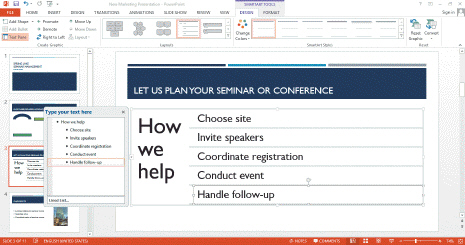 Referring to the accompanying illustration, the SmartArt text How we help is a _____.
Referring to the accompanying illustration, the SmartArt text How we help is a _____.
(Multiple Choice)
4.9/5  (41)
(41)
Colored borders and shading of cells indicate that they are included in the chart.
(True/False)
4.8/5  (31)
(31)
The active cell in a worksheet has a _____ border around it.
(Multiple Choice)
4.8/5  (35)
(35)
Case-Based Critical Thinking Questions
Case 3-2
In PowerPoint 2013, Bella is learning how to merge shapes. She has merged one shape with the help of a co-worker, and is now ready to try it on her own.
To merge shapes, Bella knows that she must first select _____.
(Multiple Choice)
4.8/5  (32)
(32)
 Referring to the accompanying illustration, when a chart is selected the _____ contextual tabs appear on the ribbon.
Referring to the accompanying illustration, when a chart is selected the _____ contextual tabs appear on the ribbon.
(Multiple Choice)
4.7/5  (36)
(36)
To change the shapes in the diagram, select all the shapes, and then click the _____ Shape button in the Shapes group on the SMARTART TOOLS FORMAT tab.
(Multiple Choice)
4.8/5  (44)
(44)
Cells in a datasheet are referenced by their location. A correct cell location is _____.
(Multiple Choice)
4.8/5  (37)
(37)
Showing 81 - 91 of 91
Filters
- Essay(0)
- Multiple Choice(0)
- Short Answer(0)
- True False(0)
- Matching(0)