Exam 13: Word: Collaborating With Others and Integrating Data
Exam 1: Access: Creating Advanced Queries and Enhancing Table Design91 Questions
Exam 2: Access: Using Form Tools and Creating Custom Forms91 Questions
Exam 3: Access: Creating Custom Reports91 Questions
Exam 4: Access: Sharing, Integrating, and Analyzing Data100 Questions
Exam 5: Excell: Working With Excel Tables, Pivottables, and Pivotcharts100 Questions
Exam 6: Excell: Managing Multiple Worksheets and Workbooks100 Questions
Exam 7: Excell: Developing an Excel Application100 Questions
Exam 8: Excell: Working With Advanced Functions100 Questions
Exam 9: Powerpoint: Applying Advanced Formatting to Objects91 Questions
Exam 10: Powerpoint: Advanced Animations and Distributing Presentations91 Questions
Exam 11: Word: Working With Templates, Themes, and Styles100 Questions
Exam 12: Word: Using Mail Merge100 Questions
Exam 13: Word: Collaborating With Others and Integrating Data100 Questions
Select questions type
Identify the letter of the choice that best matches the phrase or definition.
Premises:
An electronic marker that refers to a specific item in a document
Responses:
bookmark
target
embedding
Correct Answer:
Premises:
Responses:
(Matching)
4.7/5  (34)
(34)
To embed an object from an Excel worksheet into a Word document, you start by opening the Excel worksheet (the source file) and copying the Excel object that you want to embed to the Office Clipboard.
(True/False)
4.7/5  (38)
(38)
In embedding, the ____________________ file is unaffected by any editing in the destination document.
(Short Answer)
4.8/5  (33)
(33)
In OLE, the program into which an object is integrated is called the ____________________ program.
(Short Answer)
5.0/5  (31)
(31)
Case-Based Critical Thinking Questions Case 7-1
Sonia and Sam are colleagues who are working together to produce a fundraising letter for a non-profit organization. They have each made changes to the first draft of the letter, and they need to produce one final version that incorporates both sets of changes.
Sonia and Sam would like to keep copies of both the original document and the revised document. Which of the documents (if any) will be modified by the comparison process?
(Multiple Choice)
4.9/5  (37)
(37)
The advantage to _______ is that the data in both the source file and the destination file can reflect recent revisions.
(Multiple Choice)
4.8/5  (35)
(35)
You can reject all the edits in a document by clicking the Reject button arrow, and then click Reject All Changes in Document .
(True/False)
4.8/5  (44)
(44)
In embedding, in the source document, you can double-click an embedded object to access the toolbars of the source program.
(True/False)
4.8/5  (40)
(40)
Identify the letter of the choice that best matches the phrase or definition.
Premises:
The place in a document to which a link connects
Responses:
object
target
embedding
Correct Answer:
Premises:
Responses:
(Matching)
4.9/5  (33)
(33)
When you _______ a link, the object in the source file and the object in the destination file no longer have any connection to each other, and changes made to one object do not affect the other object.
(Multiple Choice)
4.9/5  (32)
(32)
Identify the letter of the choice that best matches the phrase or definition.
Premises:
Commonly used with tracked changes
Responses:
destination program
OLE
source file
Correct Answer:
Premises:
Responses:
(Matching)
4.8/5  (32)
(32)
You can edit and format text and graphics in a(n) webpage the same way you edit and format a normal Word document.
(True/False)
4.8/5  (40)
(40)
List the steps you must take to link to a location in the same document.
(Essay)
4.7/5  (32)
(32)
The _______ is the place in the document to which a link connects.
(Multiple Choice)
4.8/5  (35)
(35)
Identify the letter of the choice that best matches the phrase or definition.
Premises:
Technology for sharing information between the Office programs
Responses:
object
embedding
destination program
Correct Answer:
Premises:
Responses:
(Matching)
4.8/5  (29)
(29)
The Track Changes button is highlighted in _______, indicating that the Track Changes feature is turned on.
(Multiple Choice)
4.7/5  (27)
(27)
After you save a document as a webpage, Word displays it in Web Layout view .
(True/False)
4.8/5  (36)
(36)
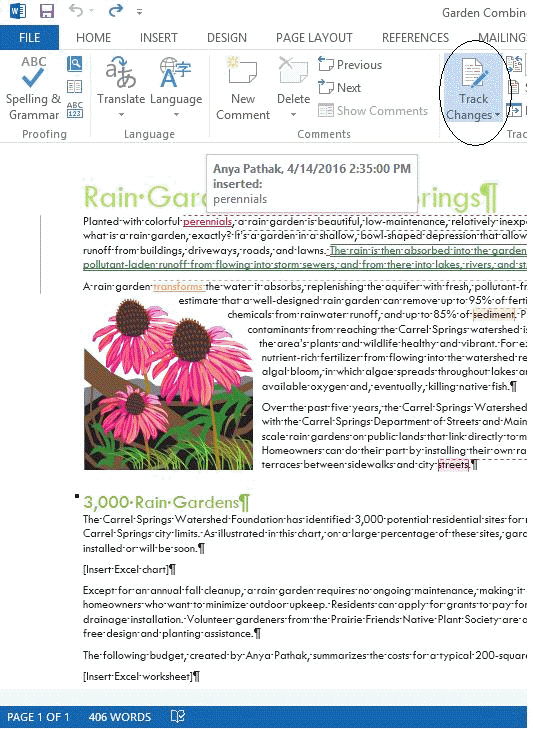 When you click on the circled button in the accompanying figure, Word marks the changes you make to the document with revision marks, or tracked changes.
When you click on the circled button in the accompanying figure, Word marks the changes you make to the document with revision marks, or tracked changes.
(True/False)
4.9/5  (32)
(32)
Showing 41 - 60 of 100
Filters
- Essay(0)
- Multiple Choice(0)
- Short Answer(0)
- True False(0)
- Matching(0)