Exam 8: Developing an Excel Application
Exam 1: Getting Started With Excel150 Questions
Exam 2: Formatting a Workbook150 Questions
Exam 3: Working With Formulas and Functions150 Questions
Exam 4: Enhancing a Workbook With Charts and Graphs150 Questions
Exam 5: Working With Excel Tables, Pivot-tables, and Pivot-charts150 Questions
Exam 6: Managing Multiple Worksheets and Workbooks150 Questions
Exam 7: Using Advanced Functions and Conditional Formatting150 Questions
Exam 8: Developing an Excel Application150 Questions
Exam 9: Working With Financial Tools and Functions150 Questions
Exam 10: Performing What-If Analyses150 Questions
Exam 11: Connecting to External Data150 Questions
Exam 12: Expanding Excel With Visual Basic for Applications150 Questions
Exam 13: Managing Your Files150 Questions
Exam 14: Getting Started With Microsoft Office 2010150 Questions
Select questions type
Case-Based Critical Thinking Questions
Case 8-2
Renee has just completed some coursework in Excel application writing and wants to begin developing her own macros to share more widely.She knows that she has to learn more about digital signatures in order to make her plan a reality.
-Which of the following is a true statement about digital signatures?
(Multiple Choice)
4.9/5  (35)
(35)
The ____________________ alert by default rejects the invalid data,but allows you to override the rejection.
(Short Answer)
4.7/5  (39)
(39)
Even if a sheet is protected,you can limit the user to selecting only unlocked cells,or allow the user to select any cell in the worksheet.
(True/False)
4.8/5  (30)
(30)
When the Ribbon is minimized,only the Quick Access Toolbar and the tab names are displayed.
(True/False)
4.9/5  (41)
(41)
You can turn off the macro recorder by clicking the Stop Recording button in the Code group on the ____ tab.
(Multiple Choice)
4.8/5  (37)
(37)
An input message appears when the cell becomes active,and can be used to specify the ____ of data the user should enter in that cell.
(Multiple Choice)
4.8/5  (26)
(26)
To keep a comment like the one in the accompanying figure on the screen,in the Comments group on the ____ tab,click the Show/Hide Comment button.
(Multiple Choice)
4.8/5  (32)
(32)
Even when the worksheet is unprotected,the locked property determines whether or not changes can be made to a given cell.
(True/False)
4.9/5  (27)
(27)
MATCHING
Identify the letter of the choice that best matches the phrase or definition.
-Confirms that a macro or document has not been altered
(Multiple Choice)
4.8/5  (27)
(27)
MATCHING
Identify the letter of the choice that best matches the phrase or definition.
-Error alert that prevents you from storing the data in the cell
(Multiple Choice)
4.7/5  (43)
(43)
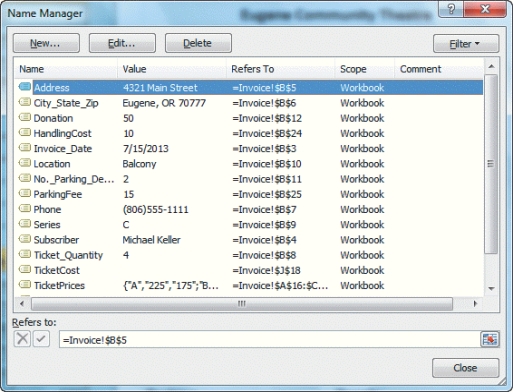 -The most direct way to create defined names like the kind shown in the accompanying figure is to use the ____ box on the formula bar.
-The most direct way to create defined names like the kind shown in the accompanying figure is to use the ____ box on the formula bar.
(Multiple Choice)
4.8/5  (43)
(43)
MATCHING
Identify the letter of the choice that best matches the phrase or definition.
-Programming language that allows you to create macros
(Multiple Choice)
4.8/5  (35)
(35)
A(n)____________________ is a series of stored commands that can be run whenever you need to perform a task.
(Short Answer)
4.9/5  (44)
(44)
Any blanks or parentheses in row or column labels are changed to underscore characters in defined names._________________________
(True/False)
4.9/5  (33)
(33)
You can delete or edit a macro by opening the Edit dialog box,selecting the macro from the list,and then clicking the appropriate button._________________________
(True/False)
4.8/5  (35)
(35)
To open the Data Validation dialog box,click the Data tab on the Ribbon,and then click Authentication in the Data Tools group._________________________
(True/False)
4.8/5  (32)
(32)
When you ____ a workbook,you control the ability users have to make changes to the file.
(Multiple Choice)
4.8/5  (44)
(44)
In the Allow list box in the Data Validation dialog box,the ____________________ option means that the cell will accept only times.
(Short Answer)
4.9/5  (40)
(40)
Showing 121 - 140 of 150
Filters
- Essay(0)
- Multiple Choice(0)
- Short Answer(0)
- True False(0)
- Matching(0)