Exam 1: Creating and Editing a Document
Exam 1: Creating and Editing a Document100 Questions
Exam 3: Creating Tables and a Multipage Report100 Questions
Exam 4: Enhancing Page Layout and Design100 Questions
Exam 5: Working With Templates, Themes, and Styles100 Questions
Exam 6: Using Mail Merge100 Questions
Exam 7: Collaborating With Others and Integrating Data100 Questions
Exam 8: Managing Your Files100 Questions
Select questions type
With ____________________ alignment the text is aligned along the right margin and is ragged along the left margin.
(Short Answer)
4.8/5  (39)
(39)
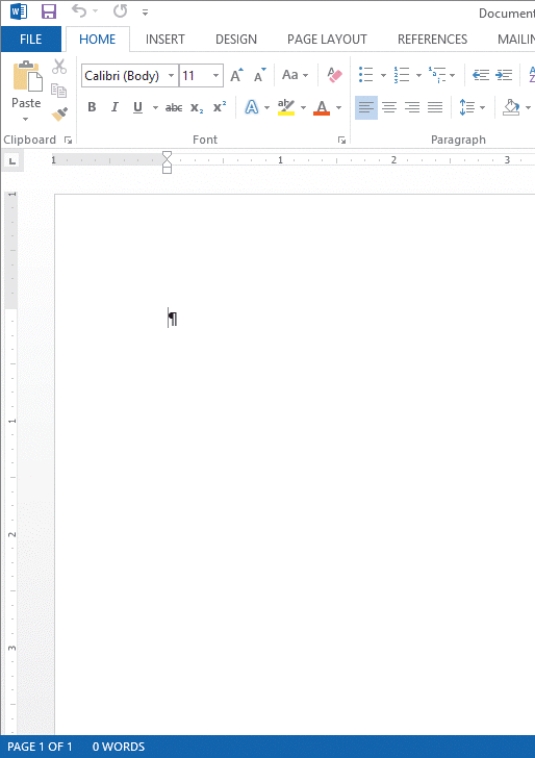 -To undo the last thing you did in a document, click the Undo button on the ____________________ Toolbar, shown in the accompanying figure.
-To undo the last thing you did in a document, click the Undo button on the ____________________ Toolbar, shown in the accompanying figure.
(Short Answer)
4.9/5  (26)
(26)
Before typing a document, you should make sure nonprinting characters are displayed.. ____________________
(True/False)
4.8/5  (36)
(36)
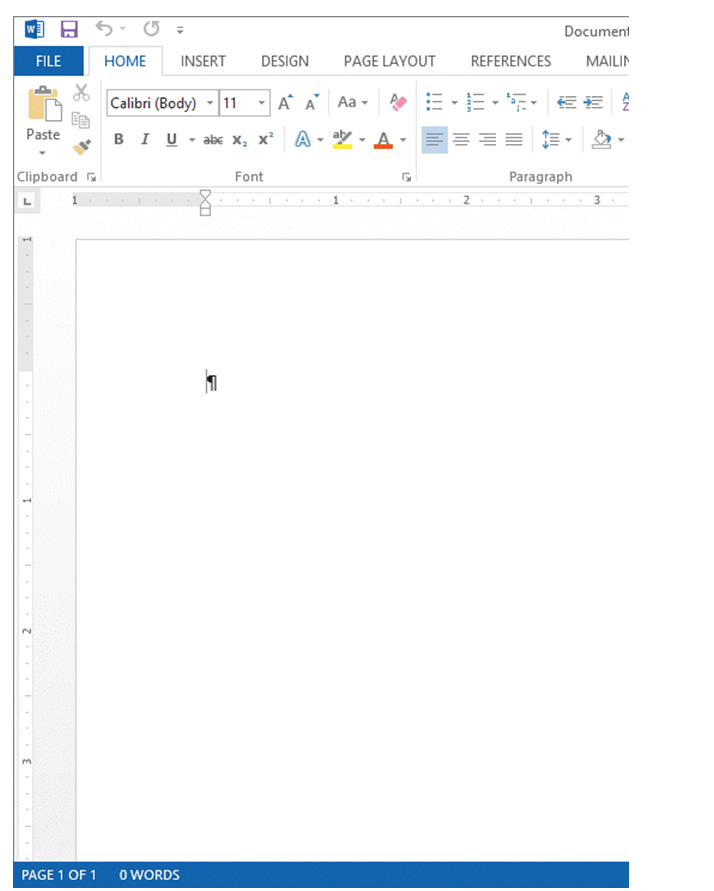 -A paragraph mark like the one in the accompanying figure marks the beginning of a new paragraph.
-A paragraph mark like the one in the accompanying figure marks the beginning of a new paragraph.
(True/False)
4.9/5  (27)
(27)
A(n) _______ tab appears on the ribbon only when an object is selected.
(Multiple Choice)
4.9/5  (31)
(31)
To verify that the pointer is located at the beginning of the document, press the ____________________ keys.
(Short Answer)
4.8/5  (31)
(31)
MATCHING
Identify the letter of the choice that best matches the phrase or definition
-The blank spaces around the edges of a document's contents
(Multiple Choice)
4.7/5  (34)
(34)
Gabrielle wants very much to get a job in television. Each day she visits local television station websites and peruses the Help Wanted sections. To her surprise, there is an opening for a production assistant at Channel 30. To apply for the job, applicants must download a form from the Channel 30 website, fill it out, and then email it to the human resources manager. The form is a Microsoft Word 2013 document.
-As she types, Gabrielle notices that there are little dots between each word in her paragraph. Sometimes there is one dot and other times there are two dots. Confused, Gabrielle types her next two words very slowly to try and figure out what the dots are all about. She realizes that _______.
(Multiple Choice)
4.9/5  (32)
(32)
To be sure the document is ready to print, and to avoid wasting paper and time, you should first review it in _______ view.
(Multiple Choice)
4.9/5  (31)
(31)
Changing the _______ affects only the way the document is displayed on the screen.
(Multiple Choice)
4.9/5  (42)
(42)
MATCHING
Identify the letter of the choice that best matches the phrase or definition
-Shows where characters will appear when you start typing
(Multiple Choice)
4.8/5  (29)
(29)
The grammar checker marks grammatical errors with a wavy red line.
(True/False)
4.8/5  (22)
(22)
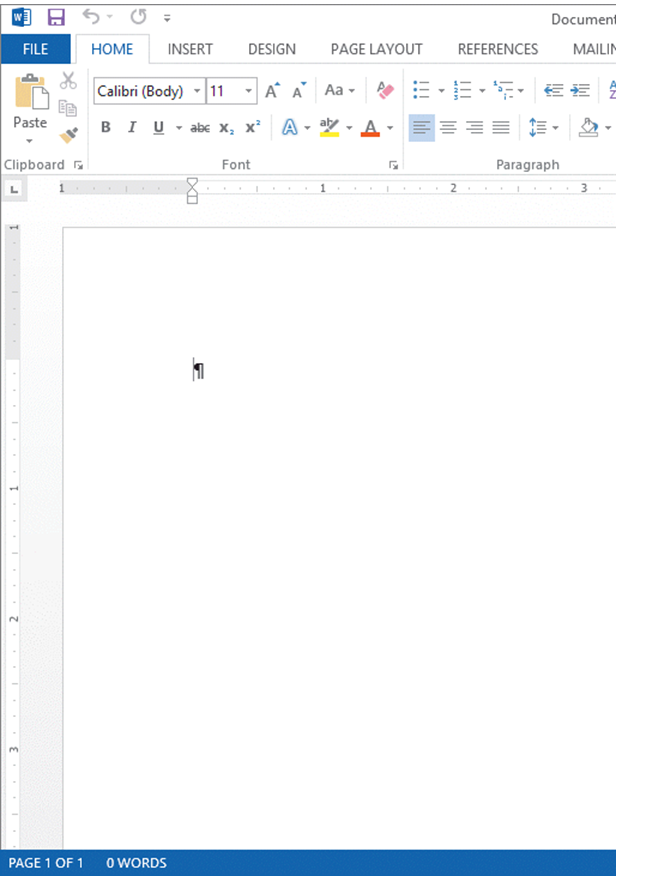 -The _______ shown in the accompanying figure is the main set of buttons and other tools you can use to complete tasks.
-The _______ shown in the accompanying figure is the main set of buttons and other tools you can use to complete tasks.
(Multiple Choice)
4.9/5  (40)
(40)
The _______ feature shows the results that would occur in your document if you clicked the option to which you are pointing.
(Multiple Choice)
4.9/5  (32)
(32)
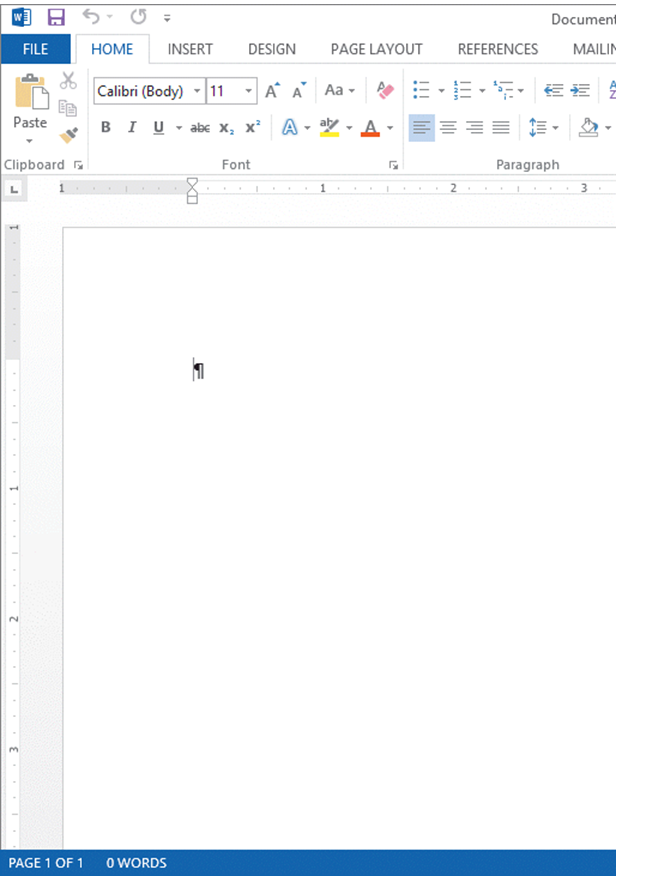 -The _______ tab shown in the accompanying figure includes options for formatting and editing text.
-The _______ tab shown in the accompanying figure includes options for formatting and editing text.
(Multiple Choice)
4.8/5  (35)
(35)
____________________ in the white space to the left of the document text to select an entire document.
(Short Answer)
4.9/5  (26)
(26)
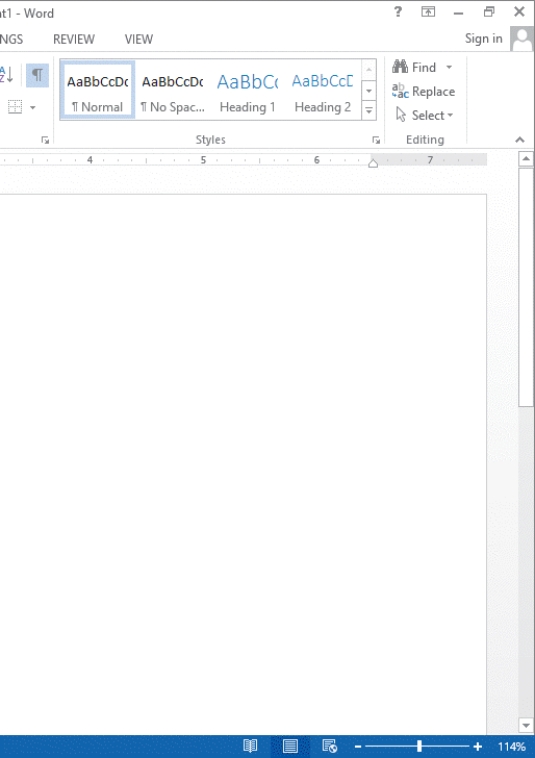 -The _______ buttons shown in the accompanying figure allow you to change the way the document displays.
-The _______ buttons shown in the accompanying figure allow you to change the way the document displays.
(Multiple Choice)
4.7/5  (44)
(44)
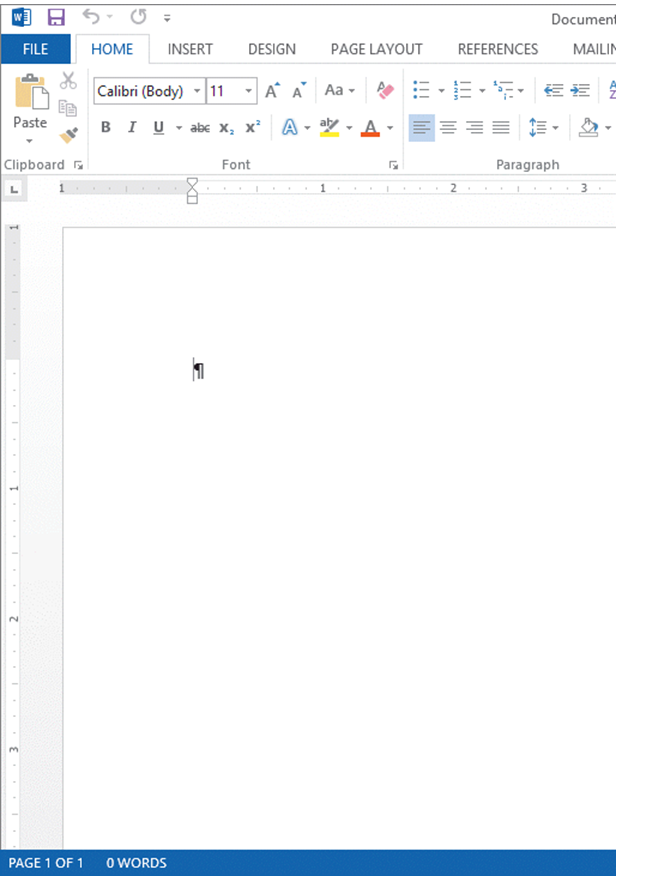 -The _______ shown in the accompanying figure is only visible if nonprinting characters are turned on.
-The _______ shown in the accompanying figure is only visible if nonprinting characters are turned on.
(Multiple Choice)
4.8/5  (36)
(36)
Showing 61 - 80 of 100
Filters
- Essay(0)
- Multiple Choice(0)
- Short Answer(0)
- True False(0)
- Matching(0)