Exam 6: Using Mail Merge
Exam 1: Creating and Editing a Document100 Questions
Exam 3: Creating Tables and a Multipage Report100 Questions
Exam 4: Enhancing Page Layout and Design100 Questions
Exam 5: Working With Templates, Themes, and Styles100 Questions
Exam 6: Using Mail Merge100 Questions
Exam 7: Collaborating With Others and Integrating Data100 Questions
Exam 8: Managing Your Files100 Questions
Select questions type
The angle brackets surrounding field names are also called _______.
(Multiple Choice)
4.7/5  (41)
(41)
MATCHING
Identify the letter of the choice that best matches the phrase or definition.
-Contains the name of the fields in the data source
(Multiple Choice)
4.8/5  (46)
(46)
To open the Merge to New Document dialog box, click ____________________ in the Mail Merge task pane.
(Short Answer)
4.8/5  (32)
(32)
In the Convert to Text dialog box, each data item is formatted as a separate cell in a column.
(True/False)
4.8/5  (33)
(33)
As you create a data source, keep in mind that you cannot have _______ fields with the same name.
(Multiple Choice)
4.8/5  (34)
(34)
Duncan thinks that the easiest way for him to get comfortable with mail merges is to create a data source from scratch with which he can experiment.
-Duncan knows that when he creates a new data source within Word, Word provides a number of default fields, some of which he will not need. Which of the following is a default field that Word provides?
(Multiple Choice)
4.8/5  (29)
(29)
The My Data Sources folder is a subfolder of the _______ folder.
(Multiple Choice)
4.9/5  (30)
(30)
As your business has grown, you have found it increasingly hard to keep track of your mailings to your customers without using a database, so the time has come to use a database, and with it, mail merge technology. You turn to your friend Thomas, since he has been doing mail merges for a long time and can guide you in the use of this tool in Microsoft Word.
-Which of the following is NOT a true statement Thomas can make as he introduces you to merging documents?
(Multiple Choice)
4.8/5  (41)
(41)
Word will transform the field name "First Name" into _______.
(Multiple Choice)
4.8/5  (21)
(21)
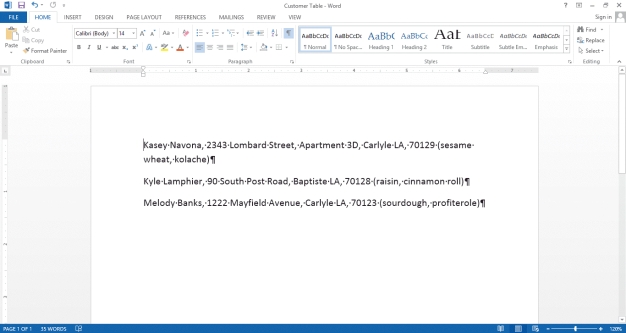 -In the accompanying figure, the text has inconsistent separator characters.
-In the accompanying figure, the text has inconsistent separator characters.
(True/False)
4.8/5  (42)
(42)
You can press the _______ keys to move the insertion point to the previous field.
(Multiple Choice)
4.9/5  (40)
(40)
After you complete a mail merge, a connection exists between the main document file and the data source file.
(True/False)
4.7/5  (38)
(38)
A use of a merge _______ in a main document might be to retrieve a name from the data source.
(Multiple Choice)
4.9/5  (36)
(36)
MATCHING
Identify the letter of the choice that best matches the phrase or definition.
-You can only use this merge field if you include a State field in your data source
(Multiple Choice)
4.9/5  (41)
(41)
Duncan thinks that the easiest way for him to get comfortable with mail merges is to create a data source from scratch with which he can experiment.
-Duncan's first step in creating a data source is to click the _______ in the Start Mail Merge group.
(Multiple Choice)
4.8/5  (34)
(34)
As your business has grown, you have found it increasingly hard to keep track of your mailings to your customers without using a database, so the time has come to use a database, and with it, mail merge technology. You turn to your friend Thomas, since he has been doing mail merges for a long time and can guide you in the use of this tool in Microsoft Word.
-Thomas tells you that information sorted from A to Z is an example of information sorted in _______ order.
(Multiple Choice)
4.8/5  (24)
(24)
MATCHING
Identify the letter of the choice that best matches the phrase or definition.
-A common form for address information exported from email and contact management programs
(Multiple Choice)
4.8/5  (32)
(32)
When inserting merged fields, you must include proper _______ around the fields so that the information in the merged document will be formatted correctly.
(Multiple Choice)
4.8/5  (39)
(39)
To display only the records containing a particular value in a particular field, you ____________________ the data source.
(Short Answer)
4.8/5  (33)
(33)
An example of a(n) _______ might include the name and address of club members, as well as information about each member's phone number and interests.
(Multiple Choice)
4.8/5  (41)
(41)
Showing 21 - 40 of 100
Filters
- Essay(0)
- Multiple Choice(0)
- Short Answer(0)
- True False(0)
- Matching(0)