Exam 2: Adding Media and Special Effects
Exam 1: Creating a Presentation100 Questions
Exam 2: Adding Media and Special Effects100 Questions
Exam 3: Applying Advanced Formatting to Objects99 Questions
Exam 4: Advanced Animations and Distributing Presentations99 Questions
Exam 5: Integrating Powerpoint With Other Programs100 Questions
Exam 6: Customizing Presentations and the Powerpoint Environment100 Questions
Exam 7: Managing Your Files100 Questions
Exam 8: Presentation Concepts: Planning, Developing, and Giving a Presentation99 Questions
Select questions type
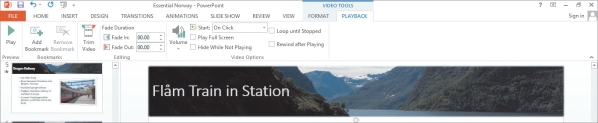 -Referring to the accompanying figure, checking the "____" check box would cause the video to not appear on the slide when it is not playing.
-Referring to the accompanying figure, checking the "____" check box would cause the video to not appear on the slide when it is not playing.
(Multiple Choice)
4.8/5  (36)
(36)
John tells Merlia that it is often best to use the same slide transition consistently. He shows her the ____ button which applies the transition to all the slides in the presentation.
(Multiple Choice)
4.8/5  (37)
(37)
Like shapes, you can rotate or ____ pictures using the Rotate handle or the Rotate button.
(Multiple Choice)
4.7/5  (37)
(37)
The Info screen in Backstage view contains a(n) ____ Media button as well as the Compress Media button.
(Multiple Choice)
4.9/5  (39)
(39)
The default transition is for one slide to disappear and the next slide to immediately appear on the screen.
(True/False)
4.9/5  (41)
(41)
If a video is too long, or if there are parts you don't want to show during the slide show, you can ____ it.
(Multiple Choice)
4.7/5  (32)
(32)
Transitions are organized into four categories. _________________________
(True/False)
4.8/5  (31)
(31)
To insert special Norwegian letters using a keyboard with only English letters, you can use the Symbol button in the Symbols group on the INSERT tab. _________________________
(True/False)
4.7/5  (37)
(37)
Use the ____ Picture button to undo formatting and sizing changes you made to a picture.
(Multiple Choice)
4.9/5  (28)
(28)
To change the speed of a transition, John shows Merlia how to change the ____.
(Multiple Choice)
4.9/5  (29)
(29)
To make a slide transition faster, decrease the ____________________.
(Short Answer)
4.9/5  (34)
(34)
When you choose the ____ compression level for videos the file will be compressed to a quality suitable for streaming over the Internet.
(Multiple Choice)
4.8/5  (35)
(35)
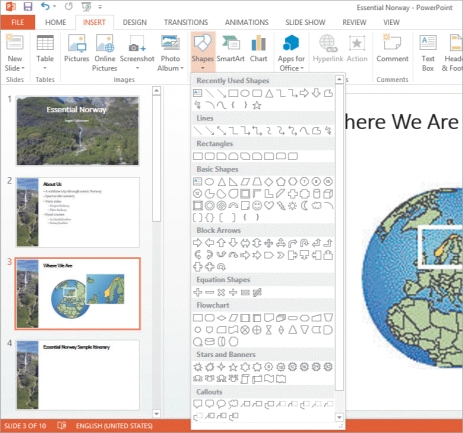 -In the accompanying figure, you can see that the Shapes button is part of the ____ tab.
-In the accompanying figure, you can see that the Shapes button is part of the ____ tab.
(Multiple Choice)
4.9/5  (29)
(29)
If you save a custom theme to the Document Themes folder, that theme will be listed in its own row above the installed themes in the Themes gallery. _________________________
(True/False)
4.9/5  (38)
(38)
The ____________________ is the formatting of the area inside a shape.
(Short Answer)
4.8/5  (44)
(44)
Animation ____________________ numbers indicate the order in which items animate during the slide show.
(Short Answer)
4.9/5  (31)
(31)
Showing 61 - 80 of 100
Filters
- Essay(0)
- Multiple Choice(0)
- Short Answer(0)
- True False(0)
- Matching(0)