Exam 2: Adding Media and Special Effects
Exam 1: Creating a Presentation100 Questions
Exam 2: Adding Media and Special Effects100 Questions
Exam 3: Applying Advanced Formatting to Objects99 Questions
Exam 4: Advanced Animations and Distributing Presentations99 Questions
Exam 5: Integrating Powerpoint With Other Programs100 Questions
Exam 6: Customizing Presentations and the Powerpoint Environment100 Questions
Exam 7: Managing Your Files100 Questions
Exam 8: Presentation Concepts: Planning, Developing, and Giving a Presentation99 Questions
Select questions type
To compress the videos in a presentation, click the Compress ____ button.
(Multiple Choice)
4.8/5  (32)
(32)
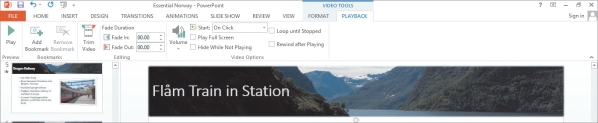 -Referring to the accompanying figure, checking the "____" check box would cause the video to play until the next slide appears during the slide show.
-Referring to the accompanying figure, checking the "____" check box would cause the video to play until the next slide appears during the slide show.
(Multiple Choice)
4.8/5  (30)
(30)
Use the Animation ____ to copy the animation, effects, and duration applied to one object to another object.
(Multiple Choice)
4.8/5  (42)
(42)
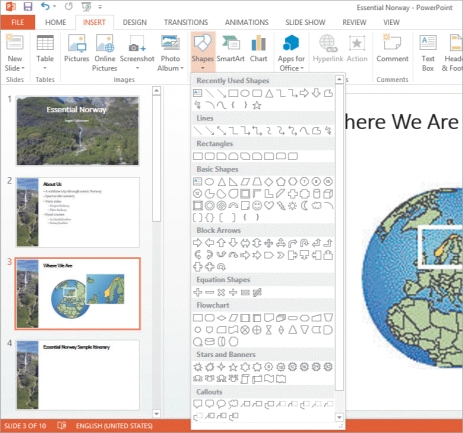 -In the accompanying figure, you can find the oval shape in the ____ section.
-In the accompanying figure, you can find the oval shape in the ____ section.
(Multiple Choice)
4.7/5  (34)
(34)
Click the Preview button on the TRANSITIONS tab to preview transitions.
(True/False)
4.9/5  (26)
(26)
Usually the date and slide number do not need to appear on the ____.
(Multiple Choice)
4.9/5  (35)
(35)
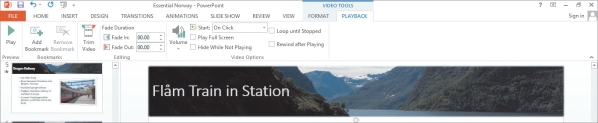 -Referring to the accompanying figure, checking the "____" check box would cause the video to fill the screen during the slide show.
-Referring to the accompanying figure, checking the "____" check box would cause the video to fill the screen during the slide show.
(Multiple Choice)
4.8/5  (45)
(45)
In common usage, a(n) ____ is any text that appears at the bottom of every page in a document or every slide in a presentation.
(Multiple Choice)
4.8/5  (40)
(40)
After you insert data into a table, you need to think about how the table looks and whether the table will be readable for the audience. What are some of the ways you can change the appearance of a table?
(Essay)
4.9/5  (35)
(35)
On the TRANSITIONS tab, there is a(n) ____ arrow that Merlia can select to add a sound to a transition.
(Multiple Choice)
4.7/5  (38)
(38)
Briefly explain how to access Transition and Animation commands, and how they are used.
(Essay)
4.9/5  (30)
(30)
When you use the Borders button arrow, the borders will be the style, weight, and color specified by the Pen Style, Pen Weight, and Pen Color buttons in the ____ Borders group.
(Multiple Choice)
4.9/5  (32)
(32)
Kyle wants to add a 3D rotation to highlight one of the mountain ranges. To do this he clicks the Shape ____ button.
(Multiple Choice)
4.9/5  (35)
(35)
MATCHING
-Text and objects leave the screen before the next slide
(Multiple Choice)
4.8/5  (41)
(41)
The Media ____ category appears only when a media object-either video or audio-is selected on a slide.
(Multiple Choice)
4.8/5  (32)
(32)
To add a pause before an animation, increase the time in the ____________________ box in the Timing group.
(Short Answer)
4.9/5  (36)
(36)
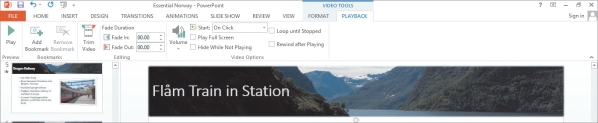 -Referring to the accompanying figure, if you wanted to change the volume of the video from high to medium to low, or to mute the sound, you would click the ____ button.
-Referring to the accompanying figure, if you wanted to change the volume of the video from high to medium to low, or to mute the sound, you would click the ____ button.
(Multiple Choice)
4.8/5  (37)
(37)
Showing 81 - 100 of 100
Filters
- Essay(0)
- Multiple Choice(0)
- Short Answer(0)
- True False(0)
- Matching(0)