Exam 4: Advanced Animations and Distributing Presentations
Exam 1: Creating a Presentation100 Questions
Exam 2: Adding Media and Special Effects100 Questions
Exam 3: Applying Advanced Formatting to Objects99 Questions
Exam 4: Advanced Animations and Distributing Presentations99 Questions
Exam 5: Integrating Powerpoint With Other Programs100 Questions
Exam 6: Customizing Presentations and the Powerpoint Environment100 Questions
Exam 7: Managing Your Files100 Questions
Exam 8: Presentation Concepts: Planning, Developing, and Giving a Presentation99 Questions
Select questions type
When you record narrations, the Recording toolbar appears. The timer in the center counts _____.
(Multiple Choice)
4.9/5  (38)
(38)
MATCHING
-Setting advances presentation slides automatically and loops back to start
(Multiple Choice)
4.8/5  (34)
(34)
One way to set automatic timings is to click the ____________________ Timings button, and then leave each slide on screen for the desired length of time.
(Short Answer)
4.8/5  (32)
(32)
When rehearsing slide timings, click the _____ button to restart the timer for the current slide.
(Multiple Choice)
4.8/5  (36)
(36)
MATCHING
-Tool used to check a presentation for hidden data
(Multiple Choice)
4.9/5  (33)
(33)
Speak into the _____ to record the narration for the current slide.
(Multiple Choice)
4.7/5  (29)
(29)
Natalie clicks on an existing motion path and notices that a faint copy of the object appears at the ending point, indicated by a _____.
(Multiple Choice)
4.9/5  (27)
(27)
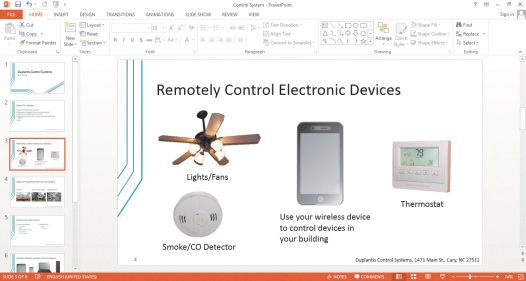 -Referring to the accompanying illustration, the current slide contains _____ and graphic objects.
-Referring to the accompanying illustration, the current slide contains _____ and graphic objects.
(Multiple Choice)
4.8/5  (31)
(31)
To add a picture to the Slide background, Jake first clicks the _____ tab.
(Multiple Choice)
4.9/5  (37)
(37)
A(n) ____________________ button is a shape intended to be a link.
(Short Answer)
4.9/5  (31)
(31)
MATCHING
-Feature used to display slides for set amount of time before going to next slide
(Multiple Choice)
4.8/5  (44)
(44)
To create a link, on the ribbon, click the _____ tab, and then in the Links group, click the Hyperlink button.
(Multiple Choice)
4.8/5  (36)
(36)
When the _____ Mouse Click check box is selected, the slide show can be advanced manually, even if there are saved slide timings.
(Multiple Choice)
4.9/5  (34)
(34)
After you click a text link during a slide show, the link changes to another color to reflect the fact that it has been clicked, or followed. _________________________
(True/False)
4.8/5  (38)
(38)
One way to set automatic timings is to record the slide show, which is similar to _____ timings except you have the option to record narrations.
(Multiple Choice)
4.9/5  (32)
(32)
MATCHING
-An object on a slide that you click to start an animation
(Multiple Choice)
4.8/5  (43)
(43)
Jake now clicks the _____ option button, and the task pane changes to include more commands, including commands for inserting pictures.
(Multiple Choice)
4.9/5  (40)
(40)
When recording a narration, press the _____ to go to the next slide.
(Multiple Choice)
4.7/5  (40)
(40)
When a motion path animation is applied to an object, the object appears on the slide at the starting point of the path, indicated by a _____ circle.
(Multiple Choice)
4.8/5  (39)
(39)
Showing 41 - 60 of 99
Filters
- Essay(0)
- Multiple Choice(0)
- Short Answer(0)
- True False(0)
- Matching(0)