Exam 6: Customizing Presentations and the Powerpoint Environment
Exam 1: Creating a Presentation100 Questions
Exam 2: Adding Media and Special Effects100 Questions
Exam 3: Applying Advanced Formatting to Objects99 Questions
Exam 4: Advanced Animations and Distributing Presentations99 Questions
Exam 5: Integrating Powerpoint With Other Programs100 Questions
Exam 6: Customizing Presentations and the Powerpoint Environment100 Questions
Exam 7: Managing Your Files100 Questions
Exam 8: Presentation Concepts: Planning, Developing, and Giving a Presentation99 Questions
Select questions type
To present a slide show online, once Keira is on the right tab, she goes to the Start Slide Show group, and clicks the ____ button to open the Present Online dialog box.
(Multiple Choice)
4.8/5  (33)
(33)
To use the Photo Album command, Cayden starts by going to the ____ tab.
(Multiple Choice)
4.8/5  (38)
(38)
The SLIDE MASTER tab appears in Slide Master view. _________________________
(True/False)
4.8/5  (26)
(26)
Why does the Chapter advise against creating your own theme from scratch?
(Essay)
4.8/5  (36)
(36)
To make a photo brighter or darker, click the check box next to it in the Pictures in album list, and then click one of the ____ buttons.
(Multiple Choice)
4.9/5  (34)
(34)
Cayden wants to rotate one of his pictures. When he clicks a Rotate button it rotates the picture ____ degrees.
(Multiple Choice)
4.8/5  (37)
(37)
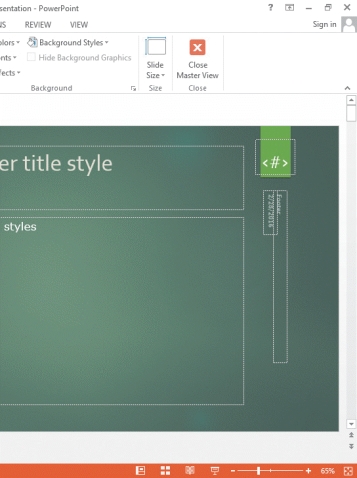 -Referring to the accompanying illustration, the <#> text placeholder indicates where the ____ will appear.
-Referring to the accompanying illustration, the <#> text placeholder indicates where the ____ will appear.
(Multiple Choice)
4.9/5  (31)
(31)
If the theme you are using does not contain a layout that suits your needs, you can create a new layout in ____________________ view.
(Short Answer)
4.9/5  (37)
(37)
To apply a theme to only one slide or selected slides, right-click it on the DESIGN tab, and then click Apply to ____.
(Multiple Choice)
4.9/5  (35)
(35)
Custom properties are accessible on the ____________________ tab in the presentation Properties dialog box.
(Short Answer)
4.8/5  (28)
(28)
Theme fonts are two coordinating fonts or font styles, one for the ____________________ (or headings) and one for text in content placeholders and other text elements on a slide.
(Short Answer)
4.9/5  (27)
(27)
One way to allow people to see your presentation without being able to change it is to save the presentation as a PDF or as a picture presentation using commands on the ____ screen in Backstage view.
(Multiple Choice)
4.8/5  (32)
(32)
A digital signature is a code attached to a file that verifies the identity of the creator of the file.
(True/False)
4.9/5  (37)
(37)
If you change the font on the slide master or on a layout, that font will be applied to the slides, overriding the theme font.
(True/False)
4.8/5  (33)
(33)
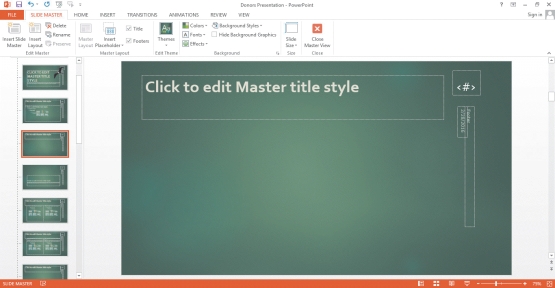 -Referring to the accompanying illustration, to remove the Date Placeholder, you would ____.
-Referring to the accompanying illustration, to remove the Date Placeholder, you would ____.
(Multiple Choice)
4.8/5  (25)
(25)
MATCHING
-Added by reviewers of a presentation to make a suggestion
(Multiple Choice)
4.9/5  (38)
(38)
Showing 21 - 40 of 100
Filters
- Essay(0)
- Multiple Choice(0)
- Short Answer(0)
- True False(0)
- Matching(0)