Exam 5: Managing Your Files
Exam 1: Creating a Presentation100 Questions
Exam 2: Adding Media and Special Effects100 Questions
Exam 3: Applying Advanced Formatting to Objects100 Questions
Exam 4: Advanced Animations and Distributing Presentations100 Questions
Exam 5: Managing Your Files100 Questions
Exam 6: Planning, developing, and Giving a Presentation99 Questions
Select questions type
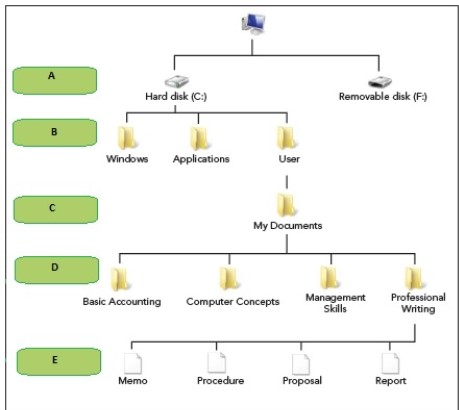 -In the accompanying figure,the box marked ____ indicates the location of the root directory.
-In the accompanying figure,the box marked ____ indicates the location of the root directory.
(Multiple Choice)
4.7/5  (38)
(38)
In order to use SkyDrive,you need to have a(n) ____________________ account.
(Short Answer)
4.8/5  (36)
(36)
CASE MYF-1
You know that the Windows 8 File Explorer gives you a lot of power in managing and organizing your files. You decide to take some time to explore its features.
-You tried to change a file's name,but Windows 8 did not permit the change.
This is most likely because ____.
(Multiple Choice)
5.0/5  (31)
(31)
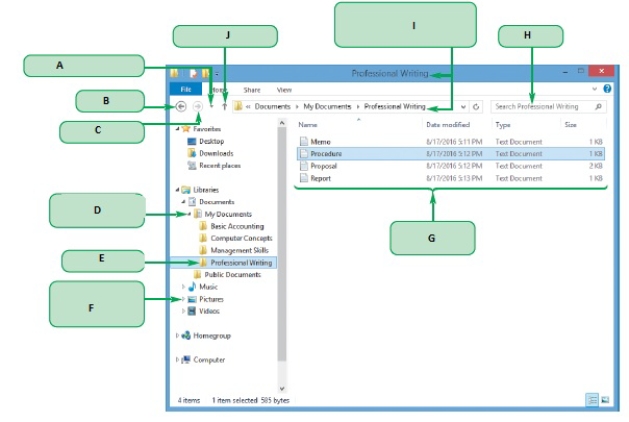 -Clicking the button marked by box ____ in the accompanying figure will show the file & folder locations that you have recently visited.
-Clicking the button marked by box ____ in the accompanying figure will show the file & folder locations that you have recently visited.
(Multiple Choice)
5.0/5  (34)
(34)
CASE MYF-1
You know that the Windows 8 File Explorer gives you a lot of power in managing and organizing your files. You decide to take some time to explore its features.
-You have various song and album files scattered about your computer's hard disk.
You decide to make them all viewable in the handy built-in ____ library.
(Multiple Choice)
4.9/5  (34)
(34)
In the path "Computer è Removable Disk (G:) è Wizard Widgets è Stock è Staff.
jpg" the name of the file is ____________________ .
(Short Answer)
4.8/5  (36)
(36)
You will find the New folder button in the Customize group on the Home tab of File Explorer.
_________________________
(True/False)
4.8/5  (38)
(38)
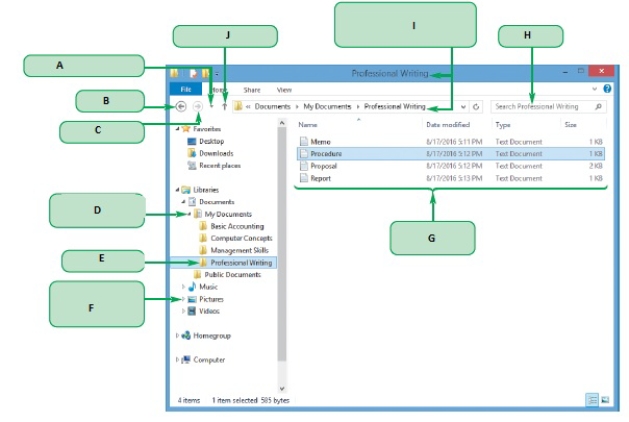 -In the accompanying figure,the items pointed to by Box G are ____.
-In the accompanying figure,the items pointed to by Box G are ____.
(Multiple Choice)
4.8/5  (26)
(26)
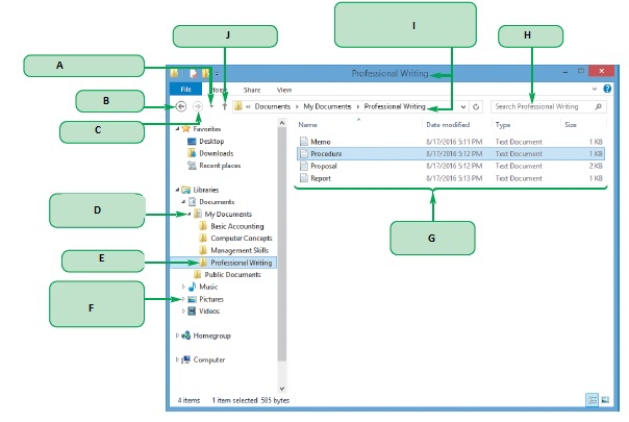 -You can switch to Details view or Large icons view in File Explorer by using the view buttons on the status bar.
-You can switch to Details view or Large icons view in File Explorer by using the view buttons on the status bar.
(True/False)
4.8/5  (36)
(36)
Level 4 of the Windows 8 file system includes a folder for your user account,such as the User folder.
_________________________
(True/False)
4.8/5  (43)
(43)
You can open a file using File Explorer by ____________________ it in the right pane of File Explorer.
(Short Answer)
4.9/5  (39)
(39)
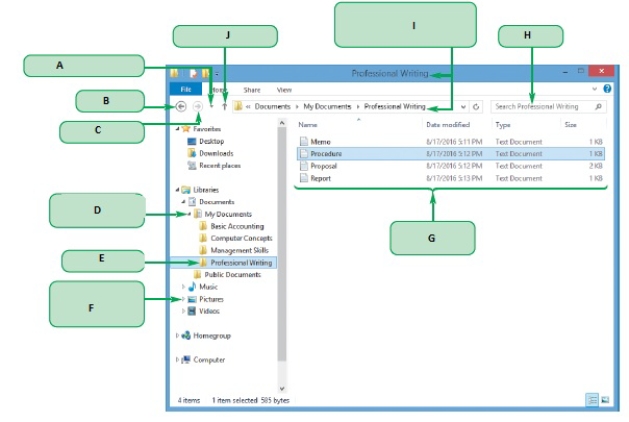 -In the accompanying figure,Box J points to the Forward button.
_________________________
-In the accompanying figure,Box J points to the Forward button.
_________________________
(True/False)
4.7/5  (30)
(30)
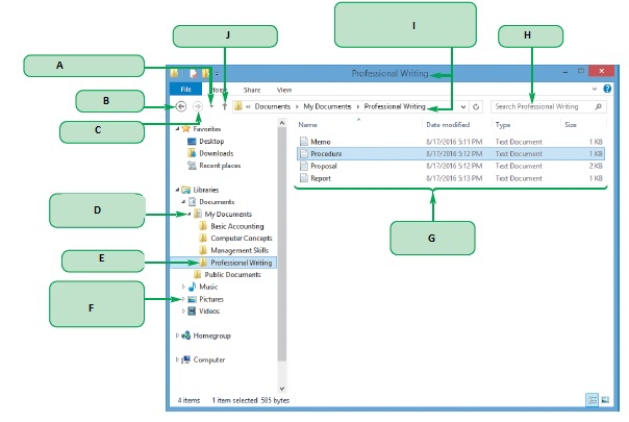 -File Explorer uses backslashes to separate locations in a file path.
-File Explorer uses backslashes to separate locations in a file path.
(True/False)
4.8/5  (29)
(29)
The ____ is a temporary Windows 8 storage area for files and information that you copy or move from one location to place in another.
(Multiple Choice)
4.7/5  (40)
(40)
Showing 21 - 40 of 100
Filters
- Essay(0)
- Multiple Choice(0)
- Short Answer(0)
- True False(0)
- Matching(0)