Exam 2: Adding Media and Special Effects
Exam 1: Creating a Presentation100 Questions
Exam 2: Adding Media and Special Effects100 Questions
Exam 3: Applying Advanced Formatting to Objects100 Questions
Exam 4: Advanced Animations and Distributing Presentations100 Questions
Exam 5: Managing Your Files100 Questions
Exam 6: Planning, developing, and Giving a Presentation99 Questions
Select questions type
MATCHING
-Text and objects are not shown on the slide until the animation occurs
Free
(Multiple Choice)
5.0/5  (33)
(33)
Correct Answer:
C
To draw a shape,click the Shapes button in the Illustrations group on the _____ tab,click a shape in the gallery,and then click and drag to draw the shape in the size you want.
Free
(Multiple Choice)
4.8/5  (32)
(32)
Correct Answer:
C
MATCHING
-When you advance through the slide show
Free
(Multiple Choice)
5.0/5  (30)
(30)
Correct Answer:
F
When you preview an animation,it plays automatically on the slide in the ____________________ pane.
(Short Answer)
4.8/5  (37)
(37)
To rotate an object,you can use the Rotate commands on the Rotate button menu to rotate objects in 15-degree increments.
_________________________
(True/False)
4.8/5  (28)
(28)
The Remove Background tool is available only to pictures.
_________________________
(True/False)
4.8/5  (42)
(42)
The default transition is for one slide to disappear and the next slide to immediately appear on the screen.
(True/False)
4.9/5  (34)
(34)
____________________ transitions are a combination of the Fade transition for the slide background and a different transition for the slide content.
(Short Answer)
4.8/5  (35)
(35)
After you insert data into a table,you need to think about how the table looks and whether the table will be readable for the audience.
What are some of the ways you can change the appearance of a table?
(Essay)
4.7/5  (35)
(35)
When you choose the ____ compression level for videos the file will be compressed to a quality suitable for streaming over the Internet.
(Multiple Choice)
4.9/5  (46)
(46)
Draw the ____ adjustment handle on a shape to change its proportions without changing the size of the shape.
(Multiple Choice)
4.9/5  (40)
(40)
Clicking either the Date & Time button or the ____ button opens the Header & Footer dialog box.
(Multiple Choice)
4.9/5  (29)
(29)
The PICTURE TOOLS STYLES tab appears when a picture is selected.
_________________________
(True/False)
4.7/5  (26)
(26)
The Add or Remove Columns button in the Paragraph group on the ____ tab allows you to create multiple columns in a text box.
(Multiple Choice)
4.7/5  (30)
(30)
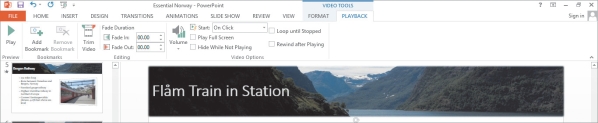 -Referring to the accompanying figure,checking the "____" check box would cause the video to play until the next slide appears during the slide show.
-Referring to the accompanying figure,checking the "____" check box would cause the video to play until the next slide appears during the slide show.
(Multiple Choice)
4.9/5  (34)
(34)
The images stored on Office.com are often called ____________________,which are images stored in collections so that you can easily locate and use them.
(Short Answer)
4.9/5  (33)
(33)
Briefly explain how to access Transition and Animation commands,and how they are used.
(Essay)
4.9/5  (37)
(37)
Case 2-2
Merlia is creating a presentation about her ethnic heritage for a homework assignment. Her friend John, a PowerPoint 2013 expert, is helping her add transitions.
-On the TRANSITIONS tab,there is a(n) ____ arrow that Merlia can select to add a sound to a transition.
(Multiple Choice)
4.8/5  (30)
(30)
Showing 1 - 20 of 100
Filters
- Essay(0)
- Multiple Choice(0)
- Short Answer(0)
- True False(0)
- Matching(0)