Exam 1: Creating a Presentation
Exam 1: Creating a Presentation100 Questions
Exam 2: Adding Media and Special Effects100 Questions
Exam 3: Applying Advanced Formatting to Objects100 Questions
Exam 4: Advanced Animations and Distributing Presentations100 Questions
Exam 5: Managing Your Files100 Questions
Exam 6: Planning, developing, and Giving a Presentation99 Questions
Select questions type
Case 1-2
Kamilla is creating a presentation about her family for a homework assignment. Her friend Ivan, a PowerPoint 2013 expert, is helping her.
-When Kamilla clicks in the Title placeholder,the insertion point appears as a ____ line in the center of the placeholder.
Free
(Multiple Choice)
4.8/5  (43)
(43)
Correct Answer:
A
If you have closed a saved presentation,open it in Backstage view by using the ____ command.
Free
(Multiple Choice)
4.7/5  (34)
(34)
Correct Answer:
A
A ____ is a coordinated set of colors,fonts,backgrounds,and effects.
Free
(Multiple Choice)
4.9/5  (39)
(39)
Correct Answer:
A
To indicate that a word might be misspelled,a ____ squiggly line appears under it.
(Multiple Choice)
4.8/5  (27)
(27)
MATCHING
-For SmartArt,this is the arrangement of shapes in the diagram
(Multiple Choice)
4.9/5  (37)
(37)
MATCHING
-To check spelling,click the Spelling button in the ____ group of the REVIEW tab
(Multiple Choice)
4.7/5  (31)
(31)
A textbox is a region of a slide reserved for inserting text or graphics.
(True/False)
4.9/5  (33)
(33)
If you choose to print your presentation in ____________________ it will print in white and shades of gray.
(Short Answer)
4.9/5  (31)
(31)
A(n) ____,like any presentation,has a theme applied,but it also contains text,graphics,and placeholders to help direct you in creating content for a presentation.
(Multiple Choice)
4.8/5  (34)
(34)
____ view displays the slides so that they almost fill the screen,and a status bar appears identifying the number of the current slide and providing buttons to advance the slide show.
(Multiple Choice)
4.9/5  (30)
(30)
In Slide Show view,the left pane shows the current slide.
_________________________
(True/False)
4.9/5  (32)
(32)
In Slide Sorter view,to select sequential slides,click the first slide,press and hold the ____________________ key,and then click the last slide you want to select.
(Short Answer)
4.9/5  (38)
(38)
 -In the accompanying figure,the arrow labeled 2 is pointing to ____.
-In the accompanying figure,the arrow labeled 2 is pointing to ____.
(Multiple Choice)
4.8/5  (31)
(31)
If you don't choose a theme,the default ____ theme is applied.
(Multiple Choice)
4.8/5  (39)
(39)
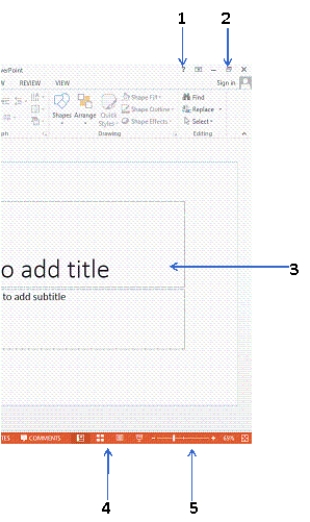 -The Help button is shown by arrow ____ in the accompanying figure.
-The Help button is shown by arrow ____ in the accompanying figure.
(Multiple Choice)
4.9/5  (35)
(35)
Case 1-2
Kamilla is creating a presentation about her family for a homework assignment. Her friend Ivan, a PowerPoint 2013 expert, is helping her.
-Ivan tells Kamilla that the first slide of her presentation will be the ____ slide.
(Multiple Choice)
4.9/5  (29)
(29)
 -In the accompanying figure,the arrow labeled 3 is pointing to ____.
-In the accompanying figure,the arrow labeled 3 is pointing to ____.
(Multiple Choice)
4.8/5  (31)
(31)
When you are finished working with a presentation,you can close it and leave PowerPoint open.
To do this,you click the ____________________ tab to open Backstage view,and then click the Close command.
(Short Answer)
4.9/5  (36)
(36)
Showing 1 - 20 of 100
Filters
- Essay(0)
- Multiple Choice(0)
- Short Answer(0)
- True False(0)
- Matching(0)