Exam 1: Creating a Presentation
Exam 1: Creating a Presentation100 Questions
Exam 2: Adding Media and Special Effects100 Questions
Exam 3: Applying Advanced Formatting to Objects100 Questions
Exam 4: Advanced Animations and Distributing Presentations100 Questions
Exam 5: Managing Your Files100 Questions
Exam 6: Planning, developing, and Giving a Presentation99 Questions
Select questions type
To apply format to text,both the text and the text box must be selected.
(True/False)
4.9/5  (37)
(37)
When you print ____,the presentation is printed with one or more slides on each piece of paper.
(Multiple Choice)
4.9/5  (33)
(33)
In ____________________ view,each slide fills the screen,one after another.
(Short Answer)
4.9/5  (33)
(33)
To edit a presentation without changing the original,create a copy of it.
To do this,use the ____ command.
(Multiple Choice)
4.7/5  (25)
(25)
MATCHING
-Use the ____ button on the status bar to magnify text
(Multiple Choice)
4.8/5  (37)
(37)
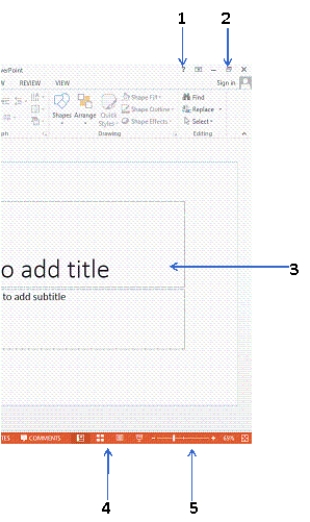 -The field marked 3 in the accompanying figure indicates the ____.
-The field marked 3 in the accompanying figure indicates the ____.
(Multiple Choice)
4.8/5  (32)
(32)
To apply a theme from a presentation stored on your computer or network,click the ____ button,and then click Browse for Themes.
(Multiple Choice)
4.7/5  (39)
(39)
Case 1-1
Using PowerPoint 2013, Ethan develops a short five-slide presentation for his marketing project.
-When Ethan first opens PowerPoint,he has two ____ view options: 1) to open an existing presentation or 2) to create a new file.
(Multiple Choice)
4.8/5  (29)
(29)
Case 1-1
Using PowerPoint 2013, Ethan develops a short five-slide presentation for his marketing project.
-After opening PowerPoint,Ethan sees buttons to execute commands in the ____ area.
(Multiple Choice)
4.8/5  (43)
(43)
Answering a few key questions will help you create a presentation using appropriate presentation media that successfully delivers its message or motivates the audience to take an action.
Seven planning questions were listed in the text.
Please list four of these questions.
(Essay)
4.7/5  (32)
(32)
To duplicate,rearrange,or delete slides,you select the slides in the Slides tab in ____ view or switch to Slide Sorter view.
(Multiple Choice)
4.8/5  (37)
(37)
The ____ ratio is the ratio of an object's height to its width.
(Multiple Choice)
4.8/5  (28)
(28)
Most people find it helpful to use presentation media-visual and audio aids to support key points and engage the audience's attention.
_________________________
(True/False)
4.8/5  (29)
(29)
Avoid putting information on the bottom quarter of the slide because people in the back of a large room will not be able to see it.
_________________________
(True/False)
4.7/5  (29)
(29)
The More button appears on all galleries that contain additional items or commands that don't fit in the group on the ribbon.
_________________________
(True/False)
4.9/5  (35)
(35)
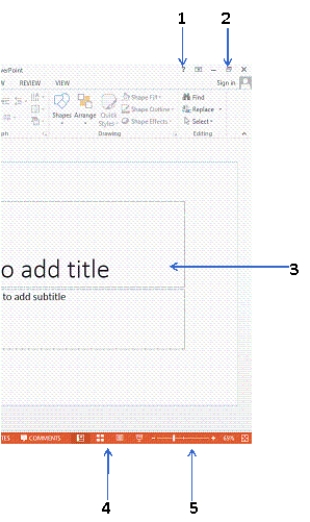 -The arrow marked 2 in the accompanying figure points to the ____ buttons that are used to minimize and maximize the PowerPoint window.
-The arrow marked 2 in the accompanying figure points to the ____ buttons that are used to minimize and maximize the PowerPoint window.
(Multiple Choice)
4.8/5  (33)
(33)
____ handles are the small squares that appear in the corners and in the middle of the sides of the border of a selected object.
(Multiple Choice)
4.8/5  (37)
(37)
In PowerPoint,you can crop a photo manually to any size you want,crop it to a preset ratio,or crop it to a(n) ____________________.
(Short Answer)
4.8/5  (40)
(40)
MATCHING
-Pictures that cause the ____ tab to appear have default locked aspect ratios
(Multiple Choice)
4.8/5  (32)
(32)
Showing 41 - 60 of 100
Filters
- Essay(0)
- Multiple Choice(0)
- Short Answer(0)
- True False(0)
- Matching(0)