Exam 2: Adding Media and Special Effects
Exam 1: Creating a Presentation100 Questions
Exam 2: Adding Media and Special Effects100 Questions
Exam 3: Applying Advanced Formatting to Objects100 Questions
Exam 4: Advanced Animations and Distributing Presentations100 Questions
Exam 5: Managing Your Files100 Questions
Exam 6: Planning, developing, and Giving a Presentation99 Questions
Select questions type
Both shapes and pictures,such as photos and clip art,are treated as ____________________ in PowerPoint.
(Short Answer)
4.8/5  (25)
(25)
Transitions are organized into four categories.
_________________________
(True/False)
4.7/5  (33)
(33)
You can change how the text fits in the table cells by changing the height of rows and the width of columns.
_________________________
(True/False)
4.9/5  (29)
(29)
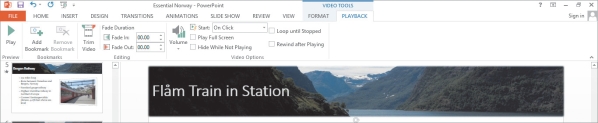 -Referring to the accompanying figure,checking the "____" check box would cause the video to rewind after it plays so that the first frame or poster frame appears again.
-Referring to the accompanying figure,checking the "____" check box would cause the video to rewind after it plays so that the first frame or poster frame appears again.
(Multiple Choice)
4.8/5  (40)
(40)
You can modify transitions in Normal or Slide Sorter view.
_________________________
(True/False)
4.9/5  (31)
(31)
Usually the date and slide number do not need to appear on the ____.
(Multiple Choice)
4.7/5  (31)
(31)
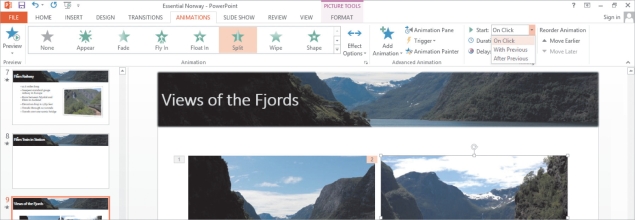 -Referring to the accompanying figure,if you click the ____ option on the Start menu,your animation starts when you advance the slide show.
-Referring to the accompanying figure,if you click the ____ option on the Start menu,your animation starts when you advance the slide show.
(Multiple Choice)
4.8/5  (39)
(39)
Case 2-1
Using PowerPoint 2013, Kyle develops a presentation on the geography of Asia. His presentation includes several shapes.
-Kyle easily adds new shapes to a timeline.
He simply clicks the shape he needs in the Shapes ____.
(Multiple Choice)
4.9/5  (28)
(28)
If you need to use a custom theme frequently,you can save a presentation file as a(n) ____ Theme file.
(Multiple Choice)
4.8/5  (42)
(42)
To flip an object,you use the Flip commands on the Rotate button menu in the ____ group on the DRAWING TOOLS FORMAT tab.
(Multiple Choice)
4.8/5  (41)
(41)
A(n) ____________________ is information arranged in horizontal rows and vertical columns.
(Short Answer)
4.7/5  (39)
(39)
If you see a black square when you insert a video,you can override this by setting a ____ frame.
(Multiple Choice)
4.8/5  (33)
(33)
Use the Shape ____________________ button to add a shadow,glow,or soft edges to a shape.
(Short Answer)
4.9/5  (37)
(37)
To add a pause before an animation,increase the time in the ____________________ box in the Timing group.
(Short Answer)
4.9/5  (33)
(33)
When you choose the ____ compression level for videos the file will be compressed as small as possible.
(Multiple Choice)
4.9/5  (35)
(35)
Case 2-2
Merlia is creating a presentation about her ethnic heritage for a homework assignment. Her friend John, a PowerPoint 2013 expert, is helping her add transitions.
-Merlia wants all of her slides to come "From Right" except the last slide.
She can change the last slide to come "From Top" by clicking the ____ button.
(Multiple Choice)
4.8/5  (34)
(34)
Showing 41 - 60 of 100
Filters
- Essay(0)
- Multiple Choice(0)
- Short Answer(0)
- True False(0)
- Matching(0)