Exam 6: Access: Maintaining a Database
Exam 1: Introduction to Technology45 Questions
Exam 2: Office 365 Essentials59 Questions
Exam 3: Office 2013 and Windows 8 Essential Concepts and Skills109 Questions
Exam 4: Access: Databases and Database Objects: an Introduction105 Questions
Exam 5: Access: Querying a Database105 Questions
Exam 6: Access: Maintaining a Database105 Questions
Exam 7: Excel: Creating a Worksheet and a Chart105 Questions
Exam 8: Excel: Formulas, Functions, and Formatting103 Questions
Exam 9: Excel: Working With Large Worksheets, Charting, and What-If Analysis105 Questions
Exam 10: Outlook: Managing Email Messages With Outlook109 Questions
Exam 11: Outlook: Managing Calendars With Outlook109 Questions
Exam 12: Powerpoint: Creating and Editing a Presentation With Pictures108 Questions
Exam 13: Powerpoint: Enhancing a Presentation With Pictures, Shapes, and Wordart109 Questions
Exam 14: Powerpoint: Reusing a Presentation and Adding Media and Animation107 Questions
Exam 15: Word: Creating, Formatting, and Editing a Word Document With a Picture112 Questions
Exam 16: Word: Creating a Research Paper With References and Sources107 Questions
Exam 17: Word: Creating a Business Letter With a Letterhead and Table112 Questions
Select questions type
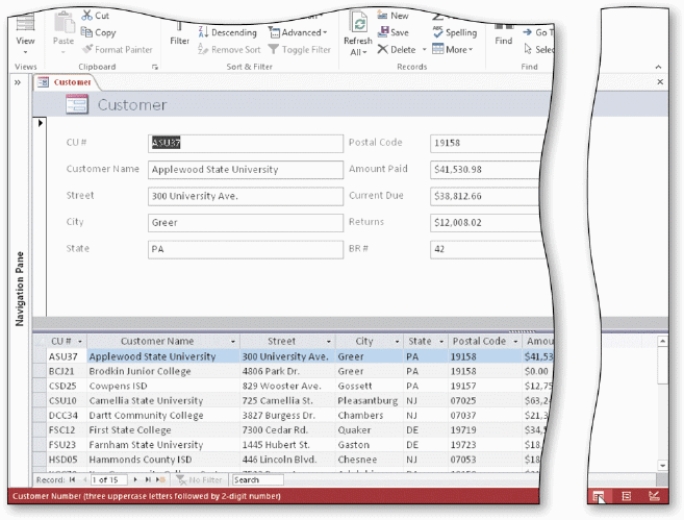 -To move to the first record using the form shown in the accompanying figure,tap or click the ____ button on the Navigation bar.
-To move to the first record using the form shown in the accompanying figure,tap or click the ____ button on the Navigation bar.
(Multiple Choice)
4.8/5  (35)
(35)
To order the records in the Customer table by city in alphabetical order,use the ____ button.
(Multiple Choice)
4.8/5  (31)
(31)
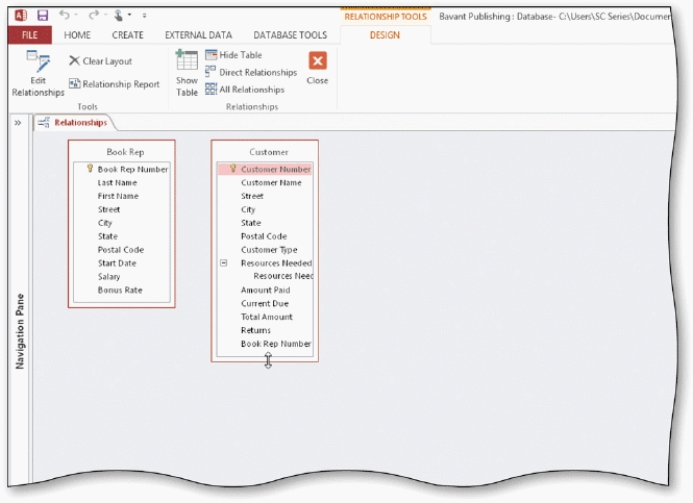 -To add the Book Rep and Customer tables to the Relationships window shown in the accompanying figure,tap or click the Add button in the ___________________ dialog box.
-To add the Book Rep and Customer tables to the Relationships window shown in the accompanying figure,tap or click the Add button in the ___________________ dialog box.
(Essay)
4.8/5  (35)
(35)
To filter records using complex criteria,tap or click the ____ button on the HOME tab and then tap or click Advanced Filter/Sort on the menu that appears.
(Multiple Choice)
4.7/5  (31)
(31)
A(n)____________________ query adds,deletes,or changes data in a table.
(Essay)
4.9/5  (37)
(37)
A lookup field allows the user to select from a list of values when updating the contents of a field.
(True/False)
4.8/5  (21)
(21)
You cannot preview the data to be updated in an update query before actually performing the update.
(True/False)
4.8/5  (35)
(35)
You can use the asterisk (*)wildcard in a filter but not the question mark (?)wildcard.
(True/False)
4.8/5  (42)
(42)
When an update query is created,a(n)_________________________ row displays in the design grid.
(Essay)
4.9/5  (35)
(35)
To specify that a field is to be required,change the value for the _____ property from No to Yes.
(Multiple Choice)
4.8/5  (33)
(33)
To find records in one table that have no matching records in another table,use the _____ Query Wizard.
(Multiple Choice)
4.9/5  (35)
(35)
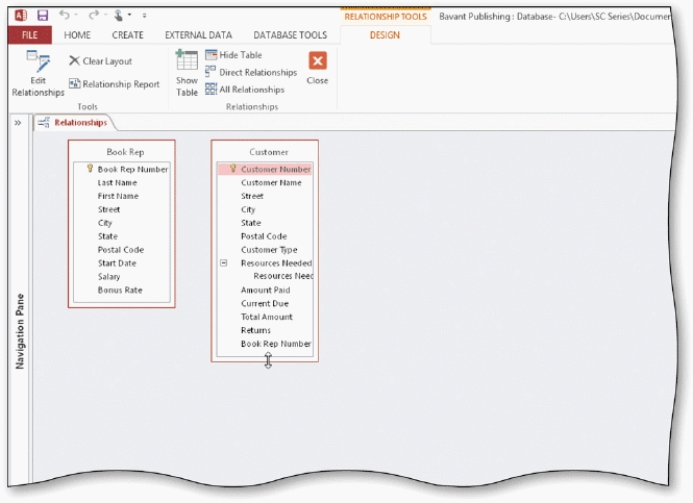 -To open the Relationships window in the accompanying figure,tap or click the _________________________ button on the DATABASE TOOLS tab.
-To open the Relationships window in the accompanying figure,tap or click the _________________________ button on the DATABASE TOOLS tab.
(Essay)
4.9/5  (35)
(35)
Four types of filters are available in Access: Filter By Selection,Common Filters,Filter By Form,and Advanced Filter/Sort.
(True/False)
4.8/5  (30)
(30)
A(n)____ query adds records from an existing table to a new table,that is,a table that has not yet been created.
(Multiple Choice)
4.9/5  (27)
(27)
To use the shortcut menu to create an update query,press and hold or right-click any open area in the upper pane,point to ____ on the shortcut menu,and then tap or click Update Query on the submenu that appears.
(Multiple Choice)
4.9/5  (32)
(32)
A(n)_________________________ is a field in one table whose values are required to match a primary key in another table.
(Essay)
4.7/5  (39)
(39)
To use Filter By Form to filter records,tap or click the ____ button on the HOME tab and then click Filter By Form.
(Multiple Choice)
4.8/5  (35)
(35)
To clear a filter,tap or click the ____ button on the HOME tab and then tap or click Clear All Filters.
(Multiple Choice)
4.8/5  (33)
(33)
A(n)____ query adds a group of records from one table to the end of another table.
(Multiple Choice)
4.8/5  (32)
(32)
To specify that entries in the Returns field must be between $0.00 and $30,000.00,enter ____ in the Validation Rule property box.
(Multiple Choice)
4.8/5  (43)
(43)
Showing 21 - 40 of 105
Filters
- Essay(0)
- Multiple Choice(0)
- Short Answer(0)
- True False(0)
- Matching(0)