Exam 6: Access: Maintaining a Database
Exam 1: Introduction to Technology45 Questions
Exam 2: Office 365 Essentials59 Questions
Exam 3: Office 2013 and Windows 8 Essential Concepts and Skills109 Questions
Exam 4: Access: Databases and Database Objects: an Introduction105 Questions
Exam 5: Access: Querying a Database105 Questions
Exam 6: Access: Maintaining a Database105 Questions
Exam 7: Excel: Creating a Worksheet and a Chart105 Questions
Exam 8: Excel: Formulas, Functions, and Formatting103 Questions
Exam 9: Excel: Working With Large Worksheets, Charting, and What-If Analysis105 Questions
Exam 10: Outlook: Managing Email Messages With Outlook109 Questions
Exam 11: Outlook: Managing Calendars With Outlook109 Questions
Exam 12: Powerpoint: Creating and Editing a Presentation With Pictures108 Questions
Exam 13: Powerpoint: Enhancing a Presentation With Pictures, Shapes, and Wordart109 Questions
Exam 14: Powerpoint: Reusing a Presentation and Adding Media and Animation107 Questions
Exam 15: Word: Creating, Formatting, and Editing a Word Document With a Picture112 Questions
Exam 16: Word: Creating a Research Paper With References and Sources107 Questions
Exam 17: Word: Creating a Business Letter With a Letterhead and Table112 Questions
Select questions type
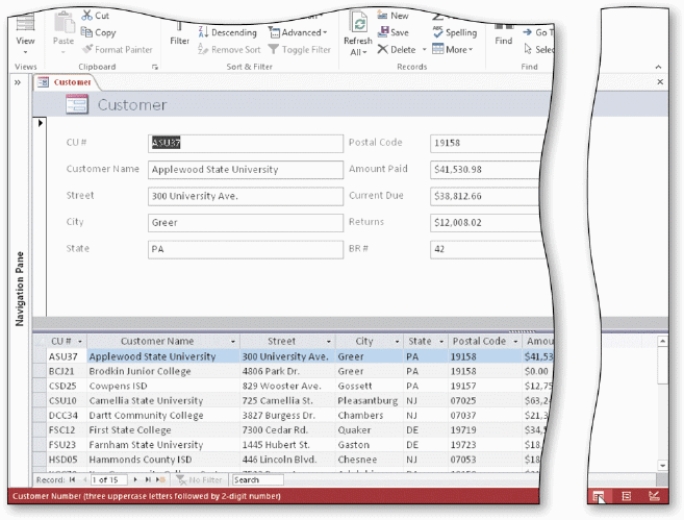 -To add a record using the form shown in the accompanying figure,tap or click the ____ button on the Navigation bar.
-To add a record using the form shown in the accompanying figure,tap or click the ____ button on the Navigation bar.
(Multiple Choice)
4.9/5  (32)
(32)
A(n)____ field is a field that can be computed from other fields.
(Multiple Choice)
4.8/5  (36)
(36)
To exit Access,click the ____ button on the right side of the Access title bar.
(Multiple Choice)
4.7/5  (27)
(27)
When you use Filter By Form to restrict records that appear,you create the filter and then tap or click the ____ button to apply the filter.
(Multiple Choice)
4.7/5  (28)
(28)
To move from Layout view to Form view,tap or click the ____ button on the Access status bar.
(Multiple Choice)
5.0/5  (41)
(41)
To indicate that the only allowable values for the Customer Type field are HS,COM,and UNI,enter ____ in the Validation Rule property box.
(Multiple Choice)
4.9/5  (33)
(33)
To create a multivalued field,create a(n)____________________ field being sure to check the Allow Multiple Values check box.
(Essay)
4.8/5  (45)
(45)
If a SECURITY WARNING appears when you open a database,tap or click the ____ option button.
(Multiple Choice)
4.7/5  (33)
(33)
MATCHING
Identify the letter of the choice that best matches the phrase or definition.
a.append query
f.validation text
b.delete query
g.required field
c.make-table query
h.default value
d.update query
i.calculated field
e.validation rules
j.<
-Rules that a user must follow when entering data.
(Essay)
4.9/5  (40)
(40)
MATCHING
Identify the letter of the choice that best matches the phrase or definition.
a.append query
f.validation text
b.delete query
g.required field
c.make-table query
h.default value
d.update query
i.calculated field
e.validation rules
j.<
-Allows you to make the same change to all records.
(Essay)
4.8/5  (27)
(27)
To include totals and other statistics at the bottom of a datasheet,tap or click the ____ button on the HOME tab to include the Total row in the datasheet.
(Multiple Choice)
4.8/5  (37)
(37)
To delete record PLI22 shown in the accompanying figure,tap or click the record selector in the datasheet for the record on which the client number is PLI22 and then press ____.
(Multiple Choice)
4.9/5  (36)
(36)
To find duplicate records in a table,use the _____ Query Wizard.
(Multiple Choice)
4.9/5  (38)
(38)
To use a common filter to find only those customers whose city begins with G,tap or click the arrow to the right of the field name and point to the ____ command to display the custom text filters.
(Multiple Choice)
4.9/5  (36)
(36)
Restructuring the database includes adding new fields to a table,changing the characteristics of existing fields,and removing existing fields.
(True/False)
4.9/5  (43)
(43)
To display the Total row in a datasheet,tap or click the Sum button on the ribbon.____________________
(Essay)
4.7/5  (45)
(45)
Showing 61 - 80 of 105
Filters
- Essay(0)
- Multiple Choice(0)
- Short Answer(0)
- True False(0)
- Matching(0)