Exam 10: Troubleshooting Workbooks and Automating Excel Applications
Exam 1: Applying Fundamental Excel Skills and Tools in Problem Solving150 Questions
Exam 2: Solving Problems with Statistical Analysis Tools150 Questions
Exam 3: Determining Effective Data Display with Charts150 Questions
Exam 4: Applying Logic in Decision Making150 Questions
Exam 5: Retrieving Data for Computation, Analysis, and Reference150 Questions
Exam 6: Evaluating the Financial Impact of Loans and Investments150 Questions
Exam 7: Organizing Data for Effective Analysis150 Questions
Exam 8: Using Data Tables and Excel Scenarios for What If Analysis150 Questions
Exam 9: Enhancing Decision Making with Solver150 Questions
Exam 10: Troubleshooting Workbooks and Automating Excel Applications150 Questions
Select questions type
To help prevent a user from entering data that doesn't satisfy the validation rule for a cell, you can display a(n) ____ message that identifies the kind of data the user should enter.
(Multiple Choice)
4.9/5  (28)
(28)
MATCHING
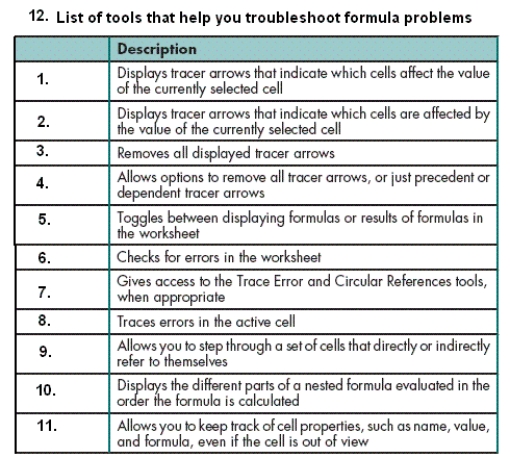 Identify the letter of the choice that best matches the tools listed above.
-Show Formulas
Identify the letter of the choice that best matches the tools listed above.
-Show Formulas
(Multiple Choice)
4.7/5  (35)
(35)
You can use up to three levels of security and protection to control who can access and change your Excel data. These levels do NOT include ____.
(Multiple Choice)
4.9/5  (40)
(40)
The textbook suggested that before using the formula auditing tools, you take the following three steps: fix obvious errors; use the Error Alert button; and examine the formula. Please briefly describe each of these steps.
(Essay)
4.8/5  (45)
(45)
MATCHING
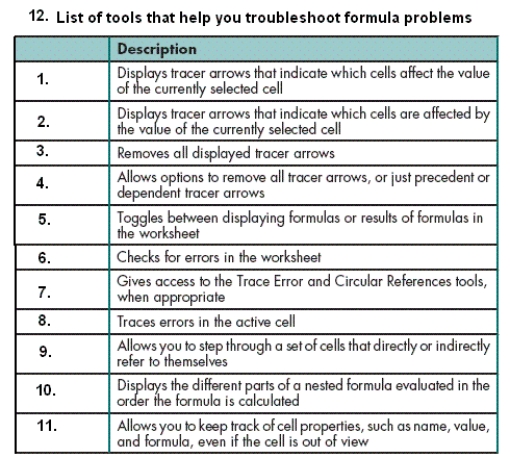 Identify the letter of the choice that best matches the tools listed above.
-Trace Dependents
Identify the letter of the choice that best matches the tools listed above.
-Trace Dependents
(Multiple Choice)
4.9/5  (32)
(32)
To reinforce the ____ rule, you can set up an error alert message for a cell.
(Multiple Choice)
4.9/5  (39)
(39)
Documentation can be descriptions of the system, checklists, flowcharts, and other hard-copy documents, as well as notations built into the system itself.
(True/False)
4.8/5  (38)
(38)
The formula auditing tool called ____ toggles between displaying formulas or results of formulas in the worksheet.
(Multiple Choice)
4.9/5  (43)
(43)
A ____ worksheet usually contains the workbook title, creation date, name of the person who created the workbook, and any other information that describes the purpose and content of the workbook.
(Multiple Choice)
4.8/5  (38)
(38)
A virus can harm your computer by changing your program settings, for example, or deleting files on your hard disk.
(True/False)
4.8/5  (29)
(29)
____ tracer arrows indicate that a precedent cell contains an error.
(Multiple Choice)
4.9/5  (37)
(37)
If you set up the validation rule only, all future data entry in that cell is restricted to the values ____.
(Multiple Choice)
4.8/5  (33)
(33)
VBA interprets ____ as "ignore these lines of text" because these lines do not contain commands that Excel should perform.
(Multiple Choice)
4.8/5  (43)
(43)
MATCHING
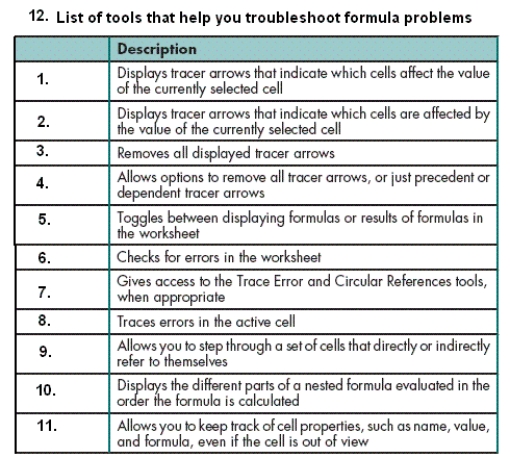 Identify the letter of the choice that best matches the tools listed above.
-Remove Arrows menu
Identify the letter of the choice that best matches the tools listed above.
-Remove Arrows menu
(Multiple Choice)
5.0/5  (29)
(29)
You access the data validation tool by clicking the DATA tab on the ribbon, and then clicking Data Validation in the ____ group to open the Data Validation dialog box.
(Multiple Choice)
4.8/5  (33)
(33)
The Excel formula auditing tools help you troubleshoot formula problems by letting you review the ____ of a formula.
(Multiple Choice)
4.8/5  (47)
(47)
An error alarm is a message box that displays a message of varying severity. _________________________
(True/False)
4.8/5  (39)
(39)
A(n) ____ rule can specify a range of acceptable values, such as those between 1 and 100 or those in a particular list of values.
(Multiple Choice)
4.8/5  (36)
(36)
By default, input messages appear as comments next to the cell when the cell is selected. _________________________
(True/False)
5.0/5  (41)
(41)
The ____ on the blue tracer arrow indicate that certain cells are precedent cells for other cells.
(Multiple Choice)
4.8/5  (35)
(35)
Showing 21 - 40 of 150
Filters
- Essay(0)
- Multiple Choice(0)
- Short Answer(0)
- True False(0)
- Matching(0)