Exam 10: Troubleshooting Workbooks and Automating Excel Applications
Exam 1: Applying Fundamental Excel Skills and Tools in Problem Solving150 Questions
Exam 2: Solving Problems with Statistical Analysis Tools150 Questions
Exam 3: Determining Effective Data Display with Charts150 Questions
Exam 4: Applying Logic in Decision Making150 Questions
Exam 5: Retrieving Data for Computation, Analysis, and Reference150 Questions
Exam 6: Evaluating the Financial Impact of Loans and Investments150 Questions
Exam 7: Organizing Data for Effective Analysis150 Questions
Exam 8: Using Data Tables and Excel Scenarios for What If Analysis150 Questions
Exam 9: Enhancing Decision Making with Solver150 Questions
Exam 10: Troubleshooting Workbooks and Automating Excel Applications150 Questions
Select questions type
Which of the following is NOT one of the three available error alert styles for a cell?
(Multiple Choice)
4.8/5  (27)
(27)
Case 10-1
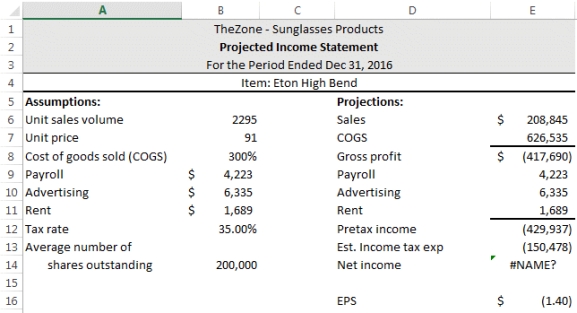 Elianna has put together the Projected Income worksheet above. She is finalizing the worksheet for a presentation to her company's board of directors. When needed, please refer to the figure above as you answer the questions below.
-What entry should Elianna have in the cell returning the #NAME? error?
Elianna has put together the Projected Income worksheet above. She is finalizing the worksheet for a presentation to her company's board of directors. When needed, please refer to the figure above as you answer the questions below.
-What entry should Elianna have in the cell returning the #NAME? error?
(Multiple Choice)
4.8/5  (36)
(36)
Case 10-1
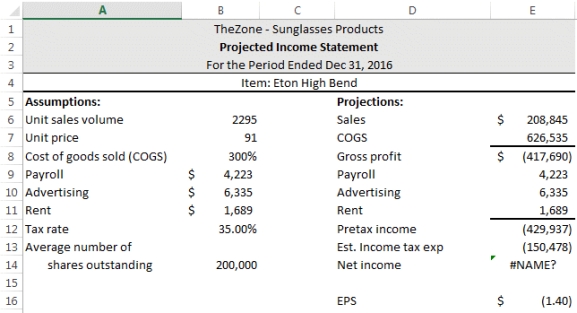 Elianna has put together the Projected Income worksheet above. She is finalizing the worksheet for a presentation to her company's board of directors. When needed, please refer to the figure above as you answer the questions below.
-Elianna has included a Print Formulas button on the worksheet. This button links to ____.
Elianna has put together the Projected Income worksheet above. She is finalizing the worksheet for a presentation to her company's board of directors. When needed, please refer to the figure above as you answer the questions below.
-Elianna has included a Print Formulas button on the worksheet. This button links to ____.
(Multiple Choice)
4.9/5  (39)
(39)
The formula auditing tool called ____________________ displays tracer arrows that indicate which cells affect the value of the currently selected cell.
(Short Answer)
4.8/5  (33)
(33)
Displaying an input message when a user clicks a cell is a helpful way to let the user know what type of data to enter in the cell.
(True/False)
4.7/5  (33)
(33)
MATCHING
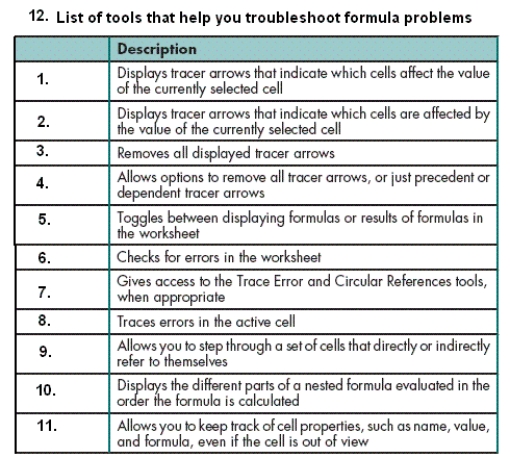 Identify the letter of the choice that best matches the tools listed above.
-Evaluate Formula
Identify the letter of the choice that best matches the tools listed above.
-Evaluate Formula
(Multiple Choice)
4.8/5  (42)
(42)
To read a comment, you point to a cell with ____ to display its comment.
(Multiple Choice)
4.8/5  (34)
(34)
Backups of important Excel files should be stored or maintained _____.
(Multiple Choice)
4.8/5  (36)
(36)
____ tracer arrows point to another cell that provides data for the active cell.
(Multiple Choice)
4.8/5  (30)
(30)
For optimal password security, Microsoft recommends that you always assign a password to open and view a file.
(True/False)
4.7/5  (44)
(44)
MATCHING
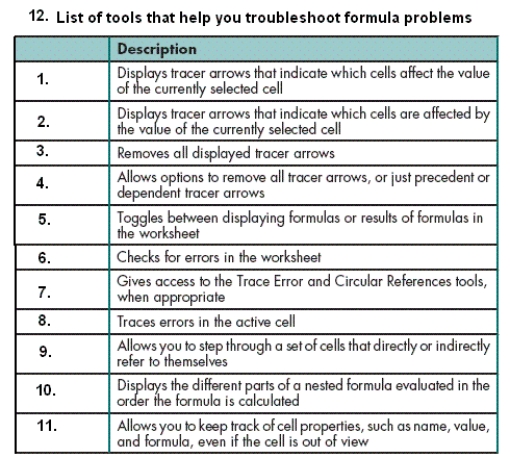 Identify the letter of the choice that best matches the tools listed above.
-Error Checking
Identify the letter of the choice that best matches the tools listed above.
-Error Checking
(Multiple Choice)
4.8/5  (29)
(29)
You can create an Excel macro by using the macro recorder to record your keystrokes and mouse actions as you perform them.
(True/False)
4.9/5  (39)
(39)
By default, input messages appear as comments ____ when the cell is selected.
(Multiple Choice)
4.9/5  (44)
(44)
A(n) ____________________ is a system that is used to collect, organize, and process data, and to communicate and distribute the results in a coordinated manner.
(Short Answer)
4.8/5  (42)
(42)
You click the Circle Invalid Data command on the Data Validation menu to find and mark cells containing data that does not meet validation criteria.
(True/False)
4.7/5  (33)
(33)
The data validation rule called ____ value is the default setting for cells.
(Multiple Choice)
4.8/5  (40)
(40)
Showing 101 - 120 of 150
Filters
- Essay(0)
- Multiple Choice(0)
- Short Answer(0)
- True False(0)
- Matching(0)