Exam 10: Troubleshooting Workbooks and Automating Excel Applications
Exam 1: Applying Fundamental Excel Skills and Tools in Problem Solving150 Questions
Exam 2: Solving Problems with Statistical Analysis Tools150 Questions
Exam 3: Determining Effective Data Display with Charts150 Questions
Exam 4: Applying Logic in Decision Making150 Questions
Exam 5: Retrieving Data for Computation, Analysis, and Reference150 Questions
Exam 6: Evaluating the Financial Impact of Loans and Investments150 Questions
Exam 7: Organizing Data for Effective Analysis150 Questions
Exam 8: Using Data Tables and Excel Scenarios for What If Analysis150 Questions
Exam 9: Enhancing Decision Making with Solver150 Questions
Exam 10: Troubleshooting Workbooks and Automating Excel Applications150 Questions
Select questions type
When printing worksheet formulas, especially for the purposes of documentation, it is very helpful to set the print options to ____.
(Multiple Choice)
4.7/5  (38)
(38)
To prevent data errors, you can ____ a workbook, which lets you control the changes users can make to it.
(Multiple Choice)
4.8/5  (38)
(38)
Case 10-1
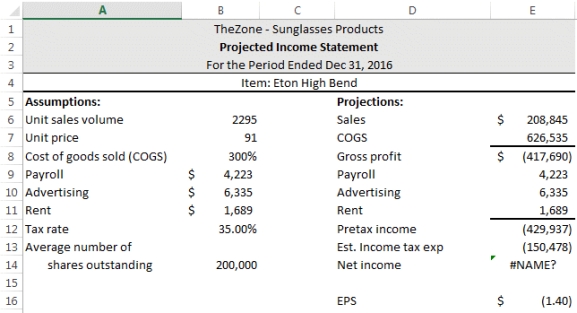 Elianna has put together the Projected Income worksheet above. She is finalizing the worksheet for a presentation to her company's board of directors. When needed, please refer to the figure above as you answer the questions below.
-Elianna clicks on the cell containing the #NAME? error. To find out more about this error, what type of dialog box should she open?
Elianna has put together the Projected Income worksheet above. She is finalizing the worksheet for a presentation to her company's board of directors. When needed, please refer to the figure above as you answer the questions below.
-Elianna clicks on the cell containing the #NAME? error. To find out more about this error, what type of dialog box should she open?
(Multiple Choice)
4.9/5  (40)
(40)
In general, an Excel application supports your decisions by allowing you to perform what-if ____________________ and other types of data analysis to model business situations.
(Short Answer)
4.8/5  (31)
(31)
Excel assumes that any text in a formula is either a command word, such as a function name, or a reference to a cell, such as a named range.
(True/False)
4.9/5  (37)
(37)
The steps you want to automate are stored as ____ commands in the macro, and are performed in sequence when you run the macro.
(Multiple Choice)
4.8/5  (31)
(31)
A(n) ____________________ is a note that you attach to a cell, separate from other cell content.
(Short Answer)
4.7/5  (34)
(34)
MATCHING
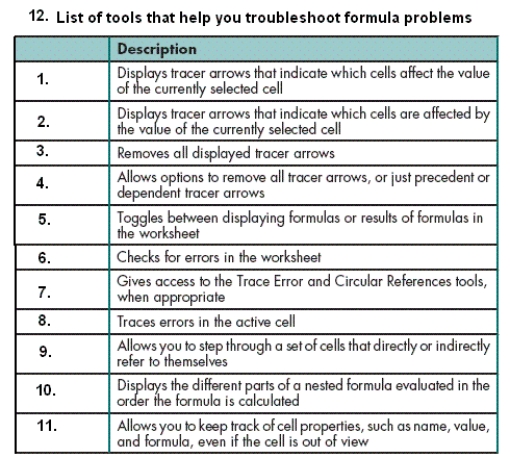 Identify the letter of the choice that best matches the tools listed above.
-Error Checking menu
Identify the letter of the choice that best matches the tools listed above.
-Error Checking menu
(Multiple Choice)
4.8/5  (45)
(45)
A(n) ____________________ cell contains a value that is used in a formula in the active cell.
(Short Answer)
4.9/5  (42)
(42)
You control how Excel handles macros that are not stored in trusted locations by choosing one of four macro settings in its Trust Center. Please list and describe each of the four settings.
(Essay)
4.7/5  (34)
(34)
Case 10-2
As part of his new job, Seth has created a Projected Income worksheet for his company. He wants to prohibit users from changing the formulas in the Projected Income worksheet, while allowing them to change values such as unit sales and unit price. Seth has also imported a worksheet named Sales History, which contains sales information for sunglasses for the last year.
-In order for Seth to allow others to enter data into some of the cells in the worksheet but not others, he should ____.
(Multiple Choice)
4.8/5  (41)
(41)
The data validation tool restricts data being entered and data already stored in the worksheet.
(True/False)
4.8/5  (39)
(39)
A(n) ____________________ is a series of commands that you store and then run when you need to perform a task.
(Short Answer)
4.9/5  (26)
(26)
To save and run a macro in an Excel workbook, it must be saved as a macro-enabled workbook, giving it a(n) ____________________ extension.
(Short Answer)
4.8/5  (38)
(38)
You can use ____ even for cells that allow any data values to be entered in them.
(Multiple Choice)
4.8/5  (44)
(44)
You control how Excel handles macros that are not stored in trusted locations by choosing Macro Settings in the ____.
(Multiple Choice)
4.8/5  (41)
(41)
The formula auditing tool called Evaluate Formula displays the different parts of a nested formula, evaluated in the order the formula is written.
(True/False)
4.9/5  (38)
(38)
Showing 81 - 100 of 150
Filters
- Essay(0)
- Multiple Choice(0)
- Short Answer(0)
- True False(0)
- Matching(0)