Exam 2: Formatting Text and Paragraphs
Exam 1: Editing Documents59 Questions
Exam 2: Formatting Text and Paragraphs64 Questions
Exam 3: Formatting Documents60 Questions
Exam 4: Creating and Formatting Tables66 Questions
Exam 5: Illustrating Documents With Graphics66 Questions
Exam 6: Working With Themes and Building Blocks66 Questions
Exam 7: Merging Word Documents65 Questions
Exam 8: Getting Started With Microsoft66 Questions
Exam 9: Creating Documents With Word 201060 Questions
Exam 10: Working With Windows Live and Office Web Apps Question65 Questions
Select questions type
What is a font with a small stroke at the ends of the characters is called?
(Multiple Choice)
4.8/5  (36)
(36)
What is the alignment of text that is positioned so that both the left and right edges of the paragraph are flush with the left and right margins?
(Multiple Choice)
4.8/5  (41)
(41)
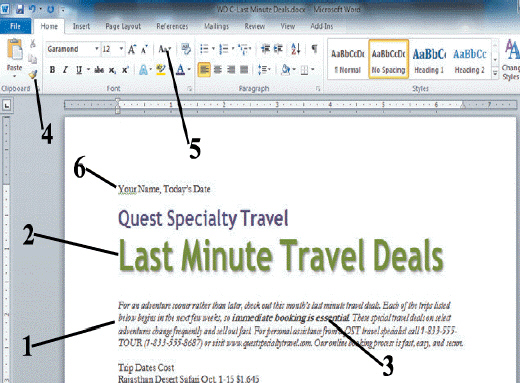 In the figure above, which label shows text formatted with a font effect?
In the figure above, which label shows text formatted with a font effect?
(Multiple Choice)
4.8/5  (35)
(35)
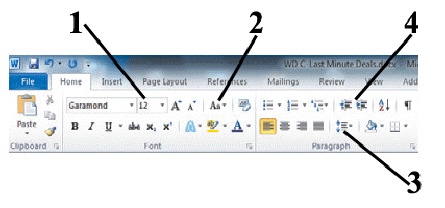 In the figure above, which button is used to change the size of text?
In the figure above, which button is used to change the size of text?
(Multiple Choice)
5.0/5  (33)
(33)
What are the different indent types available in Word, and what happens when you use each?
(Essay)
4.9/5  (31)
(31)
To change the formatting of text from Calibri to Arial, which tool would you use?
(Multiple Choice)
4.9/5  (38)
(38)
A(n) ____________________ is a related set of fonts, colors, styles, and effects that is applied to an entire document to give it a cohesive appearance.
(Short Answer)
4.9/5  (41)
(41)
Angela wants to make one of the paragraphs on her press release stand out. What are some ways she could do this?
(Short Answer)
4.8/5  (35)
(35)
Use a negative indent if you want the subsequent lines of a paragraph to be indented more than the first line.
(True/False)
4.8/5  (33)
(33)
How do you ensure that the Format Painter remains active until you turn it off?
(Multiple Choice)
5.0/5  (36)
(36)
Which command would you use to quickly format 30 point bold Garamond text to the default format?
(Multiple Choice)
4.7/5  (33)
(33)
Stephen is writing a report. He has some information that he wants to include as a bulleted list, and he needs to organize the information with several subtopics. He also wants to use pictures for some of the bullet characters, instead of the default bullets. How should he do this?
(Short Answer)
4.8/5  (37)
(37)
When you apply highlighting to text, the highlighting is only visible on the screen and does not print.
(True/False)
4.7/5  (36)
(36)
Use the Increase Indent button in the Paragraph group on the Home tab to promote items in a multilevel list.
(True/False)
4.7/5  (38)
(38)
____________________ is a collection of graphic images that you can insert into a document.
(Short Answer)
4.7/5  (37)
(37)
Showing 41 - 60 of 64
Filters
- Essay(0)
- Multiple Choice(0)
- Short Answer(0)
- True False(0)
- Matching(0)