Exam 9: Powerpoint: Enhancing a Presentation With Pictures, Shapes, and Wordart
Exam 1: Introduction to Computers50 Questions
Exam 2: Microsoft Office 2011 and Mac Os X Lion112 Questions
Exam 3: Excel: Creating a Worksheet and an Embedded Chart112 Questions
Exam 4: Excel: Formulas, Functions, and Formatting112 Questions
Exam 5: Excel: What-If Analysis, Charting, and Working With Large Worksheets112 Questions
Exam 6: Outlook: Managing E-Mail Messages With Outlook112 Questions
Exam 7: Outlook: Managing Calendars112 Questions
Exam 8: Powerpoint: Creating and Editing a Presentation With Clip Art112 Questions
Exam 9: Powerpoint: Enhancing a Presentation With Pictures, Shapes, and Wordart112 Questions
Exam 10: Powerpoint: Reusing a Presentation and Adding Media112 Questions
Exam 11: Word: Creating, Formatting, and Editing a Word Document With Pictures112 Questions
Exam 12: Word: Creating a Research Paper With Citations and References223 Questions
Select questions type
Some graphic designers advise starting with a blank screen so that the document theme does not distract from or influence the words on the slide.
(True/False)
4.9/5  (34)
(34)
____ color contrasts with the background color of the slide.
(Multiple Choice)
4.9/5  (32)
(32)
Adjusting a fill's gradient allows you to see through the background so that any text on a slide is visible.
(True/False)
4.7/5  (36)
(36)
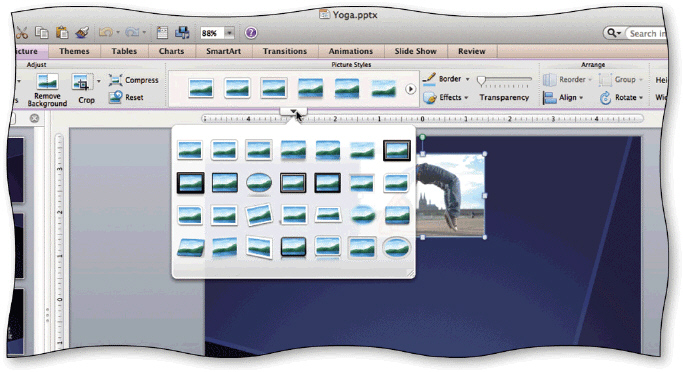 The expanded Picture Styles gallery, shown in the accompanying figure, is displayed by clicking the ____ button.
The expanded Picture Styles gallery, shown in the accompanying figure, is displayed by clicking the ____ button.
(Multiple Choice)
4.7/5  (40)
(40)
You have finally completed the new product announcement presentation for the next sales department meeting.After reviewing the slides by running a slide show, you decide that the new product photograph on slide 3 does not have the right emphasis.The new product picture on slide 3 has a narrow black border.You change the border's color and weight by clicking the Border button arrow on the _____.
(Multiple Choice)
4.7/5  (34)
(34)
Used appropriately, color can create interest by emphasizing material and promoting understanding.
(True/False)
4.7/5  (25)
(25)
____________________ is the content that makes up the interior of a shape.
(Short Answer)
4.8/5  (43)
(43)
You can change the transparency of a picture used as a slide's background in the ____ dialog.
(Multiple Choice)
4.9/5  (41)
(41)
You are planning a new presentation on marketing that you will deliver to your Intro to Business class.To make certain your presentation's design is both interesting and effective, your planning checklist contains all of the following elements except _____.
(Multiple Choice)
4.8/5  (33)
(33)
The Format Painter can be used to copy changes once you have selected a particular Quick Style and made any other font changes, for example.
(True/False)
4.7/5  (31)
(31)
Many companies without graphic arts departments create their logos using ____________________.
(Short Answer)
5.0/5  (34)
(34)
Studies show people remember at least ____ more information when the document they are seeing or reading contains visual elements.
(Multiple Choice)
4.7/5  (39)
(39)
Before your audience enters the room, start the presentation and then display Slide 1.
(True/False)
4.9/5  (28)
(28)
A color scheme consists of four colors for a background and text.
(True/False)
4.9/5  (35)
(35)
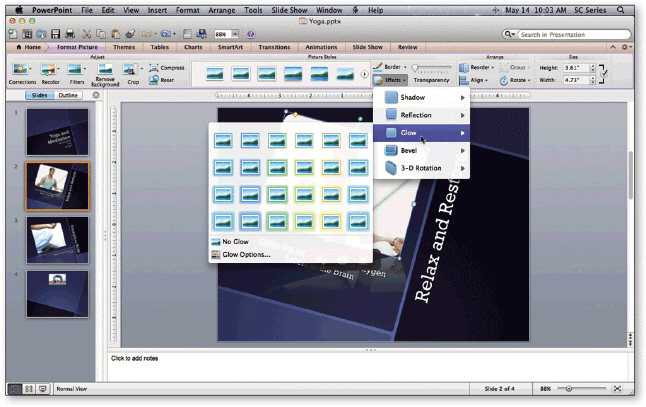 The Effects menu in the accompanying figure is available by clicking the Effects button in the Picture Styles group on the ____ tab.
The Effects menu in the accompanying figure is available by clicking the Effects button in the Picture Styles group on the ____ tab.
(Multiple Choice)
5.0/5  (34)
(34)
Identify the letter of the choice that best matches the example.
Premises:
Allows one to copy all formatting changes from one object to another.
Responses:
Textures gallery
brightness
ESC
Correct Answer:
Premises:
Responses:
(Matching)
4.8/5  (42)
(42)
A background feature called ____ allows you to move the background from the slide borders in varying distances by a percentage.
(Multiple Choice)
4.9/5  (33)
(33)
Showing 41 - 60 of 112
Filters
- Essay(0)
- Multiple Choice(0)
- Short Answer(0)
- True False(0)
- Matching(0)