Exam 5: Working With Advanced Tools and Masters
Exam 1: Creating a Presentation in Powerpoint 2010137 Questions
Exam 2: Modifying a Presentation71 Questions
Exam 3: Inserting Objects Into a Presentation70 Questions
Exam 4: Finishing a Presentation70 Questions
Exam 5: Working With Advanced Tools and Masters71 Questions
Exam 6: Enhancing Charts68 Questions
Exam 7: Inserting Illustrations, Objects and Media Clips71 Questions
Exam 8: Using Advanced Features71 Questions
Exam 9: Web Apps: Working With Windows Live and Office Web Apps65 Questions
Select questions type
You can create a Microsoft Word document based on the outline of a PowerPoint presentation.
(True/False)
5.0/5  (27)
(27)
Case-Based Critical Thinking Question John is using PowerPoint to create an extensive marketing presentation and has just realized that he keeps modifying the same slide layout by adding new placeholders for pictures and adjusting the text indents in the content placeholder. John decides to modify his presentation so he can work more efficiently. Which of the following is the best solution for John to solve the text indent problems he is having?
(Multiple Choice)
4.7/5  (31)
(31)
To add placeholders to a custom slide layout, you must draw the placeholders on the slide where you want them.
(True/False)
4.9/5  (35)
(35)
The square and two small triangles that identify an indent level are called ____.
(Multiple Choice)
4.8/5  (34)
(34)
The position of each indent level on the ruler is represented by two small triangles and a(n) ___________________ called indent markers.
(Short Answer)
4.9/5  (33)
(33)
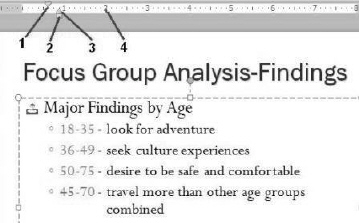 In the figure above, which number identifies the left indent marker?
In the figure above, which number identifies the left indent marker?
(Multiple Choice)
4.9/5  (39)
(39)
To change the space before and after a paragraph, you would change the paragraph leading.
(True/False)
4.8/5  (35)
(35)
A custom slide layout has ____ different layouts to choose from.
(Multiple Choice)
4.8/5  (38)
(38)
In Handout Master view, to change the orientation of the slides on the handout, click the Slide Orientation button in the Page Setup group.
(True/False)
4.7/5  (33)
(33)
Rotate all text ____ is one of the four text direction options available.
(Multiple Choice)
4.9/5  (33)
(33)
To send just the text of your presentation to Word, click the ____ only document layout.
(Multiple Choice)
4.9/5  (38)
(38)
You can right-click the text of a grouped object to select an individual shape within the grouped object.
(True/False)
4.7/5  (33)
(33)
The ____ option is the standard default text direction for all text in PowerPoint.
(Multiple Choice)
4.8/5  (28)
(28)
To send your presentation to Word, click the File tab on the Ribbon, click ____, click Create Handouts, then click the Create Handouts button.
(Multiple Choice)
4.9/5  (37)
(37)
____ determine the space between the edge of the text and all four edges of a text box.
(Multiple Choice)
4.7/5  (41)
(41)
Using the Text Direction button in the Paragraph group on the ____ tab, you can change the direction of text in a text object or shape.
(Multiple Choice)
4.8/5  (40)
(40)
You can customize all of the following animation options EXCEPT ____.
(Multiple Choice)
4.7/5  (31)
(31)
Showing 21 - 40 of 71
Filters
- Essay(0)
- Multiple Choice(0)
- Short Answer(0)
- True False(0)
- Matching(0)