Exam 5: Working With Advanced Tools and Masters
Exam 1: Creating a Presentation in Powerpoint 2010137 Questions
Exam 2: Modifying a Presentation71 Questions
Exam 3: Inserting Objects Into a Presentation70 Questions
Exam 4: Finishing a Presentation70 Questions
Exam 5: Working With Advanced Tools and Masters71 Questions
Exam 6: Enhancing Charts68 Questions
Exam 7: Inserting Illustrations, Objects and Media Clips71 Questions
Exam 8: Using Advanced Features71 Questions
Exam 9: Web Apps: Working With Windows Live and Office Web Apps65 Questions
Select questions type
Case-Based Critical Thinking Question John is using PowerPoint to create an extensive marketing presentation and has just realized that he keeps modifying the same slide layout by adding new placeholders for pictures and adjusting the text indents in the content placeholder. John decides to modify his presentation so he can work more efficiently. Which of the following would you tell John to move to change the space between the bullet and text in an indent level?
(Multiple Choice)
4.8/5  (26)
(26)
Commence After Previous timing option begins the animation immediately after the previous animation without clicking the mouse.
(True/False)
4.8/5  (28)
(28)
Case-Based Critical Thinking Question Susan is working on a presentation project for her World History class. She has created a number of slides that have shapes, and she needs to format them so they stand out during a slide show. Help Susan determine what she should do with the shapes. Where would you advise Susan to place the ends of a connection line so it attaches to two shapes?
(Multiple Choice)
5.0/5  (43)
(43)
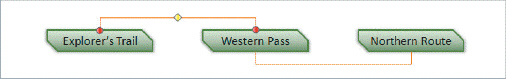 In the figure above, the yellow diamond on the line between the "Explorer's Trail" and "Western Pass" identifies an adjustment handle.
In the figure above, the yellow diamond on the line between the "Explorer's Trail" and "Western Pass" identifies an adjustment handle.
(True/False)
4.9/5  (33)
(33)
The simplest way to animate an object is to apply a ____ animation effect from the Animation group on the Animations tab.
(Multiple Choice)
4.8/5  (32)
(32)
A font theme defines two types of fonts: primary fonts and secondary fonts.
(True/False)
4.9/5  (31)
(31)
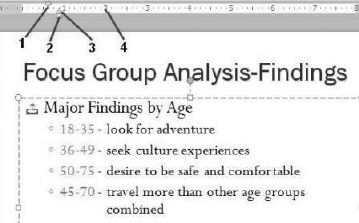 In the figure above, which number identifies the left aligned tab?
In the figure above, which number identifies the left aligned tab?
(Multiple Choice)
4.9/5  (22)
(22)
____________________ determine(s) the distance between the edge of the text and all four edges of the text box.
(Short Answer)
4.8/5  (40)
(40)
A(n) ____ shape can consist of straight lines, curved lines, or a combination of the two.
(Multiple Choice)
4.8/5  (34)
(34)
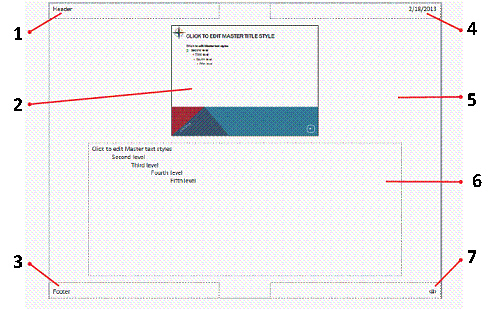 In the figure above, which number identifies the Text box placeholder?
In the figure above, which number identifies the Text box placeholder?
(Multiple Choice)
4.7/5  (40)
(40)
Each animated object on a slide has a starting time in relation to the other animated objects. There are three different starting time options. Please name and briefly describe each starting time option.
(Essay)
4.7/5  (31)
(31)
The ____________________ selector located at the far left of the horizontal ruler allows you to set a tab.
(Short Answer)
4.8/5  (34)
(34)
To insert an additional slide master to use in your presentation, click the Insert ____ button in the Edit Master group.
(Multiple Choice)
4.8/5  (43)
(43)
A connector has a(n) ____ handle which alters the path of the line.
(Multiple Choice)
4.9/5  (35)
(35)
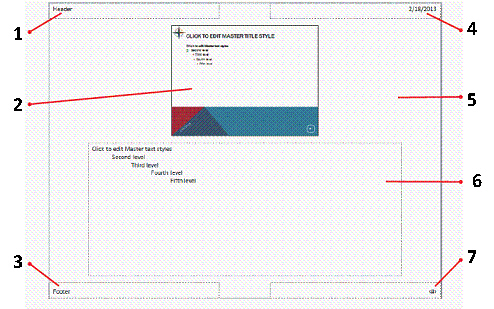 In the figure above, which items shown in Notes Master view also appears in Handout Master view?
In the figure above, which items shown in Notes Master view also appears in Handout Master view?
(Multiple Choice)
4.8/5  (30)
(30)
The following is not an animation starting time option: ____.
(Multiple Choice)
5.0/5  (35)
(35)
Showing 41 - 60 of 71
Filters
- Essay(0)
- Multiple Choice(0)
- Short Answer(0)
- True False(0)
- Matching(0)