Exam 5: Working With Advanced Tools and Masters
Exam 1: Creating a Presentation in Powerpoint 2010137 Questions
Exam 2: Modifying a Presentation71 Questions
Exam 3: Inserting Objects Into a Presentation70 Questions
Exam 4: Finishing a Presentation70 Questions
Exam 5: Working With Advanced Tools and Masters71 Questions
Exam 6: Enhancing Charts68 Questions
Exam 7: Inserting Illustrations, Objects and Media Clips71 Questions
Exam 8: Using Advanced Features71 Questions
Exam 9: Web Apps: Working With Windows Live and Office Web Apps65 Questions
Select questions type
Reapply a placeholder to the Slide Master using the ____ dialog box.
(Multiple Choice)
4.8/5  (39)
(39)
The Format ____ tool "picks up" or copies the attributes of an object and pastes them to the next object you select.
(Multiple Choice)
4.9/5  (31)
(31)
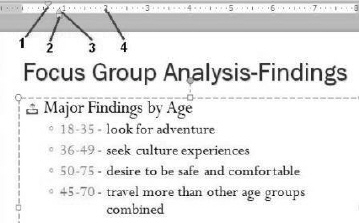 In the above figure, which number identifies the first line indent marker?
In the above figure, which number identifies the first line indent marker?
(Multiple Choice)
4.9/5  (31)
(31)
Connector tools connect shapes with a ____________________ or arrow.
(Short Answer)
4.8/5  (39)
(39)
A ____________________ shape can consist of straight lines, curved lines, or a combination of the two.
(Short Answer)
4.9/5  (34)
(34)
Paragraph spacing determines the distance between the edge of the text and all four edges of a text box.
(True/False)
4.7/5  (31)
(31)
You can use____ to create a new document using a PowerPoint presentation outline.
(Multiple Choice)
4.9/5  (32)
(32)
Tabs on the vertical ruler identify where a column begins and ends.
(True/False)
4.8/5  (38)
(38)
Master text and content placeholders have three levels of text, called bullet levels.
(True/False)
4.9/5  (34)
(34)
Formatting changes that differ from the slide master are known as assumptions .
(True/False)
4.8/5  (37)
(37)
There are ____ types of connector lines/arrows that you can create.
(Multiple Choice)
4.9/5  (35)
(35)
Showing 61 - 71 of 71
Filters
- Essay(0)
- Multiple Choice(0)
- Short Answer(0)
- True False(0)
- Matching(0)