Exam 6: Generating Form Letters, Mailing Labels, and a Directory
Exam 1: Creating, Formatting, and Editing a Word Document With a Picture103 Questions
Exam 2: Creating a Research Paper With References and Sources103 Questions
Exam 3: Creating a Business Letter With a Letterhead and Table103 Questions
Exam 4: Creating a Document With a Title Page, Lists, Tables, and a Watermark103 Questions
Exam 5: Using a Template to Create a Resume and Sharing a Finished Document103 Questions
Exam 6: Generating Form Letters, Mailing Labels, and a Directory103 Questions
Exam 7: Creating a Newsletter With a Pull-Quote and Graphics103 Questions
Exam 8: Using Document Collaboration, Integration, and Charting Tools103 Questions
Exam 9: Creating a Reference Document With a Table of Contents and an Index103 Questions
Exam 10: Creating a Template for an Online Form103 Questions
Exam 12: Office 365 Essentials53 Questions
Exam 11: Enhancing an Online Form and Using Macros206 Questions
Select questions type
Typical installations of Word support all of the following types of main documents EXCEPT____.
(Multiple Choice)
4.9/5  (29)
(29)
Displaying a field code has a significant impact on the merge process.
(True/False)
4.7/5  (39)
(39)
All of the following are field names supplied by Word EXCEPT ____.
(Multiple Choice)
4.9/5  (25)
(25)
Merge field characters are located on the keyboard and can be typed directly into a document.
(True/False)
4.9/5  (42)
(42)
When you open a data source, Word initially looks in the ____ folder for the file.
(Multiple Choice)
4.8/5  (29)
(29)
When the long edge of paper is at the side, Word is printing a document in ____ orientation.
(Multiple Choice)
4.8/5  (29)
(29)
When you insert fields in a document, the displayed fields may be surrounded by ____ if field codes are turned on.
(Multiple Choice)
4.9/5  (34)
(34)
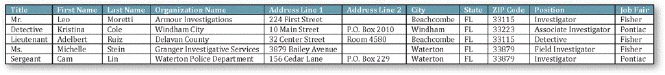 As shown in the accompanying figure, Title, ZIP Code, and City are called ____________________.
As shown in the accompanying figure, Title, ZIP Code, and City are called ____________________.
(Short Answer)
4.8/5  (34)
(34)
In a data source, each field must be identified uniquely with a(n) ____.
(Multiple Choice)
4.8/5  (27)
(27)
Identify the letter of the choice that best matches the phrase or definition.
Correct Answer:
Premises:
Responses:
(Matching)
4.8/5  (38)
(38)
Each row in a data source is called a(n) ____________________.
(Short Answer)
4.9/5  (34)
(34)
When you merge or print a document, Word automatically converts field codes that show on the screen to field results.
(True/False)
4.9/5  (34)
(34)
Critical Thinking Questions Case 6-2 Jennifer helped you tremendously as you created your data source. Your challenge now is that your data source is chock-full of records - not all of which you need all the time. It is time to learn about filtering options. You have changed your mind - you had better work with the entire universe of your data source again. You have applied a number of filter criteria - how do you clear any previously set filter criteria?
(Multiple Choice)
4.9/5  (30)
(30)
Instead of tapping or clicking the New Entry button in the New Address List dialog box, you can press the F4 key at the end of one row to add a new blank record.
(True/False)
4.9/5  (26)
(26)
Modified Multiple Choice The AddressBlock merge field contains____.
(Multiple Choice)
4.9/5  (32)
(32)
Open the ____ view and then click Options to display the Word Options dialog box.
(Multiple Choice)
4.7/5  (38)
(38)
Modified Multiple Choice A main document contains the unchanging ____.
(Multiple Choice)
4.7/5  (36)
(36)
The basic content of a group of form letters is the same; however, items like name and address are different from one letter to the next.
(True/False)
4.8/5  (35)
(35)
Showing 21 - 40 of 103
Filters
- Essay(0)
- Multiple Choice(0)
- Short Answer(0)
- True False(0)
- Matching(0)