Exam 6: Generating Form Letters, Mailing Labels, and a Directory
Exam 1: Creating, Formatting, and Editing a Word Document With a Picture103 Questions
Exam 2: Creating a Research Paper With References and Sources103 Questions
Exam 3: Creating a Business Letter With a Letterhead and Table103 Questions
Exam 4: Creating a Document With a Title Page, Lists, Tables, and a Watermark103 Questions
Exam 5: Using a Template to Create a Resume and Sharing a Finished Document103 Questions
Exam 6: Generating Form Letters, Mailing Labels, and a Directory103 Questions
Exam 7: Creating a Newsletter With a Pull-Quote and Graphics103 Questions
Exam 8: Using Document Collaboration, Integration, and Charting Tools103 Questions
Exam 9: Creating a Reference Document With a Table of Contents and an Index103 Questions
Exam 10: Creating a Template for an Online Form103 Questions
Exam 12: Office 365 Essentials53 Questions
Exam 11: Enhancing an Online Form and Using Macros206 Questions
Select questions type
An expression in a condition can be a merge field but it cannot be a series of characters.
(True/False)
4.7/5  (21)
(21)
You can click the ____________________ button to display the values in record one.
(Short Answer)
4.8/5  (40)
(40)
You open a main document the same way that you open any other Word document.
(True/False)
4.9/5  (31)
(31)
When creating form letters, you either can type the letter from scratch in a blank document window or use a letter ____.
(Multiple Choice)
4.9/5  (42)
(42)
If form letters are mailed using the U.S. Postal Service's bulk rate mailing service, the post office requires the form letters to be sorted and grouped alphabetically according to the addressee's last name.
(True/False)
4.8/5  (35)
(35)
If you notice an error in a text box as you enter a new record in the New Address List dialog box, tap or click the text box and then correct the error as you would in the document window.
(True/False)
4.7/5  (39)
(39)
One form of the IF field is called an If…Then…Else: If a condition is true, then perform an action; else perform a different action.
(True/False)
4.8/5  (39)
(39)
The ____ text box can be used to display a specific record in the main document.
(Multiple Choice)
4.8/5  (31)
(31)
If you wanted to lock a field so that its field results cannot be changed, click the field and then press ____________________.
(Short Answer)
4.8/5  (34)
(34)
Creating form letters requires merging a data document with a form source.
(True/False)
5.0/5  (36)
(36)
The ____________________ contains text and fields related to a salutation.
(Short Answer)
4.8/5  (42)
(42)
The instructions of the IF field are referred to as field ____.
(Multiple Choice)
4.7/5  (43)
(43)
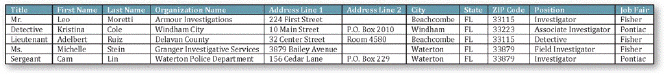 As shown in the accompanying figure, the ____________________ in the data source contain(s) the text that varies from one merged document to the next.
As shown in the accompanying figure, the ____________________ in the data source contain(s) the text that varies from one merged document to the next.
(Short Answer)
4.9/5  (35)
(35)
Word, by default, saves a data source in the My Data Sources folder on your hard disk.
(True/False)
4.8/5  (34)
(34)
In an IF field, Word evaluates the ____________________ if the result of a condition is false.
(Short Answer)
4.9/5  (35)
(35)
Critical Thinking Questions Case 6-2 Jennifer helped you tremendously as you created your data source. Your challenge now is that your data source is chock-full of records - not all of which you need all the time. It is time to learn about filtering options. You want to limit your work today to records that have a second address line. Which of the following filter criteria selects records that have something in the Address Line 2 field?
(Multiple Choice)
4.8/5  (39)
(39)
Showing 81 - 100 of 103
Filters
- Essay(0)
- Multiple Choice(0)
- Short Answer(0)
- True False(0)
- Matching(0)