Exam 8: Advanced Report Techniques
Exam 1: Office 2013 and Windows 8: Essential Concepts and Skills112 Questions
Exam 2: Office 365 Essentials62 Questions
Exam 3: Databases and Database Objects: an Introduction112 Questions
Exam 4: Querying a Database112 Questions
Exam 5: Maintaining a Database112 Questions
Exam 6: Creating Reports and Forms112 Questions
Exam 7: Multiple-Table Forms112 Questions
Exam 8: Advanced Report Techniques224 Questions
Select questions type
To insert a tab control on a form, tap or click the ____ tool on the FORM DESIGN TOOLS DESIGN tab in the Controls group.
(Multiple Choice)
4.9/5  (40)
(40)
To add a combo box to a form, use the ____ tool in the Controls group on the FORM DESIGN TOOLS DESIGN tab.
(Multiple Choice)
4.9/5  (34)
(34)
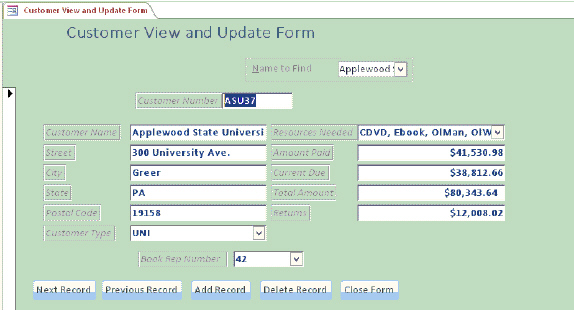 The accompanying figure shows command buttons on a form. The action for the Close Form button is Close Form, which is in the ____________________ category.
The accompanying figure shows command buttons on a form. The action for the Close Form button is Close Form, which is in the ____________________ category.
(Short Answer)
4.9/5  (36)
(36)
To place a rectangle around an object on a form, use the ____________________ tool on the FORM DESIGN TOOLS DESIGN tab in the Controls group.
(Short Answer)
4.8/5  (29)
(29)
When you create a report in Design view, the initial report that displays in the Design window contains all the fields in the underlying table or query.
(True/False)
4.7/5  (31)
(31)
To add an image to a form, open the form in Layout or Design view and tap or click the ____ button on the FORM DESIGN TOOLS DESIGN tab in the Controls group.
(Multiple Choice)
4.9/5  (40)
(40)
To create a report from scratch, tap or click the CREATE tab, and then tap or click the ____ button.
(Multiple Choice)
4.9/5  (33)
(33)
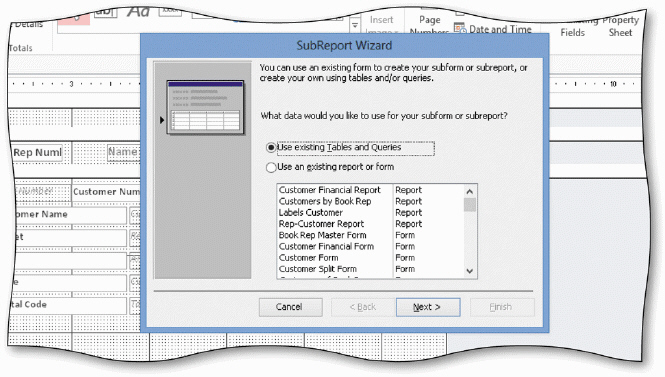 The SubReport Wizard displays in the accompanying figure. To add a subreport to a report, you use the ____ tool on the REPORT DESIGN TOOLS DESIGN tab.
The SubReport Wizard displays in the accompanying figure. To add a subreport to a report, you use the ____ tool on the REPORT DESIGN TOOLS DESIGN tab.
(Multiple Choice)
4.9/5  (32)
(32)
Critical Thinking Questions Case 7-2 An employee at Bavant Publishing would like to make some changes to the Rep Seminar Data form. He needs to reverse the order of the tab controls and he wants a title on the form. How can the employee reverse the order of the tab controls on the form?
(Essay)
4.7/5  (33)
(33)
When you create a table in Datasheet view, Access automatically creates an ID field with the AutoNumber data type as the primary key field.
(True/False)
4.8/5  (33)
(33)
Modified Multiple Choice You can include a background image in a form by opening the form in ____ view.
(Multiple Choice)
4.8/5  (30)
(30)
When you use the Title button to add a title to a report, the title is the same as the name of the report object.
(True/False)
4.9/5  (45)
(45)
To change the caption for a form, use the ____ property in the property sheet.
(Multiple Choice)
4.7/5  (29)
(29)
Identify the letter of the choice that best matches the phrase or definition.
Premises:
Process of converting an unbound control to a bound control.
Responses:
error indicator
SHIFT
text box
Correct Answer:
Premises:
Responses:
(Matching)
4.8/5  (37)
(37)
To add a title to a report, tap or click the ____ button on the REPORT DESIGN TOOLS DESIGN tab.
(Multiple Choice)
4.9/5  (35)
(35)
Modified Multiple Choice The property sheet includes the _____ tabs.
(Multiple Choice)
4.9/5  (37)
(37)
To select more than one control, click one of the controls and then hold the SHIFT key down while selecting the others.
(True/False)
4.8/5  (40)
(40)
Once you have formatted a control and its label the way you want, you can format other controls in exactly the same way by using the format painter.
(True/False)
4.9/5  (42)
(42)
Critical Thinking Questions Case 7-2 An employee at Bavant Publishing would like to make some changes to the Rep Seminar Data form. He needs to reverse the order of the tab controls and he wants a title on the form. How can the employee add a title to the form?
(Essay)
4.9/5  (40)
(40)
Showing 161 - 180 of 224
Filters
- Essay(0)
- Multiple Choice(0)
- Short Answer(0)
- True False(0)
- Matching(0)